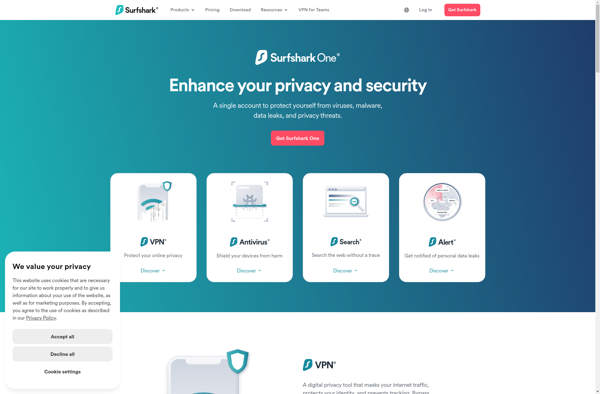McAfee Labs Stinger

McAfee Labs Stinger: Virus Scanner
Standalone utility to detect and remove specific viruses from Windows computers, no need for full antivirus installation.
What is McAfee Labs Stinger?
McAfee Labs Stinger is a free standalone utility from McAfee that is designed to quickly detect and remove specific viruses from Windows computers. It is not a full antivirus program, but rather a specialized virus scanner and cleaner.
Some key features of Stinger include:
- Quick scanning and virus removal - Stinger is optimized for speed and can scan systems much faster than full antivirus solutions looking for all threats.
- Specialized detection - Stinger focuses on detecting major viruses that are actively spreading and causing significant problems.
- Small size - At just 1MB, Stinger is a tiny download that can run from a USB drive without needing to be installed.
- Free - Stinger is completely free to download and use, with no registration required.
Stinger works by downloading the latest virus definitions from McAfee when it starts up. It then scans memory, registry keys, and key system folders for signs of infection. If it finds any targeted major viruses, Stinger quarantines and removes them automatically.
Some limitations are that Stinger only detects a limited set of major viruses, not the full spectrum. It also needs to have updated virus definitions to detect the newest threats. Overall, however, Stinger is a useful tool to keep on hand for quickly addressing major virus infections on Windows PCs.
McAfee Labs Stinger Features
Features
- Detects and removes specific viruses from Windows computers
- Specialized scanner that searches for and removes known major viruses
- Does not require full antivirus protection installation
Pricing
- Free
Pros
Cons
Reviews & Ratings
Login to ReviewThe Best McAfee Labs Stinger Alternatives
Top Security & Privacy and Antivirus and other similar apps like McAfee Labs Stinger
Here are some alternatives to McAfee Labs Stinger:
Suggest an alternative ❐Malwarebytes Anti-Malware

Avast Free Antivirus

Clam AntiVirus

HitmanPro
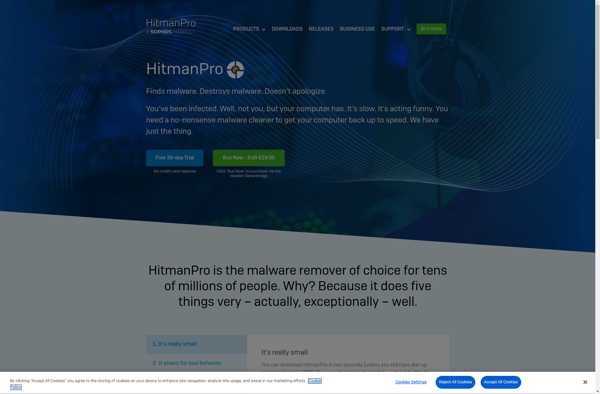
SpyShelter
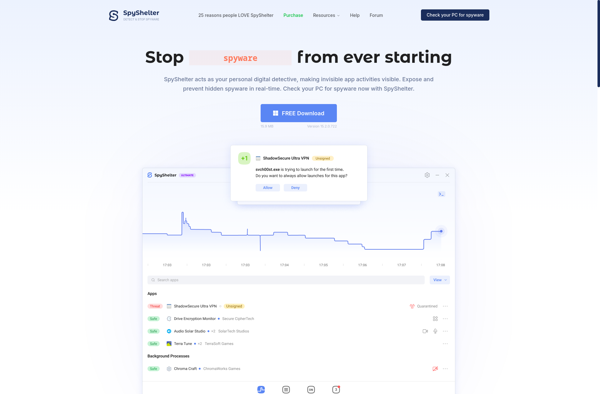
Kicom
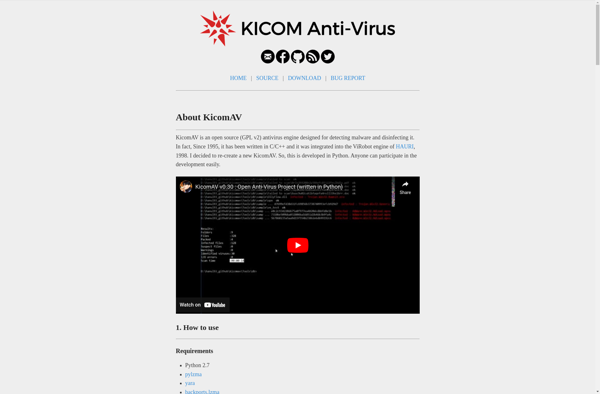
LibreAV
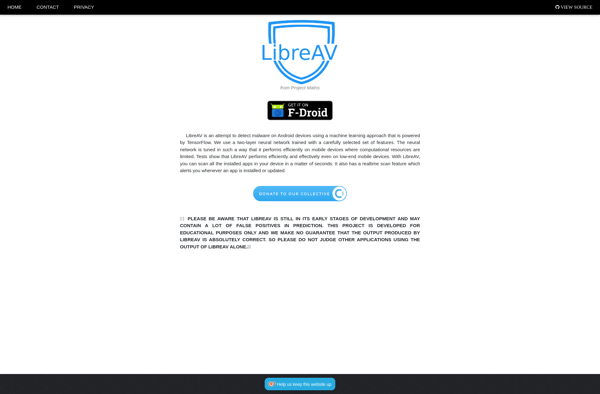
Hypatia Malware Scanner
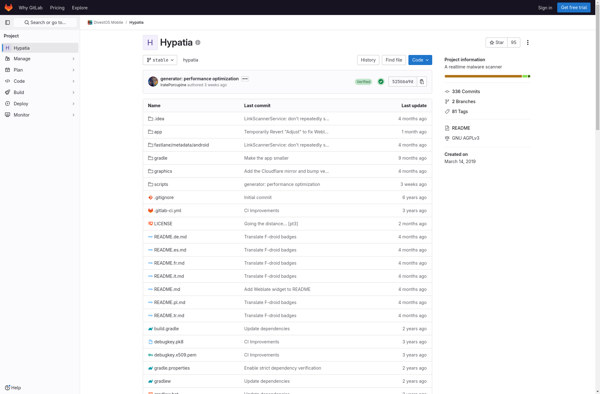
TDSSKiller

Surfshark One