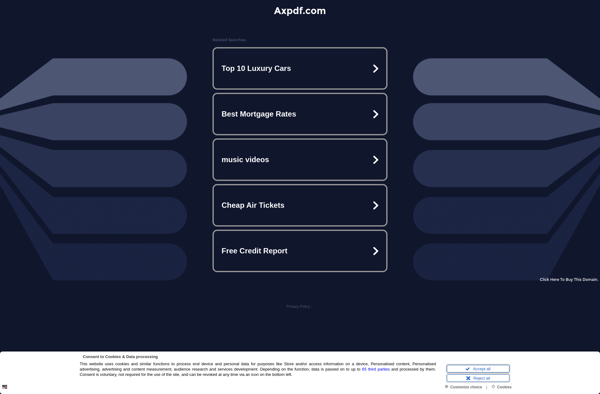MetaDMS Scan Software
MetaDMS Scan is document management software designed for scanning and digitizing paper documents. It allows organizations to convert paper records into searchable digital files for easier storage, organization, sharing and retrieval.
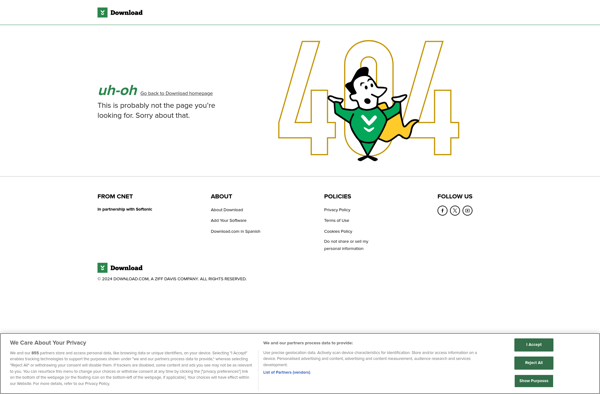
MetaDMS Scan Software: Digitize Paper Documents
Document management software designed for scanning and digitizing paper documents for easier storage, organization, sharing and retrieval
What is MetaDMS Scan Software?
MetaDMS Scan is an enterprise-grade document management and scanning software solution. It is designed to help organizations digitize their paper documents and make them easily searchable and accessible.
Some key features of MetaDMS Scan include:
- Advanced scanning capabilities - It can scan documents at high speeds while applying functions like auto-cropping, color dropout, blank page removal, etc. for enhanced scan quality.
- Automated document separation - It can intelligently separate scanned document batches into individual files using barcode, OCR zones or blank page detection.
- Document processing workflows - Allows creating automated post-scan workflows to extract data, apply metadata tags, determine document types and route files to appropriate systems.
- Integration with other systems - Seamlessly integrates with popular ECMs and line-of-business systems for direct file transfers and data synchronization.
- Role-based access control - Manage user roles and permissions to restrict access and enable collaboration.
- Audit trail tracking - Maintains detailed records of all scan and document activities for reporting and compliance needs.
With its robust scanning capabilities and integration potential, MetaDMS Scan can help organizations truly transition from paper-based to digital document management.
MetaDMS Scan Software Features
Features
- Document scanning
- OCR text recognition
- Barcode recognition
- Indexing/metadata
- Document management
- Search
- Version control
- Audit trail
- Access controls
- Workflow automation
Pricing
- Subscription-Based
Pros
Fast and accurate scanning
Automates document digitization
Saves physical storage space
Makes documents easily searchable
Centralizes access and controls
Integrates with other systems
Scalable to large volumes
Cons
Can be expensive for small businesses
Training required for full use
Must budget for scanner hardware
Limited mobile access
Heavy dependence on accurate metadata
Reviews & Ratings
Login to ReviewThe Best MetaDMS Scan Software Alternatives
Top Office & Productivity and Document Management and other similar apps like MetaDMS Scan Software
Here are some alternatives to MetaDMS Scan Software:
Suggest an alternative ❐VueScan
VueScan is a popular scanning software application developed by Hamrick Software that provides an alternative to using the software that comes with your scanner. It works with over 5,000 different scanner models across 35 different manufacturers.Some key features of VueScan include:Works with flatbed and film/slide scannersAdvanced image adjustment controls for...

NAPS2
NAPS2 (Not Another PDF Scanner 2) is a free, open source document scanning and PDF creation software for Windows. It provides an easy to use interface to control document feeder scanners and convert scans into searchable PDF, TIFF, JPG, PNG, and other image file formats.Key features of NAPS2 include:Scan to...
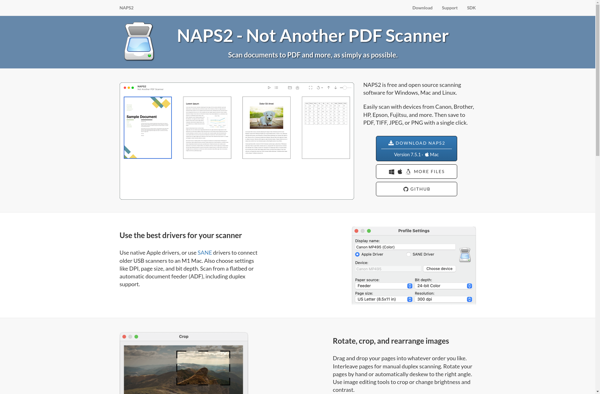
PDFill
PDFill is a free PDF editing software available for Windows, Mac and Linux operating systems. It provides essential PDF editing tools for individual and business users.With PDFill, users can fill out interactive PDF forms, edit existing text and images in PDF documents, merge and split PDFs, rearrange pages, add headers/footers,...

WinScan2PDF
WinScan2PDF is a document scanning and PDF conversion software for Windows. It provides an easy way to digitize paper documents and convert them to PDF files on your Windows PC.With its simple and intuitive interface, WinScan2PDF allows you to preview scanned pages, adjust settings like brightness, contrast, and resolution, and...
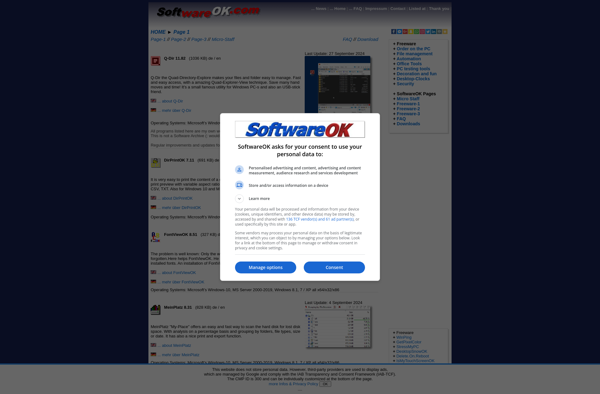
ICopy Free Photocopier
iCopy Free Photocopier is free scanning and document management software for Windows. It provides an easy way to digitize paper documents, photos, receipts, or any other physical media using your scanner or multifunction printer.With iCopy, you can scan directly to searchable PDF, JPEG, PNG and other common file formats. It...
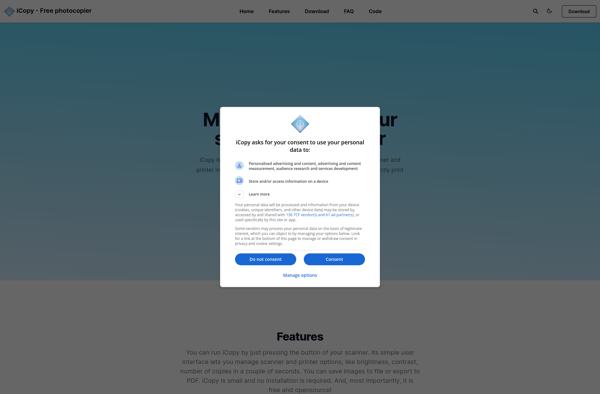
Skanlite
Skanlite is a free and open source image scanning application designed for the Linux operating system. It provides a simple but capable interface for controlling image scanning hardware and acquiring digital images.Some key features of Skanlite include:Supports many common image scanning devices from vendors like Epson, Canon, and HPAllows manual...
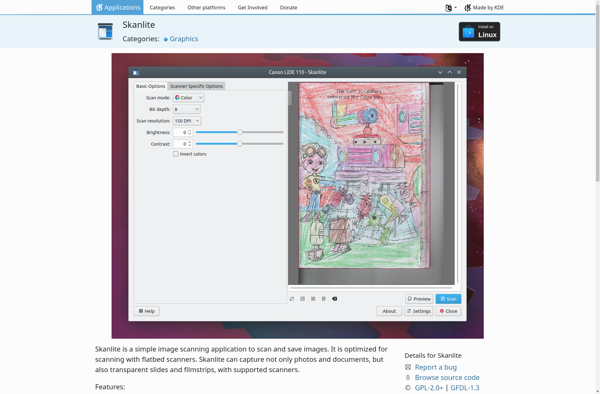
PaperScan
PaperScan is document management software designed for Windows users to easily digitize, organize, and archive paper documents and photos. It has an intuitive interface that allows you to feed pages into your scanner or import existing image files, review and edit them, apply tags, rename files, and save them to...
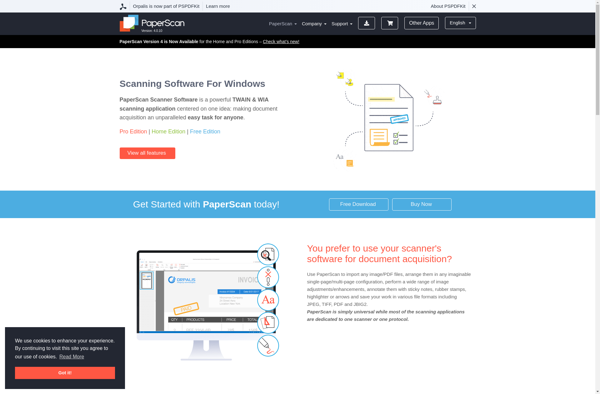
Softi Scan to PDF
Softi Scan to PDF is a lightweight Windows application designed specifically for scanning paper documents and photos directly into PDF format. It provides an easy-to-use interface that allows you to preview scanned images, adjust settings like resolution and color mode, and save the scans as PDF files.Some key features of...

AXPDF Scan to PDF Converter
AXPDF Scan to PDF Converter is scanning software for Windows that allows directly scanning paper documents to PDF format. It provides an easy way to go paperless by digitizing your paper documents.The software has a straightforward interface where you select your scanner source and scanning preferences like resolution, paper size,...