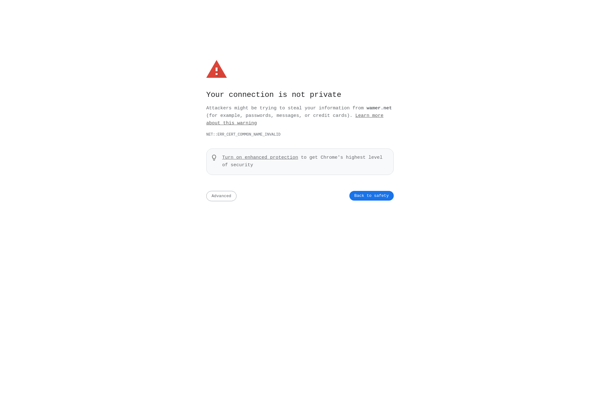No-Code MVP
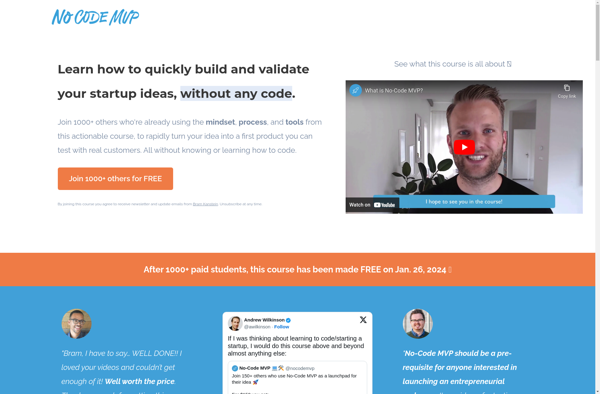
No-Code MVP: Quickly Build Web & Mobile Apps Without Coding
A no-code platform to create web and mobile apps with full functionality in hours or days, revolutionizing app development for non-coders.
What is No-Code MVP?
No-Code MVP is a no-code platform designed to empower anyone to build a functioning minimum viable product (MVP) quickly without needing to code. It provides an intuitive drag-and-drop interface and pre-built components that allow you to put together a custom web or mobile app with all the key features you need in just hours or days.
With No-Code MVP, you can build fully customized apps for launching a new business idea or adding capabilities to an existing product. It handles all the backend infrastructure and connects to many third-party services, so you can focus on creating an exceptional user experience.
Some key capabilities include:
- Drag-and-drop app builder withprebuilt components like surveys, chat, user auth, payments, and more
- Options for web, iOS, and Android apps
- Robust database and API capabilities
- Integrations with services like Stripe, Mailchimp, AWS, and database platforms
- Collaboration tools to work with a distributed team
- App hosting, maintenance, and updates
No-Code MVP aims to take the pain out of coding an MVP. It enables validating your ideas early with real users and iteratively improving based on feedback. Whether you're an entrepreneur, product manager, growth hacker, or student with an app concept, No-Code MVP strives to make launching your next big idea simple and fast.
No-Code MVP Features
Features
- Drag-and-drop interface
- Pre-built components and templates
- Integration with databases and APIs
- Preview and publish apps instantly
- Collaboration tools
Pricing
- Freemium
- Subscription-Based
Pros
Cons
Official Links
Reviews & Ratings
Login to ReviewThe Best No-Code MVP Alternatives
Top Development and No-Code Development and other similar apps like No-Code MVP
Here are some alternatives to No-Code MVP:
Suggest an alternative ❐Webflow
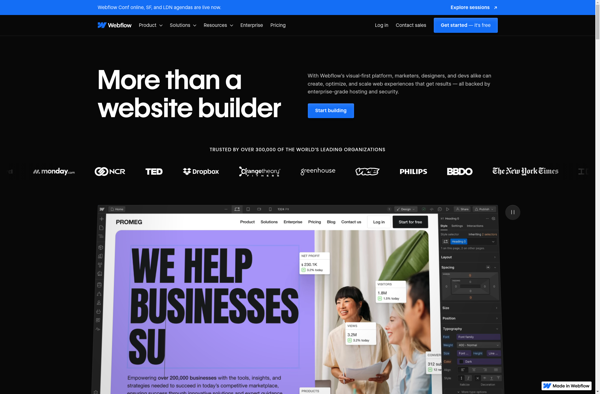
Wix.com
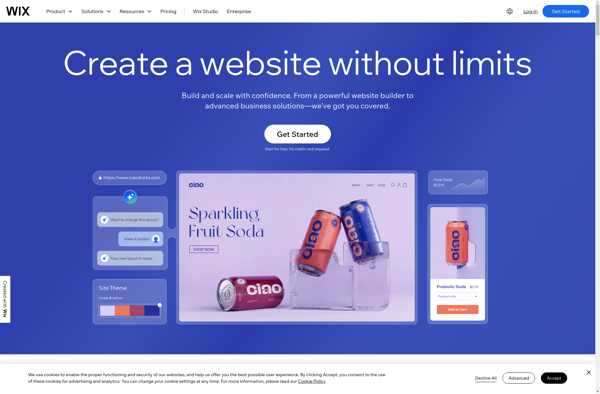
Mobirise

Bootstrap Studio
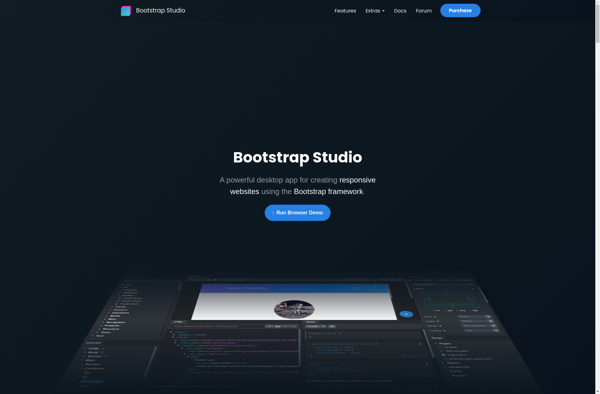
Bubble
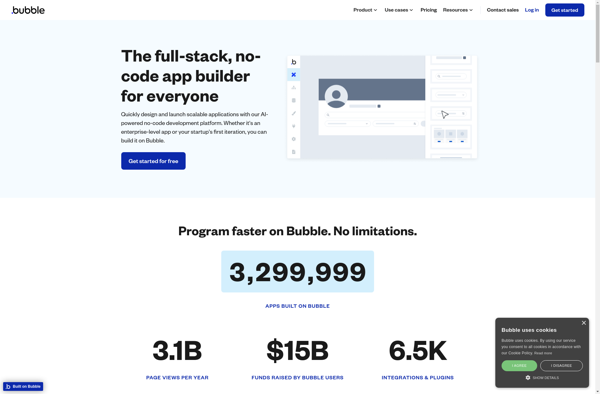
Squarespace

Google Sites
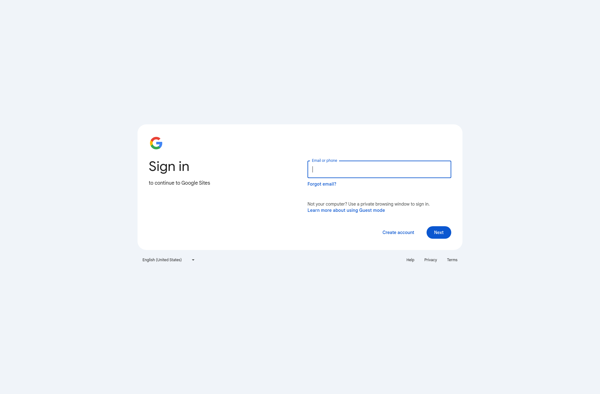
Silex
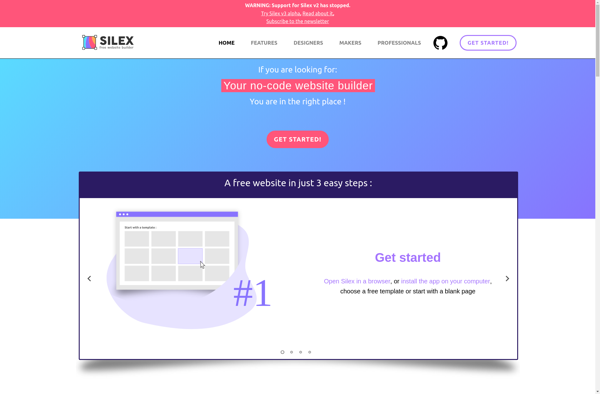
Anvil.works
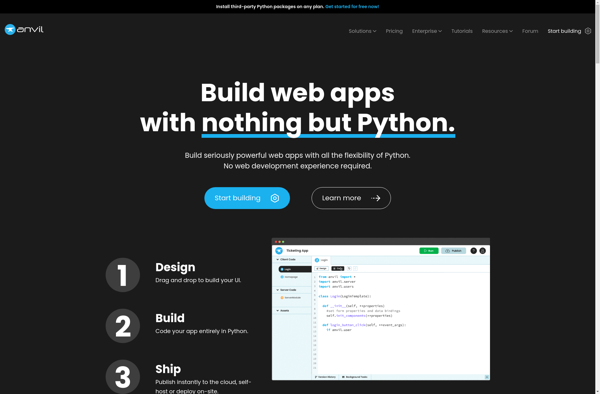
Weebly
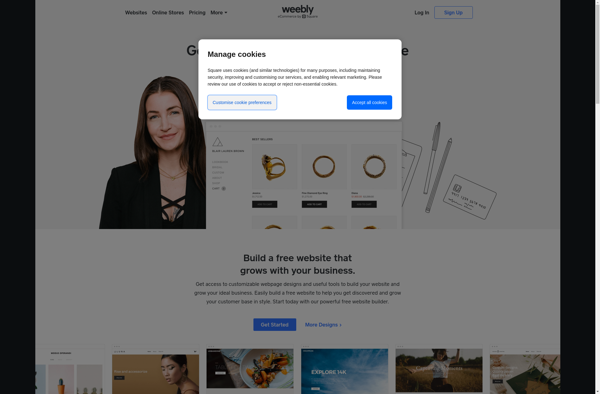
Themler

Blocs

Jimdo

Bootstrap Shuffle
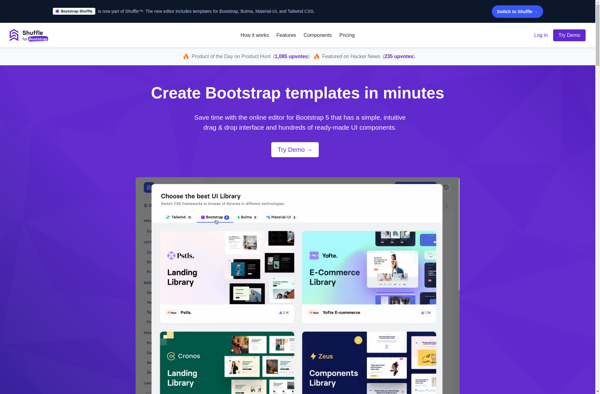
Pixpa

Configure.IT
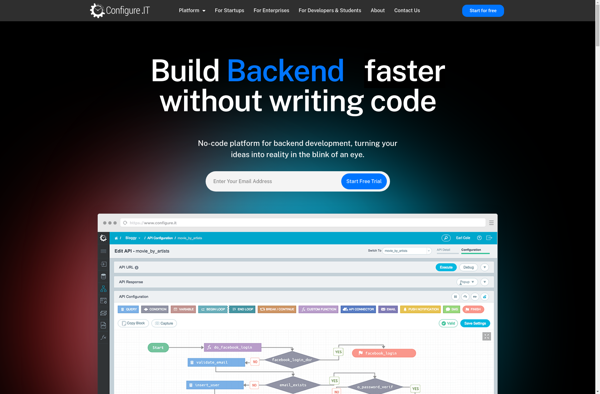
Wamer Sketch