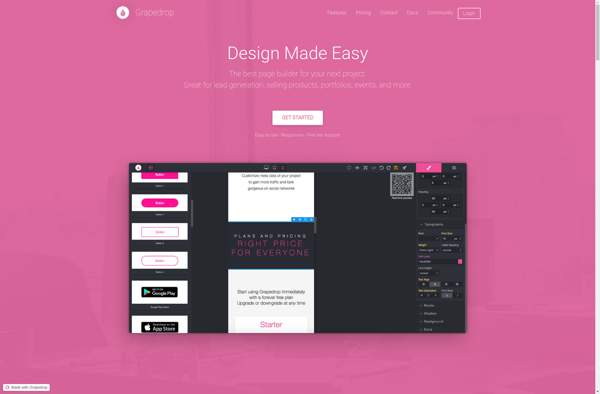Configure.IT
Configure.IT is a software tool that allows users to easily customize, deploy, and manage IT assets like computers, mobile devices, and other hardware. It provides a central dashboard to configure settings and policies across devices.
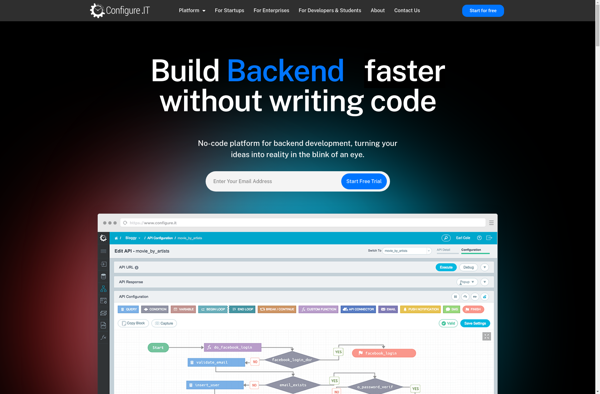
Configure.IT: Customize, Deploy, Manage IT Assets
Configure.IT software tool for easy device configuration, deployment, and management of hardware like computers, mobile devices, and more.
What is Configure.IT?
Configure.IT is a comprehensive IT management and deployment solution designed to help organizations efficiently configure, secure, and maintain their endpoint devices including desktops, laptops, tablets, and mobile phones. It provides the following key capabilities:
- Centralized policy and configuration management - Define configuration policies, system settings, apps, files etc. centrally and have changes automatically pushed to devices.
- OS deployment and patching - Automate deploying operating systems, drivers, updates, and patches across multiple devices.
- Endpoint security - Configure antimalware, firewalls, device controls etc. and monitor endpoints for threats.
- Remote control and support - Remotely take control of devices to provide instant support and troubleshooting.
- Hardware and software inventory - Get detailed visibility into all hardware and software assets across all endpoints on the network.
- Software license management - Track license usage for installed applications.
- Powerful automation engine - Schedule and automate common IT management and deployment tasks.
- Role-based access control - Manage access for IT admins and technicians.
- Reporting dashboard - Get at-a-glance views and detailed reports on managed endpoints and IT infrastructure.
Configure.IT helps IT teams eliminate manual processes, implement security policies consistently, stay compliant, and gain greater control over end user devices and software configurations.
Configure.IT Features
Features
- Centralized dashboard to manage devices
- Customizable configuration policies
- Remote deployment and management
- Inventory management and reporting
- Automated OS and software deployment
- Self-service portal for end users
- Integration with directory services
Pricing
- Subscription-Based
Pros
Saves time and effort with automation
Improves consistency with centralized management
Enhances security with configuration policies
Provides visibility into IT assets
Allows easy customization for different needs
Simplifies rollouts of OS and software updates
Cons
Can have a steep learning curve
Requires ongoing maintenance and administration
May require additional infrastructure for remote management capabilities
Limited flexibility compared to scripting solutions
Additional cost for licensing and maintenance fees
Official Links
Reviews & Ratings
Login to ReviewThe Best Configure.IT Alternatives
Top System & Hardware and It Management and other similar apps like Configure.IT
Here are some alternatives to Configure.IT:
Suggest an alternative ❐Webflow
Webflow is a web design and web development software that allows users to build responsive, professional websites visually without needing to write any code. It features a drag-and-drop interface, design templates, animations, interactions and hosting capabilities.Some key features of Webflow include:Visual drag-and-drop builder - Build websites by dragging and dropping...
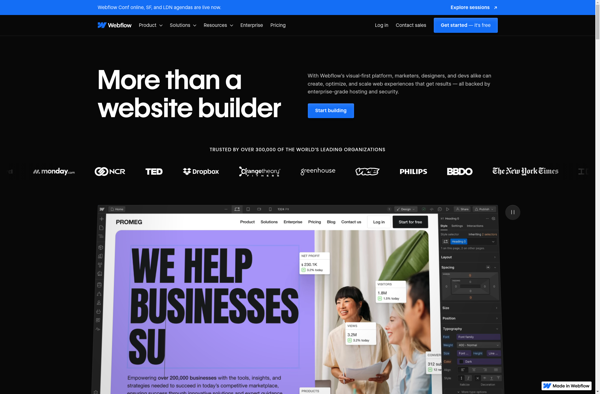
Bubble
Bubble is a no-code development platform used to build web applications without needing to write any code. It features a visual programming interface that allows users to design full-stack web apps using a simple drag-and-drop interface and point-and-click tools to set up databases, build logic, and publish apps.Some key features...
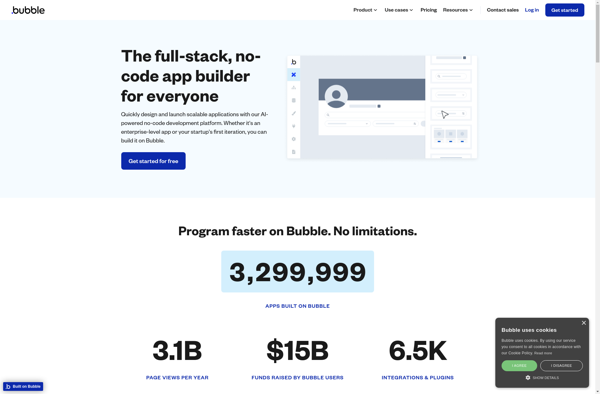
Thunkable
Thunkable is a powerful no-code platform that enables anyone to build fully custom mobile apps for both iOS and Android, without needing to know how to code. With Thunkable's intuitive drag-and-drop interface, you can easily create the UI and logic for your app by connecting different building blocks and integrating...
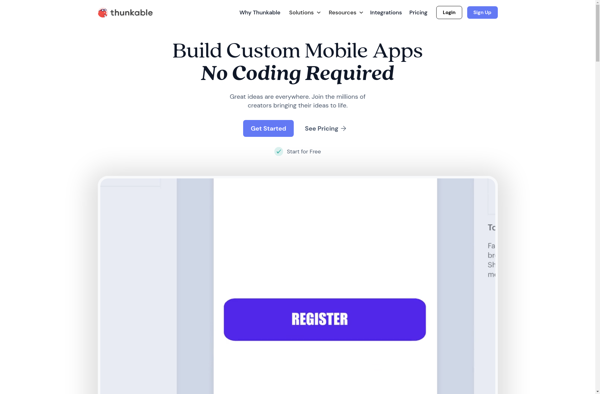
No-Code MVP
No-Code MVP is a no-code platform designed to empower anyone to build a functioning minimum viable product (MVP) quickly without needing to code. It provides an intuitive drag-and-drop interface and pre-built components that allow you to put together a custom web or mobile app with all the key features you...
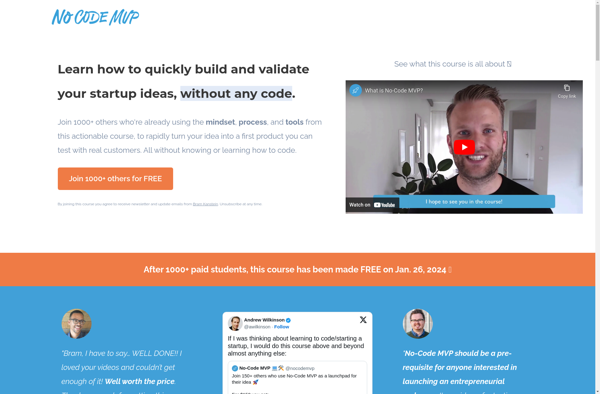
Unicorn Platform
Unicorn Platform is an open-source platform aimed at helping developers build and deploy highly scalable web applications. It provides a flexible framework and set of reusable components that make it easy to quickly develop modern, high-performance web apps.Some key features and benefits of Unicorn Platform include:Modular and lightweight architecture based...
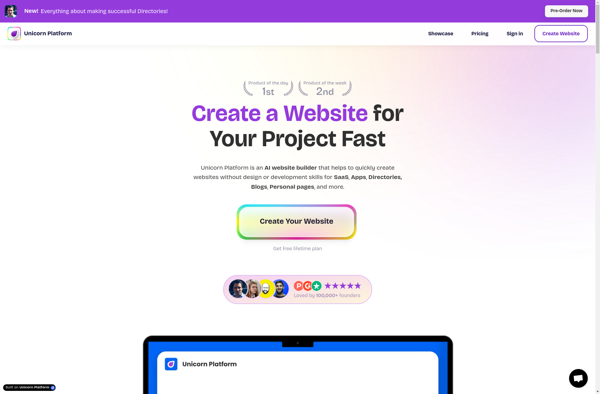
Serif WebPlus
Serif WebPlus is a powerful yet easy-to-use web design software aimed at beginners with no coding experience. With its intuitive drag-and-drop interface, you can create professional, responsive websites in no time.Key features include:Hundreds of pre-designed templates for blogs, small business sites, portfolios, and online storesDrag-and-drop placement of text boxes, images,...
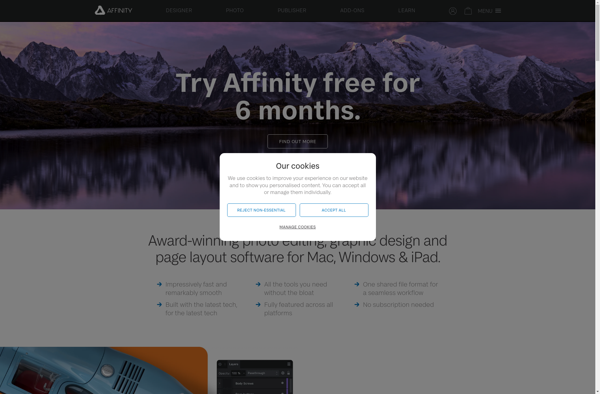
Webase
Webase is an open source low-code development platform that allows developers and non-developers to quickly build web and mobile applications through a visual interface and pre-built components.Key features include:Drag and drop interface to build UI and connect to data sources and business logicLarge library of pre-built custom components and templatesVisual...
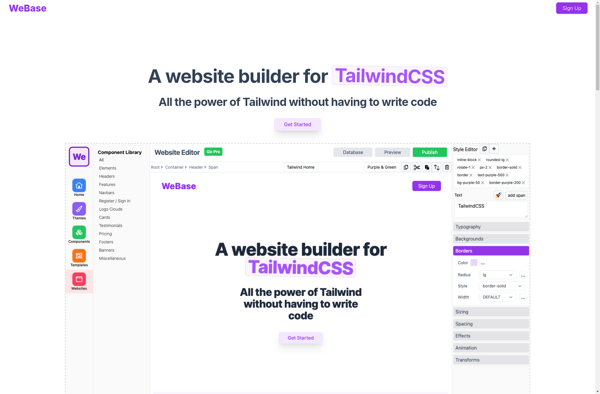
Duda Website Builder
Duda is a user-friendly website builder designed to allow anyone, regardless of technical skill level, to create attractive, functional websites. It works on a drag-and-drop interface with hundreds of professionally designed templates that can be customized to fit any industry or niche.Key features of Duda include:Intuitive drag-and-drop editor - Easily...

Draftbit
Draftbit is a visual app development platform used to create native iOS and Android apps without writing code. It provides an intuitive drag-and-drop interface and a large library of customizable components and templates to help entrepreneurs, startups, and business teams rapidly prototype and build mobile apps.Key features include:Visual app builder...
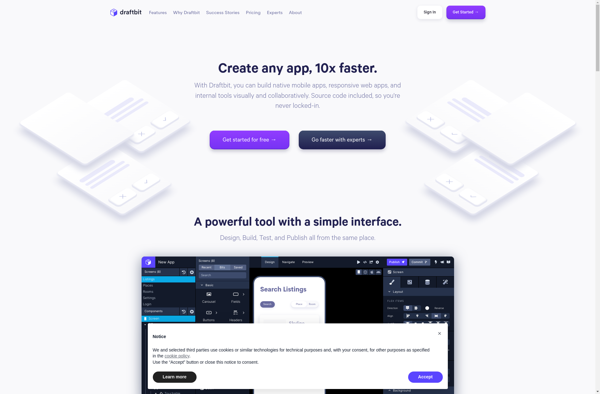
Adalo
Adalo is a no-code development platform that allows anyone to build mobile apps, web apps, and workflows with a simple drag-and-drop interface. It requires no coding knowledge.Key features of Adalo include:Drag-and-drop interface to build apps visuallyOptions to build iOS, Android, web, and progressive web appsIntegrates with various data sources and...
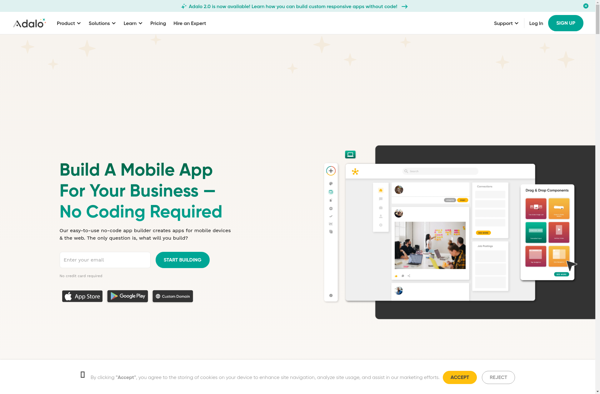
Slothking.online
Slothking.online is a software suggestion website focused on providing users with alternatives to popular proprietary software and services. The site covers a wide range of categories including office suites, graphic design, video editing, cloud storage, password managers, and more.For each category, the site recommends open-source, freeware, or other low-cost substitute...
Grapedrop
Grapedrop is a visual feedback and bug reporting software that makes it easy for users to identify issues and provide suggestions on websites and web applications. With its intuitive screenshot markup tools, users can easily point out problems or areas for improvement by drawing shapes, arrows, and text annotations.Once feedback...