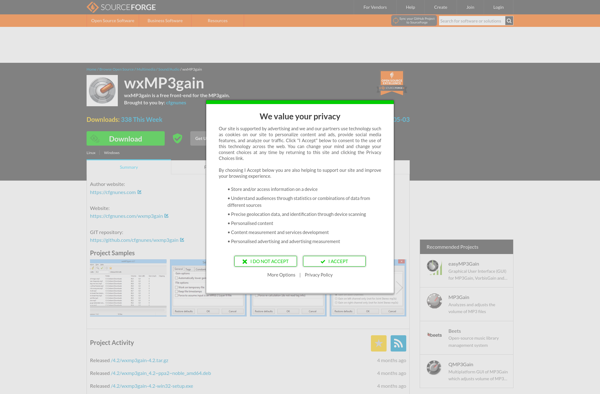Normalize
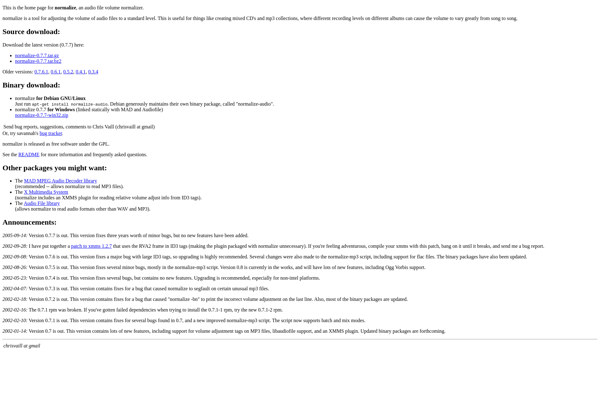
Normalize: Audio Normalization Software
Normalize is an open-source audio normalization software that allows users to normalize the loudness of audio files to a target level. It supports normalizing multiple files at once and works with common audio formats like MP3, WAV, FLAC, and more.
What is Normalize?
Normalize is an open-source, cross-platform application designed specifically for normalizing the loudness of audio files. It aims to help audio professionals, music enthusiasts, and casual listeners standardize volume levels across their music libraries for consistent playback.
Normalize can analyze and process multiple audio files in batches to save time. It detects peak and loudness levels in tracks automatically, then applies amplification or attenuation evenly across the waveform to reach a predefined loudness target, such as -14 LUFS. This target adheres to industry loudness standards used by streaming platforms.
The application supports all common audio formats, including MP3, FLAC, WAV, AIFF, M4A, and more. It runs on Windows, Mac, and Linux operating systems. The simple, user-friendly interface allows users to drag and drop files for processing then export normalized versions to the location of their choice.
In addition to basic normalization, Normalize also includes advanced features like true peak limiting to prevent clipping, DC offset correction, and metadata preservation for tracks. The open-source codebase and lack of restrictions make it a customizable and convenient loudness optimization tool.
Normalize Features
Features
- Normalizes audio loudness to a target level
- Supports batch processing of multiple files
- Works with common audio formats like MP3, WAV, FLAC, etc
- Open source and cross-platform
Pricing
- Open Source
Pros
Cons
Official Links
Reviews & Ratings
Login to ReviewThe Best Normalize Alternatives
Top Audio & Music and Audio Editing and other similar apps like Normalize
Here are some alternatives to Normalize:
Suggest an alternative ❐MP3Gain

QtGain
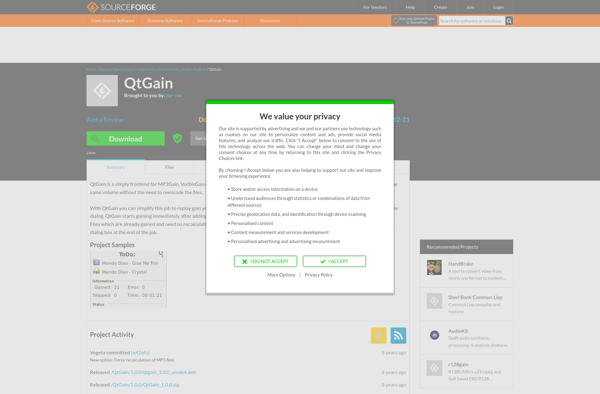
MP3 Normalizer

AACGain
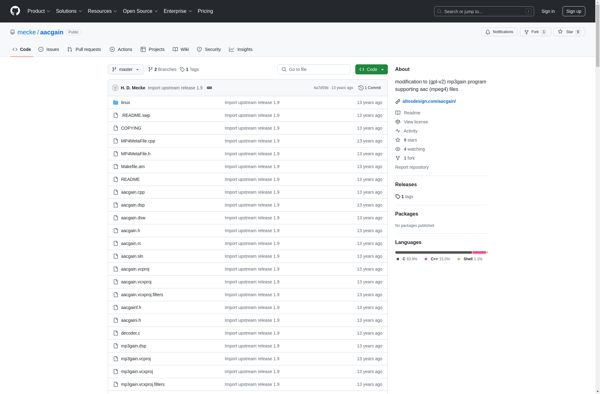
IVolume

MP3Gain Express
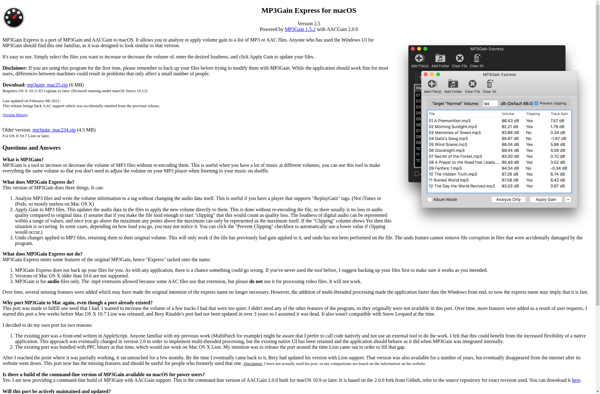
QMP3Gain
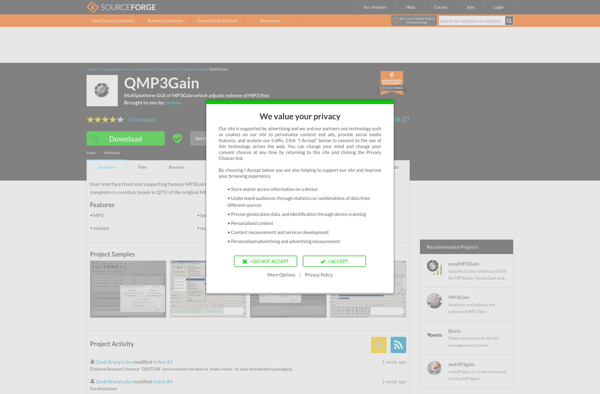
Droidgain
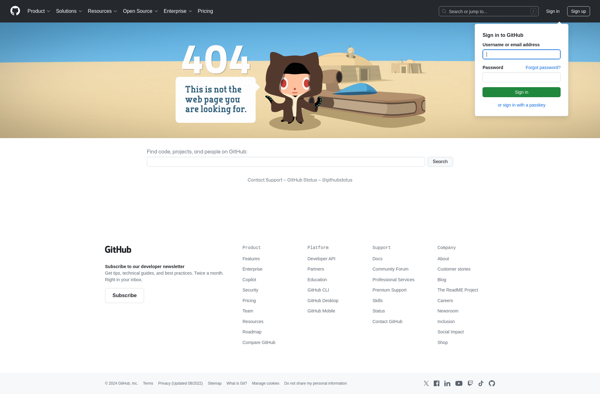
EasyMP3Gain

WxMP3gain