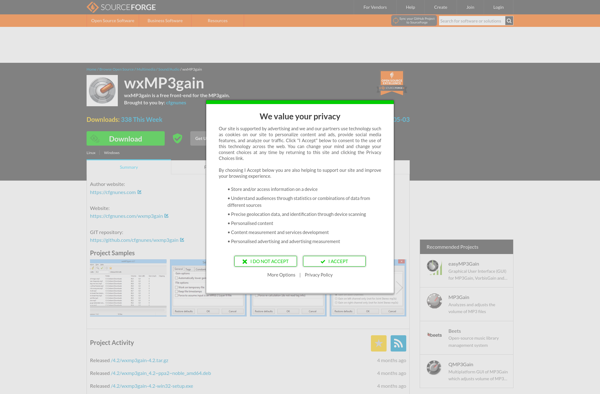IVolume
iVolume is a disk usage analyzer and file management utility for Mac OS X. It allows you to visualize your disk space usage, find and delete large files, browse folders in an intuitive way, and organize files more efficiently.

iVolume: Disk Usage Analyzer & File Management for Mac OS X
Visualize your disk space usage, find and delete large files, browse folders intuitively, and organize files more efficiently with iVolume.
What is IVolume?
iVolume is a disk usage analyzer and file management utility developed specifically for Mac OS X. It provides an intuitive way to visualize the disk space usage on your Mac and dig down into the file system to understand what is taking up space.
Some of the key features of iVolume include:
- Interactive disk space usage maps that lets you drill down into folders and see at a glance what is occupying space
- Powerful space wasted analysis that helps uncover bloated system files, duplicates, and other sources of wasted space
- Ability to search for files by name, date, size, and other criteria
- Bulk file operations like move, copy, delete, zip and more to help you organize and reclaim space
- Secure file deletion options to completely erase sensitive files
- A file browser with tabs for efficient folder navigation
- Carefully designed for Mac with an elegant native Mac interface
Overall, iVolume combines the disk usage insights you expect from a utility with a full-featured file manager. It goes beyond finding space hogs and gives you the tools to easily reorganize and reclaim wasted disk space.
IVolume Features
Features
- Visualize disk space usage with interactive sunburst charts
- Find large and old files quickly
- Browse folders and organize files efficiently
- Secure delete and shred files
- Mount disk images and archives
- Preview files without opening them
Pricing
- Free
- One-time Purchase
Pros
Intuitive and easy to use interface
Powerful visualization of disk usage
Helps free up disk space by finding large files
Secure delete option for sensitive files
Good performance even with large disks
Cons
Lacks some advanced search filters
No cloud storage integration
Cannot split large files
No mobile app version available
Official Links
Reviews & Ratings
Login to ReviewThe Best IVolume Alternatives
Top Os & Utilities and Disk Management and other similar apps like IVolume
Here are some alternatives to IVolume:
Suggest an alternative ❐Foobar2000
foobar2000 is a popular free audio player application for the Windows platform. Originally released in 2002, it has earned a reputation for being lightweight, customizable, and supporting a wide range of audio formats.Some key features of foobar2000 include:Supports common formats like MP3, FLAC, WAV, WMA, Ogg Vorbis, and more.Extremely customizable...

MP3Gain
MP3Gain is a free and open-source volume normalization program for MP3 audio files. It was created to adjust the playback volume of MP3s so that all songs in a music collection play at the same loudness level.MP3Gain scans an MP3 file to detect its perceived loudness level based on psychoacoustic...

Plexamp
Plexamp is a standalone desktop and mobile music player application designed specifically for listening to music from a Plex media server. It provides a focused music experience that emphasizes album art, visualizations, queue management, playlists, gapless playback between tracks, and smooth transitions.Some key features of Plexamp include:Beautiful and intuitive interface...
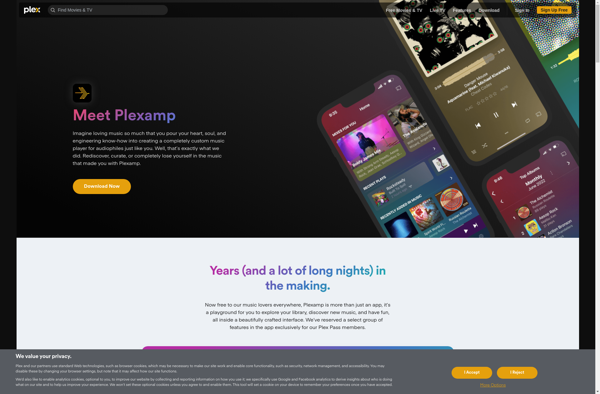
SoundKonverter
soundKonverter is a free, open source audio converter and extractor application for Linux. It provides an intuitive graphical interface to convert audio files between various formats including MP3, FLAC, WAV, OGG Vorbis, AAC and more. Some of the key features include:Support for over 40 input and output audio codecs and...

QtGain
QtGain is an open-source digital audio workstation and audio editing software application. It is designed to provide high-quality audio editing and multitrack recording capabilities with low latency, making it well-suited for music production, podcast editing, field recording, and other audio applications.Some key features of QtGain include:Multitrack audio editing - Mix...
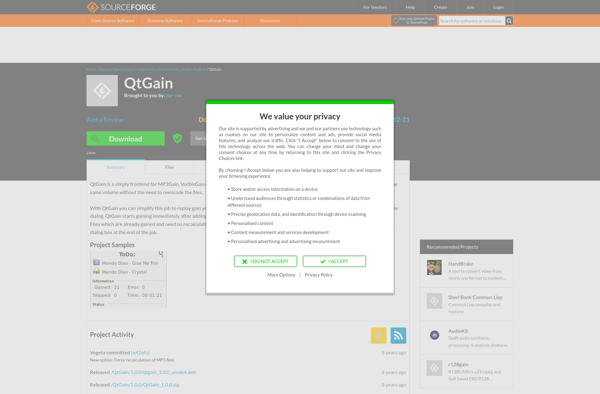
Normalize
Normalize is an open-source, cross-platform application designed specifically for normalizing the loudness of audio files. It aims to help audio professionals, music enthusiasts, and casual listeners standardize volume levels across their music libraries for consistent playback.Normalize can analyze and process multiple audio files in batches to save time. It detects...
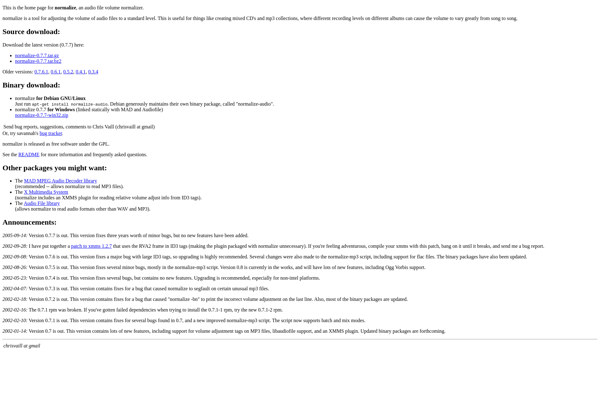
MP3 Normalizer
MP3 Normalizer is software that helps normalize the volume of MP3 audio files. It analyzes the audio levels of MP3 tracks and adjusts the volume so that all tracks play at a consistent level. This is useful when you have an album or playlist where some tracks are noticeably louder...

MP3Gain Express
MP3Gain Express is a free and easy-to-use audio normalization software for Windows. It allows you to analyze the loudness of MP3 audio files and adjust the volume so all your tracks are at the same level of loudness.This is very useful if you are listening to music playlists where some...
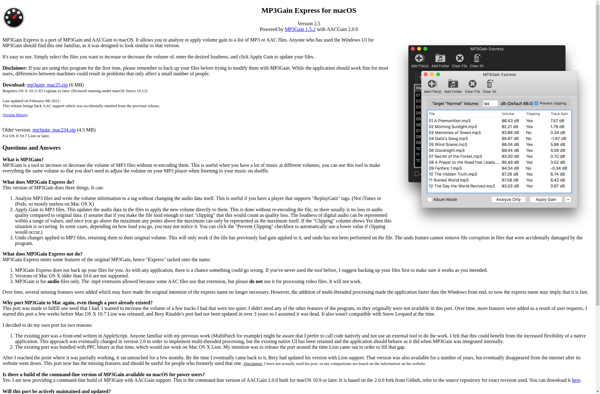
QMP3Gain
QMP3Gain is a free cross-platform audio normalization tool used to adjust the volume of MP3 audio files. It works by analyzing the loudness of MP3 tracks and applying ReplayGain volume adjustment metadata to normalize the perceived volume across multiple files and albums.Some key features of QMP3Gain include:Volume normalization that analyzes...
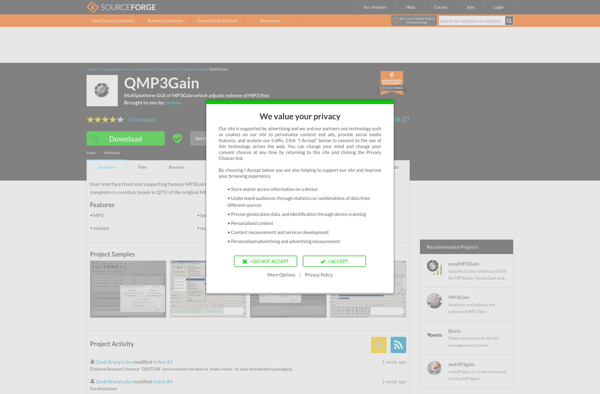
Album Player
Album Player is an open source, cross-platform audio player application designed to provide an intuitive user interface for managing and playing music collections. It is developed by a community of volunteers and available free of charge under the GNU General Public License.At its core, Album Player focuses on making it...
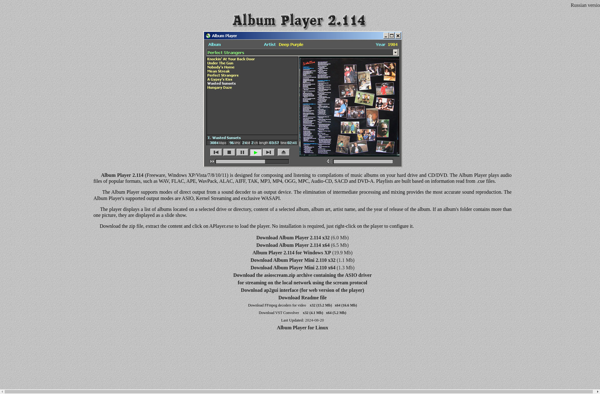
Droidgain
Droidgain is a mobile device management and security software specifically designed for Android devices. It provides a centralized web-based console to monitor, secure, and manage multiple Android smartphones and tablets used in an organization.Key features of Droidgain include:Remotely install or uninstall apps on managed devicesRestrict access to certain apps and...
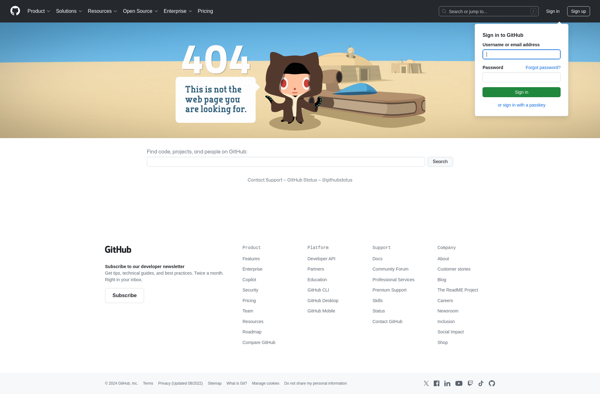
Nextcloud Audio Player
Nextcloud Audio Player is an open-source web-based audio player application designed to integrate seamlessly with Nextcloud servers. It provides users with an intuitive way to stream and manage their audio files stored in Nextcloud right from their web browser.Key features of Nextcloud Audio Player include:Stream audio files stored in NextcloudCreate...
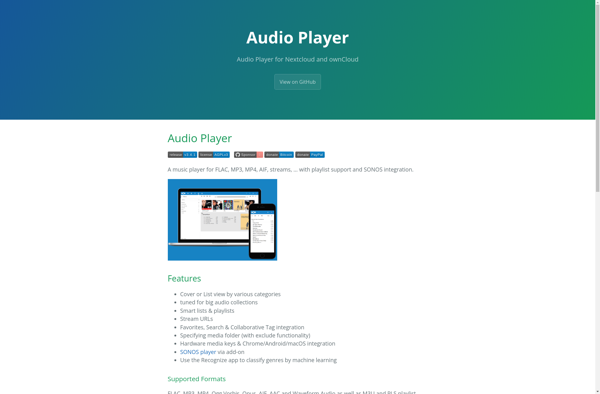
EasyMP3Gain
easyMP3Gain is an easy-to-use audio normalization software designed specifically for MP3 files. It allows users to adjust the volume of their MP3 music collections by amplifying the quieter tracks and attenuating the louder tracks to a consistent volume level.One of the main benefits of easyMP3Gain is its batch processing capabilities....

WxMP3gain
wxMP3gain is an open source and cross-platform MP3 normalization software. It allows users to analyze the volume of MP3 files and adjust it to a consistent level automatically. Some key features of wxMP3gain include:Open source and free to useAvailable on Windows, Mac OS X and LinuxEasy-to-use graphical interfaceAnalyzes MP3 files...