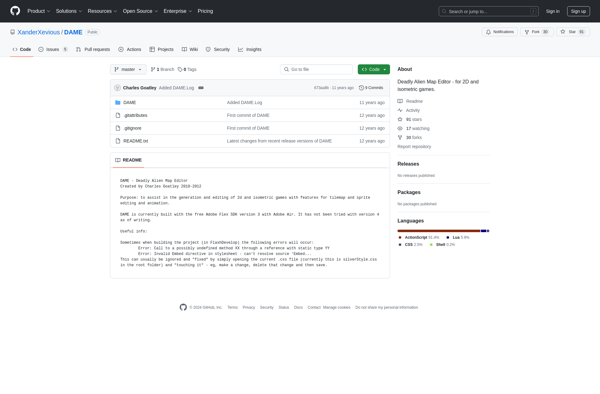OGMO Editor
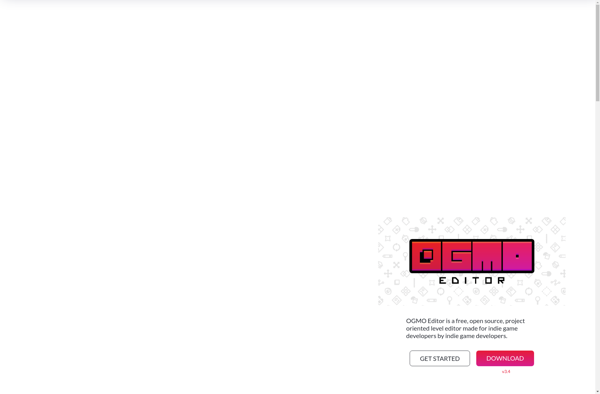
OGMO Editor: Free Level Editor for 2D Games
A free, open-source level editor for 2D games with support for multi-layered tilemaps, custom entities, and visual scripting.
What is OGMO Editor?
OGMO Editor is a powerful, free, open-source level creation tool for 2D games. It enables designers and developers to quickly build levels, edit tilemaps, place objects, and script game events without needing to code. OGMO Editor has support for multi-layered tilemaps with auto-tiling and custom tilesets, customizable entities with behaviors and properties, and an intuitive event system for scripting level events and logic.
One of the key strengths of OGMO Editor is its flexibility - it can export levels and assets for many popular 2D game engines such as Construct, GameMaker, Unity, and more. This makes it easy to use the same tool across multiple projects. The editor interface is designed to be user-friendly and streamlined for both beginner and experienced level designers.
In addition to tilemaps and basic entities, OGMO Editor provides numerous advanced features for taking level design further. The custom entity system allows you to define reusable objects complete with behaviors like patrol paths and spawn conditions. And the visual scripting tools empower designers to add interactivity and events in levels without programming.
With active development and a supportive community, OGMO Editor aims to provide an accessible, extensible toolkit for 2D game creation. Its open-source nature means OGMO Editor is free to download and use with no restrictions, and users are able to extend and enhance the editor to suit their specific needs.
OGMO Editor Features
Features
- Tilemap editing
- Entity and object placement
- Visual scripting
- Customizable workspaces
- Plugin support
- Export to multiple game engines
Pricing
- Free
- Open Source
Pros
Cons
Official Links
Reviews & Ratings
Login to ReviewThe Best OGMO Editor Alternatives
Top Gaming Software and Game Development and other similar apps like OGMO Editor
Here are some alternatives to OGMO Editor:
Suggest an alternative ❐Tiled Map Editor
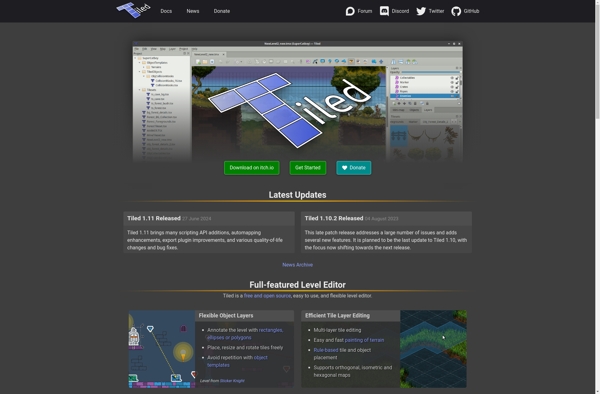
MapForge
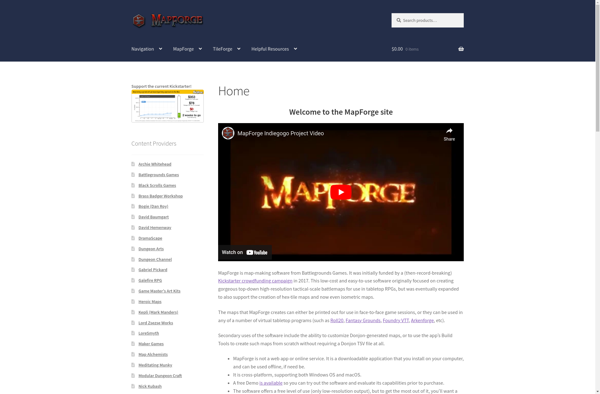
LDtk

PyMapper
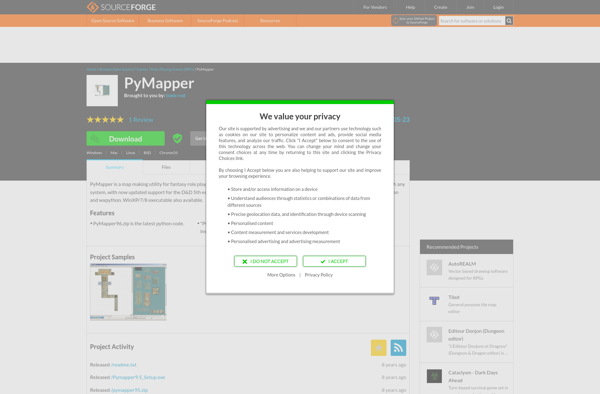
Tilesetter
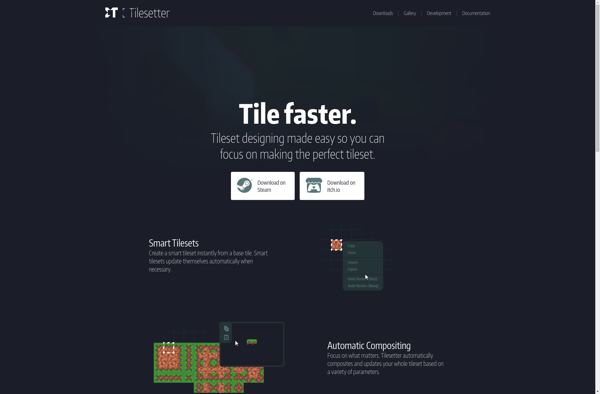
TuDee
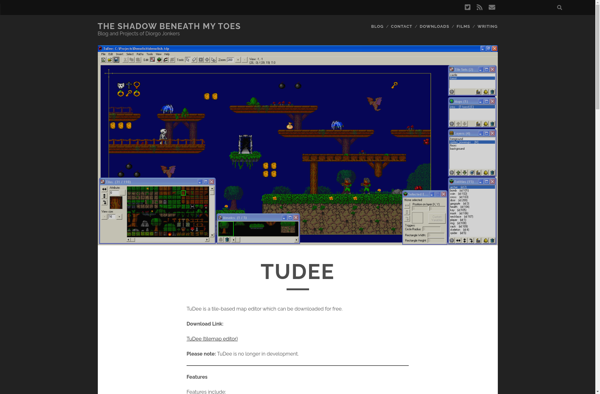
Deadly Alien Map Editor (DAME)