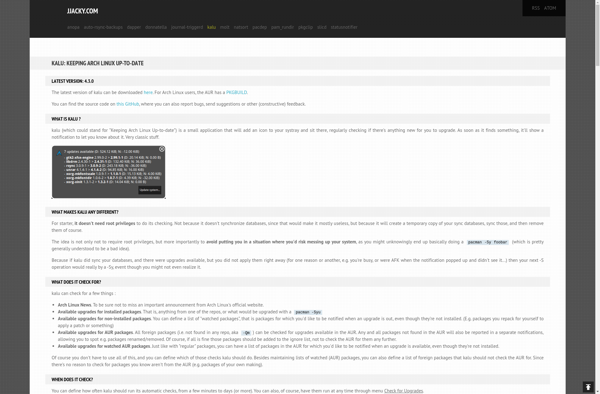Pamac
Pamac is a graphical package manager for Arch Linux and its derivatives. It allows users to easily search, install, and manage packages from the official repositories as well as AUR. Pamac has a simple and intuitive interface making package management easy for beginners.
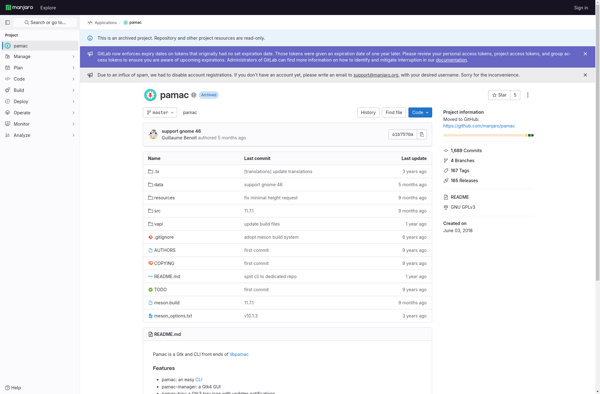
Pamac: Graphical Package Manager
Pamac allows users to easily search, install, and manage packages from official repositories and AUR, featuring a simple and intuitive interface
What is Pamac?
Pamac is a graphical package manager application designed specifically for Arch Linux and Arch-based Linux distributions like Manjaro Linux. It provides an easy and intuitive graphical interface to find, install, upgrade and manage packages from the official Arch Linux repositories as well as the Arch User Repository (AUR).
Some of the key features of Pamac include:
- Simple and easy to use graphical interface for package management
- Search packages from repositories with package name, description or package details
- Install, remove and upgrade packages easily
- Get Package details like version, description, comments, votes etc
- AUR Support - Find and install packages from the Arch User Repository
- Package group support - Install common package groups like gnome, kde etc
- Snap and Flatpak Support
- System Upgrade Features - Get system upgrade notifications
- History Log - See past transactions
- Configuration Options - Enable/disable AUR, adjustments for snap and flatpak support
In summary, Pamac aims to be an intuitive one-stop application for all Arch package management needs, suitable for beginners and experts alike.
Pamac Features
Features
- Graphical user interface
- Install packages from repositories and AUR
- Search for packages
- Update packages
- Remove packages
- Add/remove repositories
- View package information
- View news updates
- System upgrades
- AUR support
- Snap support
- Flatpak support
Pricing
- Open Source
- Free
Pros
Easy to use interface
Powerful package management capabilities
Supports multiple package types
Actively developed and maintained
Cons
Less configurable than terminal-based tools like pacman
Slower than command line for some operations
Occasional bugs or issues
Reviews & Ratings
Login to ReviewThe Best Pamac Alternatives
Top Os & Utilities and Package Managers and other similar apps like Pamac
Here are some alternatives to Pamac:
Suggest an alternative ❐Software Manager
Software Manager is an open source application designed to make software management easy on Linux operating systems. It provides a graphical user interface to manage the installation and removal of software packages from the repositories configured on the system.Some key features of Software Manager include:Intuitive interface to browse, search, install,...
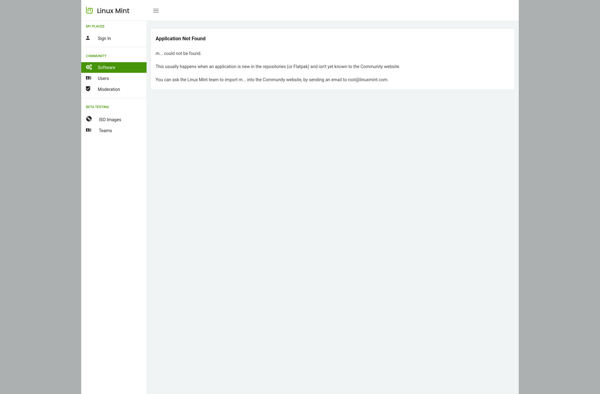
GNOME Software
GNOME Software is the default application installer and software center for the GNOME desktop environment. It aims to provide a simple and user-friendly interface to discover, install, and keep applications up-to-date on a GNOME-based Linux distribution.Some key features of GNOME Software include:Browse and search for free and paid applications from...
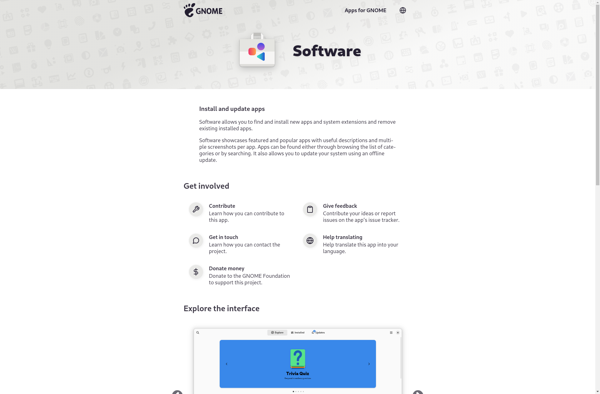
TkPacman
TkPacman is an open-source Pacman clone game developed using the Tcl/Tk scripting language. It aims to recreate the classic Pacman arcade game experience and gameplay on modern systems.In TkPacman, the player controls Pacman as he navigates around a maze collecting pellets while avoiding colorful ghosts. The goal is to clear...
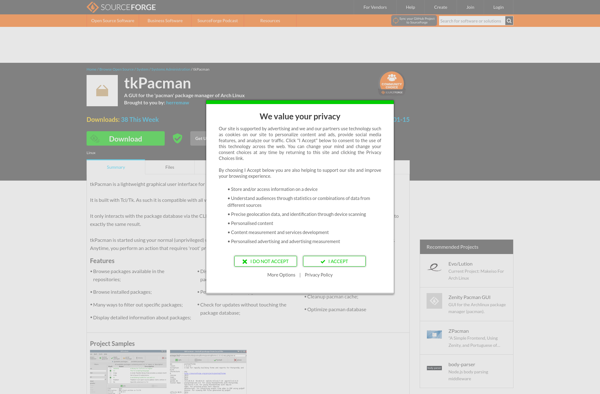
Octopi
Octopi is an open-source software designed specifically for 3D printer management and monitoring. It turns a Raspberry Pi into a dedicated 3D printing server, allowing you to manage and control your 3D printers remotely through a web interface accessible from any web browser.Some key features of Octopi include:Real-time monitoring -...
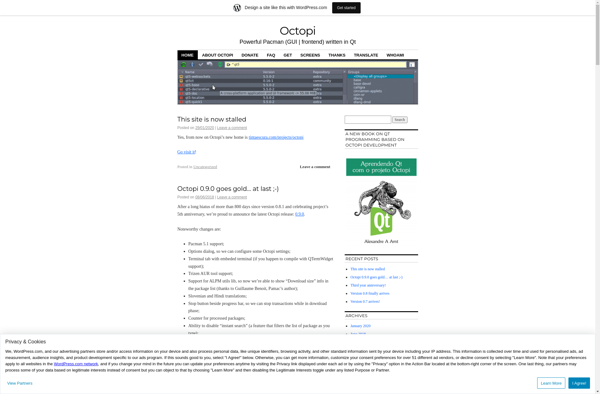
PacmanXG
PacmanXG is an open-source, cross-platform Pac-Man emulator and game engine that allows you to play the classic Pac-Man arcade game on modern operating systems like Windows, Mac OS X, and Linux.It accurately recreates the look, sounds, and feel of the 1980 Pac-Man game while adding new features and improvements. PacmanXG...
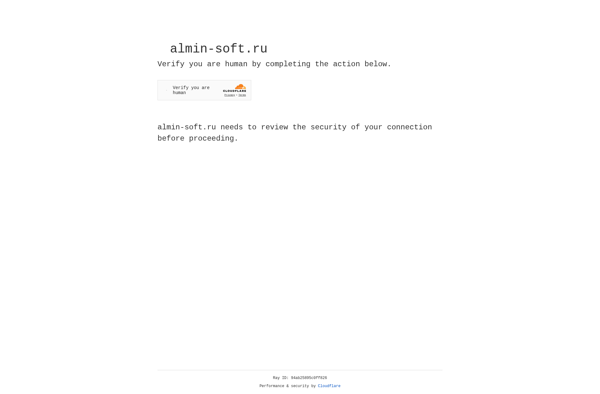
Kalu
Kalu is an open-source, self-hosted URL shortener software that allows users to create custom shortened links and manage them through a simple web interface. Developed in PHP, it is designed to be lightweight, easy to install, and highly customizable.Some key features of Kalu include:Shorten long URLs into clean, memorable linksView...