Paragon Drive Copy Professional
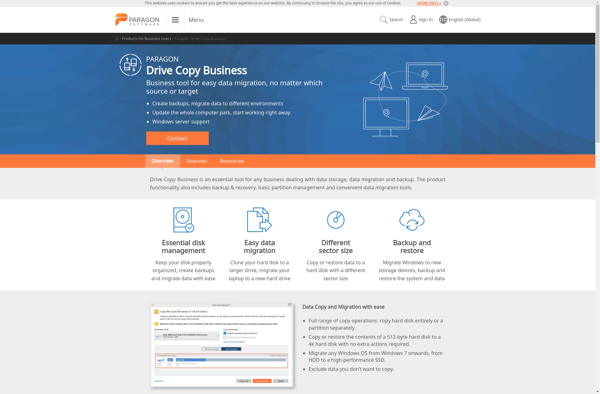
Paragon Drive Copy Professional
Fast and seamless file and application transfer software for easy hard drive upgrades and data migrations, compatible with various operating systems
What is Paragon Drive Copy Professional?
Paragon Drive Copy Professional is an advanced utility for cloning hard drives and transferring data between storage devices. With an intuitive wizard-based interface, it makes migrating to a new hard drive, SSD, or even a new PC seamless and easy.
Key features include:
- Drive cloning and imaging for seamless migration of data, applications, and operating systems between PCs or hard drives
- Support for HDD to HDD, HDD to SSD, and SSD to SSD drive upgrades and transfers
- Ability to resize, split, or combine partitions as needed during cloning
- Sector-by-sector drive imaging for reliable backups and disaster recovery
- Works with any Windows operating system from XP up through Windows 10
- Advanced algorithms that enable fast data transfer speeds up to 16GB per minute
Whether you need to upgrade to a bigger hard drive, migrate data to a new PC, or make a full system backup, Paragon Drive Copy will provide a simple step-by-step wizard to guide you through the process. It eliminates the complexity and anxiety from data migrations and storage management tasks for home and business users alike.
Paragon Drive Copy Professional Features
Features
- Disk cloning and migration
- Migrates OS, applications, user profiles and all data
- Supports migration between different hardware
- Scheduled backup
- Boot corrector for smooth system migration
- File transfer with no OS
- Works with any storage device
Pricing
- One-time purchase
- Tiered pricing based on features
Pros
Cons
Reviews & Ratings
Login to ReviewNo reviews yet
Be the first to share your experience with Paragon Drive Copy Professional!
Login to ReviewThe Best Paragon Drive Copy Professional Alternatives
Top Backup & Sync and Drive Cloning and other similar apps like Paragon Drive Copy Professional
WinToHDD
