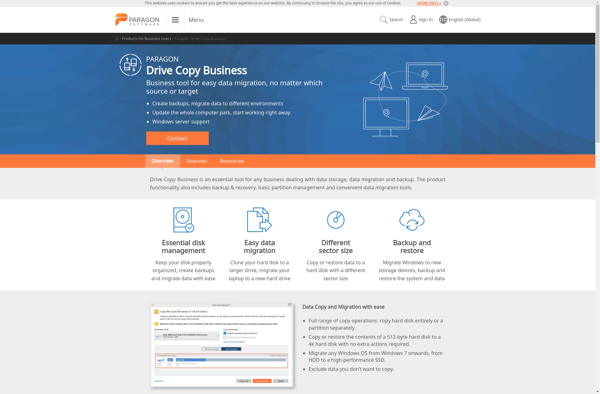WinToHDD

WinToHDD: Free Software for Dual Booting
WinToHDD allows you to install and run Windows directly from a hard drive partition or external USB drive, simplifying the process of setting up a dual boot system.
What is WinToHDD?
WinToHDD is a free software application developed by The WinToBootic Project that facilitates the installation and running of Windows operating systems straight from a hard drive partition or external USB drive, eliminating the requirement for an optical disc drive.
The main purpose of WinToHDD is to simplify setting up a dual boot configuration with multiple Windows versions or moving an existing Windows installation from one PC to another. It works by allowing an ISO file or physical Windows install media to be deployed directly to a partition or external drive from within Windows.
Some of the key features of WinToHDD include:
- Ability to install Windows Vista and later versions to a hard drive partition or USB drive without DVD or flash drive
- Option to retain files and settings when transferring existing Windows to a new PC
- Simple wizard-based interface for installing Windows versions to drive or partition
- Support for unattended scripted installs via command line switches
- Free open source software with episodic updates
Overall, WinToHDD makes the process of dual booting multiple Windows OSes or migrating Windows to new hardware simpler and more convenient by handling the disk imaging and system preparation automatically. It allows optical media to be bypassed completely during installation.
WinToHDD Features
Features
- Installs Windows OS on an internal or external hard drive
- Supports Windows XP to Windows 10 installation
- Allows creating a portable Windows environment
- Provides option to boot Windows from hard drive without installation
- Includes compression tools to save disk space
- Supports UEFI and legacy BIOS systems
Pricing
- Free
- Open Source
Pros
Cons
Reviews & Ratings
Login to ReviewThe Best WinToHDD Alternatives
Top Os & Utilities and Disk Management and other similar apps like WinToHDD
Here are some alternatives to WinToHDD:
Suggest an alternative ❐Macrium Reflect

WinSetupFromUSB
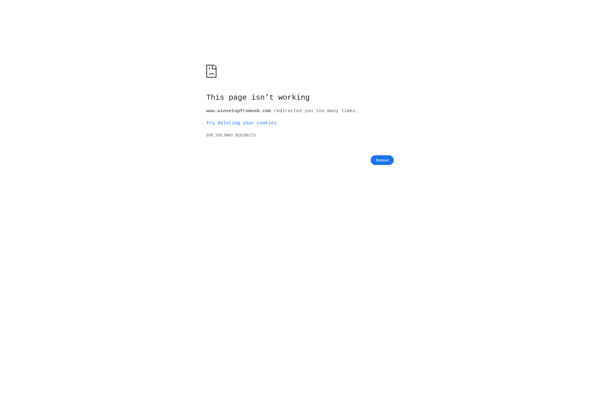
Paragon Drive Copy Professional