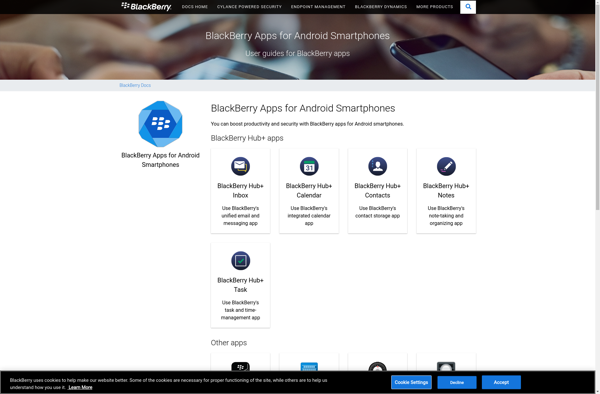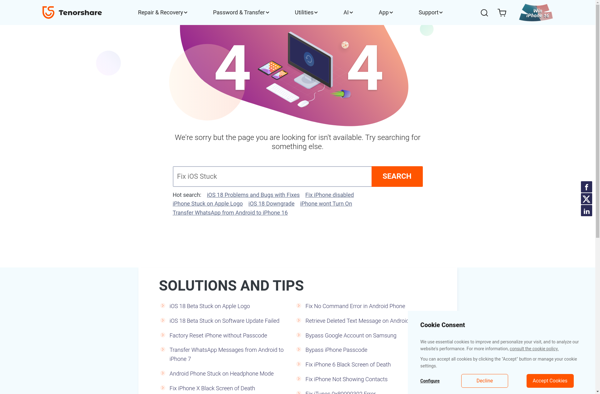PassFab iOS Password Manager
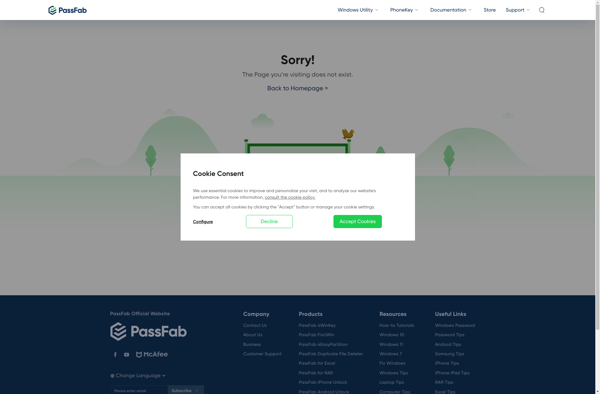
PassFab iOS Password Manager | Find Secure Password Management for iOS Devices
Discover a reliable password manager app designed specifically for iOS devices, securely storing sensitive data with features like cloud sync, auto fill, and military-grade encryption.
What is PassFab iOS Password Manager?
PassFab iOS Password Manager is a feature-rich password manager developed specifically for iOS devices like iPhones and iPads. It provides a safe and convenient way for users to store and manage sensitive information like passwords, credit cards, IDs, notes, and more.
Some key features and benefits of PassFab iOS Password Manager include:
- Secure encrypted storage using 256-bit AES encryption to protect user data
- iCloud, Dropbox & WiFi sync to keep passwords accessible across multiple devices
- Auto password capture and fill for logging into sites and apps quickly
- Password generator to create strong, random passwords
- Import passwords from other managers like 1Password and LastPass
- Face ID and Touch ID support for quick, secure access
- Military-grade data encryption for maximum security
- Zero-knowledge architecture to prevent unauthorized access
Overall, PassFab iOS Password Manager provides robust password security tailored for iPhone and iPad users who want convenience along with strong protection across their devices. The app is free to try out and affordable paid plans are available that add premium features like cloud backup and emergency access.
PassFab iOS Password Manager Features
Features
- Store passwords, credit cards, IDs, and other sensitive data
- End-to-end AES 256-bit encryption
- iCloud sync to access data across devices
- Auto-fill login credentials in apps and websites
- Generate strong random passwords
- Face ID/Touch ID and master password protection
- Autofill credit card information for payments
- Secure notes for storing other private information
Pricing
- One-time Purchase
Pros
Cons
Reviews & Ratings
Login to ReviewNo reviews yet
Be the first to share your experience with PassFab iOS Password Manager!
Login to ReviewThe Best PassFab iOS Password Manager Alternatives
Top Security & Privacy and Password Managers and other similar apps like PassFab iOS Password Manager
Here are some alternatives to PassFab iOS Password Manager:
Suggest an alternative ❐1Password
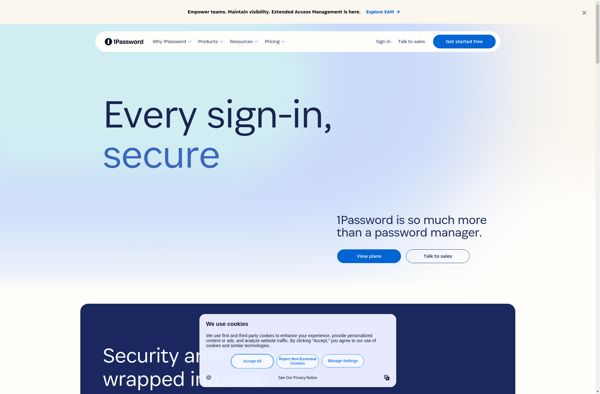
KeePass

DataVault
BlackBerry Password Keeper