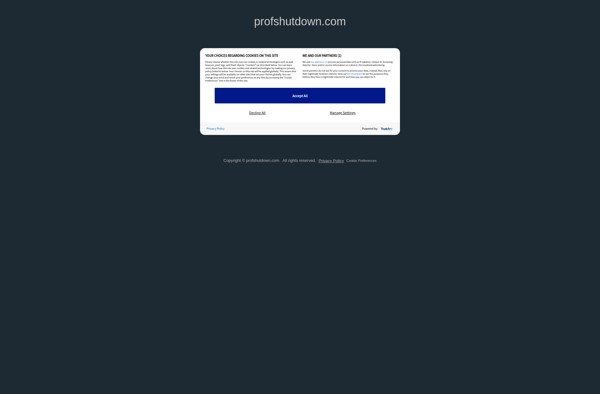PC Timer .NET
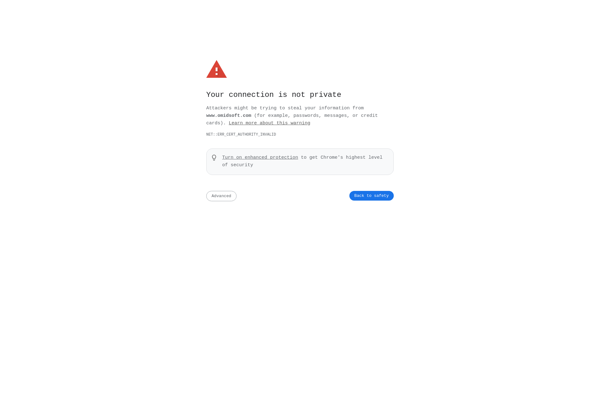
PC Timer .NET
PC Timer .NET is a free open-source timer application for Windows. It allows you to create and manage multiple timer presets that can be started, paused, and reset easily. Useful for productivity, cooking, sports, meetings, and more.
What is PC Timer .NET?
PC Timer .NET is a free and open-source timer application for Windows. It provides an easy way to create, manage, and use multiple countdown timers from your desktop.
With PC Timer .NET, you can set up any number of custom timer presets with your desired time intervals. For example, you can have presets for a 5 minute break timer, 30 minutes for cooking rice, 10 minute meditation timer, and any other durations you need.
Each timer can be started, stopped, and reset with just a couple clicks. The app shows a countdown display, allows you to name each timer preset, and has audible alerts when the time is up. The latest version also includes optional tray icon and topmost window features for convenience.
Because it is open-source software, PC Timer .NET is completely free to use or modify. It works on Windows XP through the latest Windows versions. The simple interface and useful timing features make it handy for productivity routines, meetings, sports training, cooking, and any other activity that requires accurate countdown timers.
PC Timer .NET Features
Features
- Create unlimited timer presets with custom names
- Set hours, minutes, seconds for each timer
- Start, pause, and reset timers with buttons
- Run multiple timers simultaneously
- Customizable interface colors
- Minimize to system tray
- Audio alerts when timer completes
- Freely positionable timer windows
- Export and import timer presets
Pricing
- Free
Pros
Cons
Official Links
Reviews & Ratings
Login to ReviewThe Best PC Timer .NET Alternatives
Top Productivity and Time Management and other similar apps like PC Timer .NET
Here are some alternatives to PC Timer .NET:
Suggest an alternative ❐FCorp My Desktop
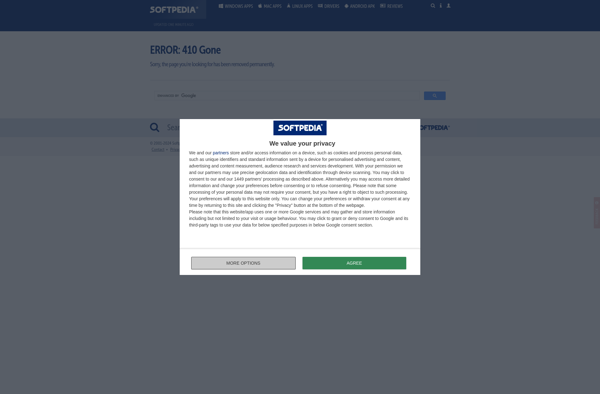
Dshutdown
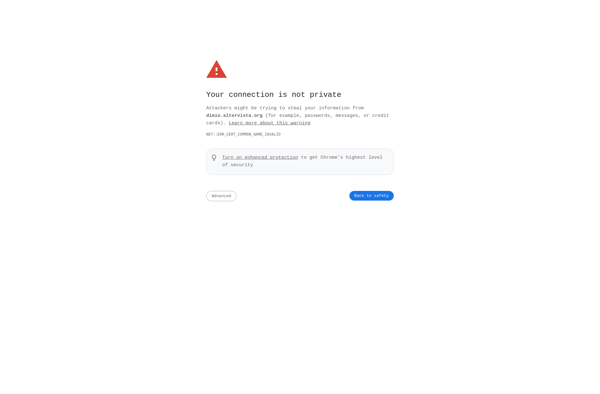
Lights-Out
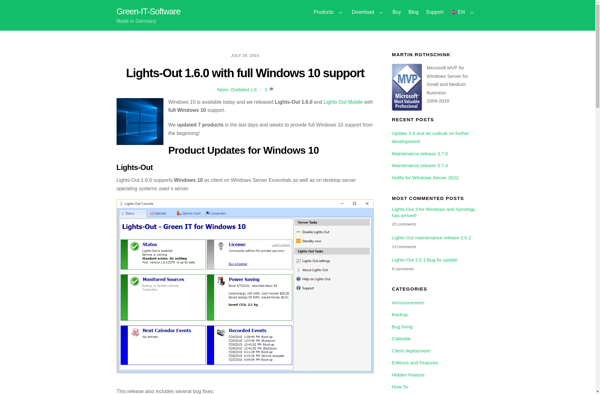
Airytec Switch Off

Wise Auto Shutdown
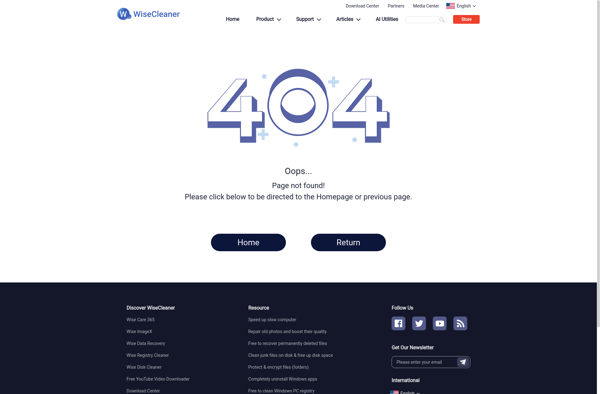
Qshutdown
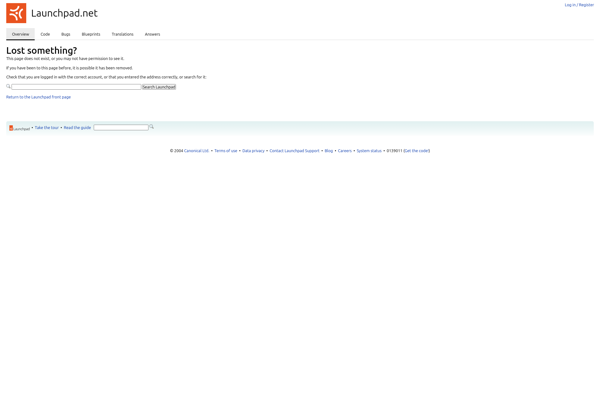
Shutdown8
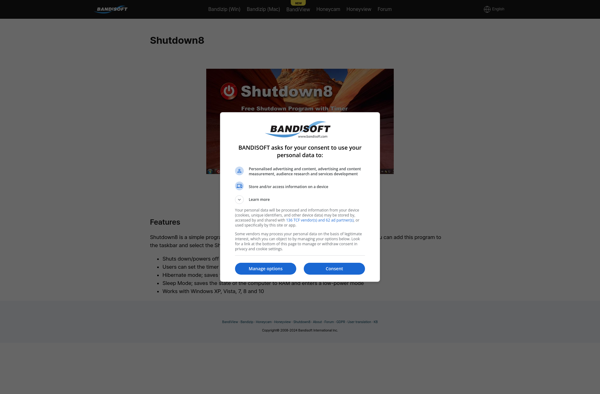
WinSleep by MollieSoft
AMP WinOFF
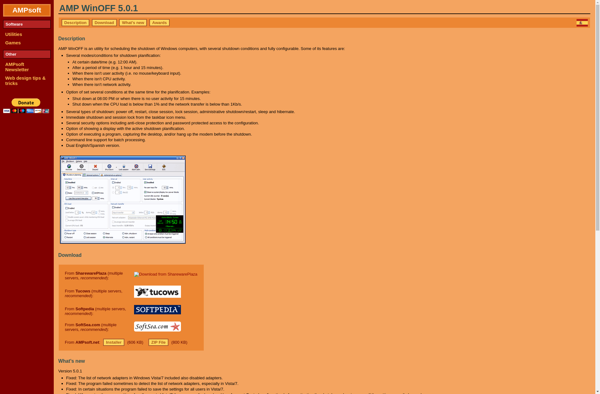
Auto powerOn and shutdown

Auto StandBy Pro
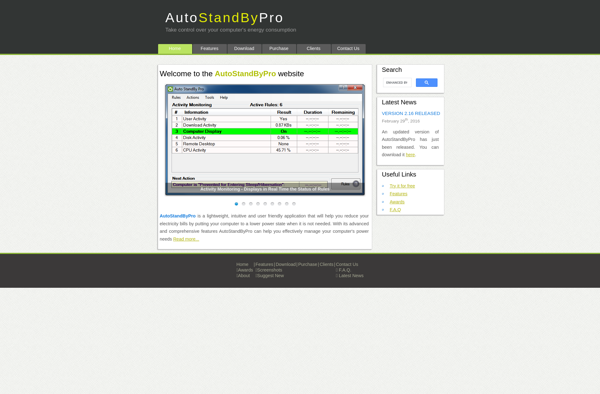
ProfShutdown