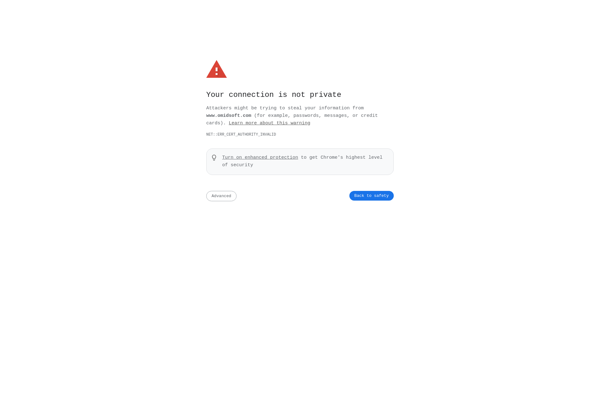WinSleep by MollieSoft
WinSleep: Free Open-Source Sleep Mode Managers
A lightweight program for Microsoft Windows that automatically puts your computer into sleep/hibernate mode after inactivity, providing a convenient way to conserve energy and reduce power consumption.
What is WinSleep by MollieSoft?
WinSleep by MollieSoft is a free and open-source application for Microsoft Windows that enables users to automatically put their computer into sleep or hibernate mode after a specified period of inactivity. It provides a simple interface to set the idle time before sleeping or hibernating the PC.
Some key features of WinSleep include:
- Lightweight program with very little memory/CPU usage
- Ability to set custom idle timeout before sleeping or hibernating
- Option to play audio alert before system goes into sleep mode
- Supports hybrid sleep to save state to both memory and hard disk
- Ignore mouse activity and only track keyboard/CPU idle times
- Portable version available that can run off a USB drive
WinSleep is useful for environments where users want their computers to automatically enter low power state when not actively being used. This saves electricity and lowers long-term wear on hardware components. The program is free, open source, and has been downloaded over 750,000 times.
WinSleep by MollieSoft Features
Features
- Automatically puts computer to sleep after period of inactivity
- Lightweight and small memory footprint
- Open source and completely free
- Easy to configure with intuitive interface
- Supports multiple sleep modes including standby, hibernate, hybrid sleep
- Can wake computer on schedule or at specified time
- Portable version available to run from USB drive
Pricing
- Open Source
Pros
Cons
Official Links
Reviews & Ratings
Login to ReviewThe Best WinSleep by MollieSoft Alternatives
Top Os & Utilities and System Tools and other similar apps like WinSleep by MollieSoft
Here are some alternatives to WinSleep by MollieSoft:
Suggest an alternative ❐PC Sleep
Econap

SleepTimer Ultimate
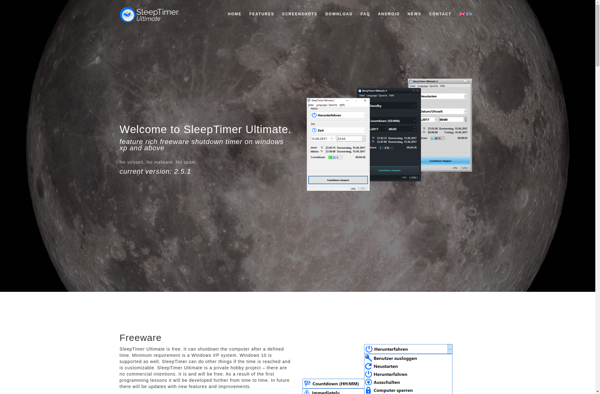
Airytec Switch Off

Wise Auto Shutdown
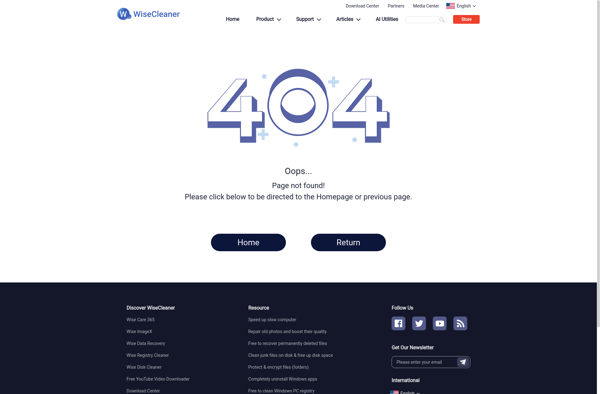
Shutdown Timer
AMP WinOFF
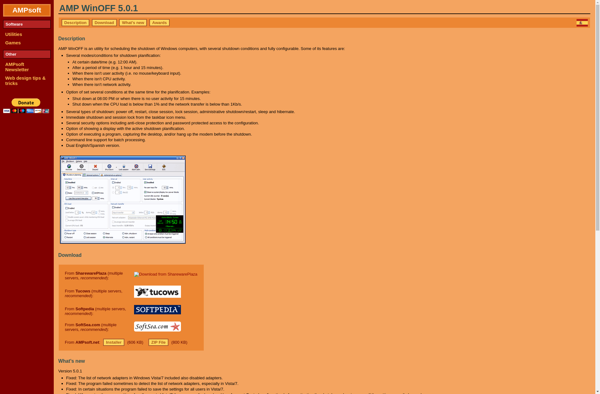
NPowerTray
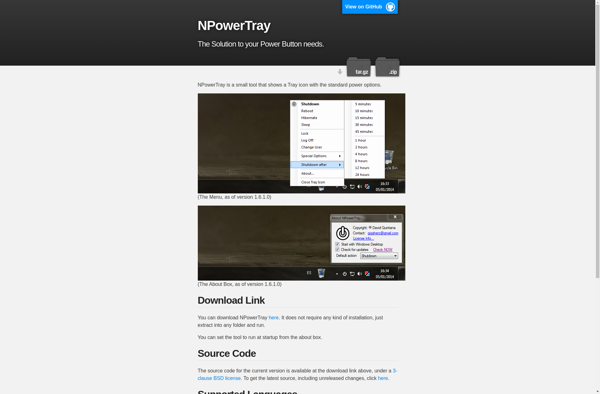
Windows ShutDown Timer
Auto StandBy Pro
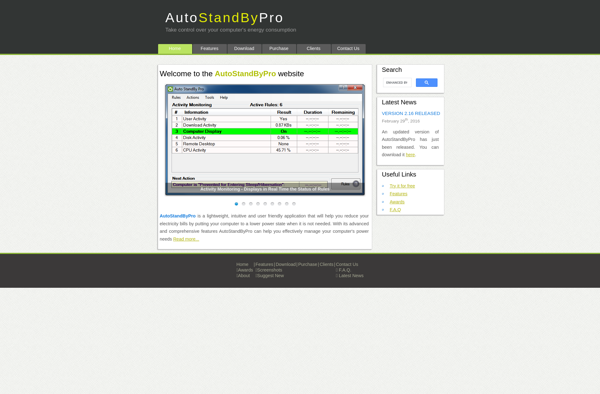
PC Timer .NET