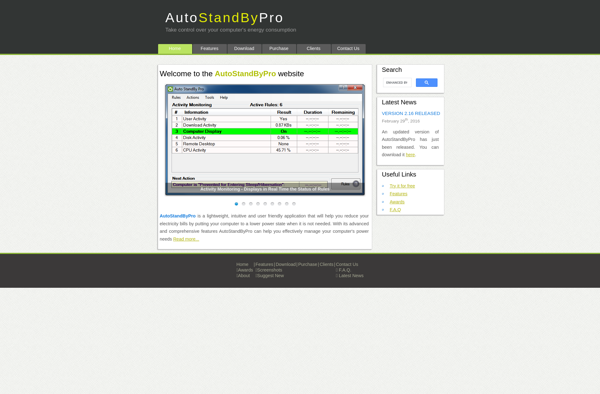Econap

Econap: Cloud-Based Construction Project Management Software
Econap is a cloud-based construction project management software that helps contractors track jobs, manage documents, and collaborate with team members. It includes tools for scheduling, bidding, estimating, reporting, and more.
What is Econap?
Econap is a comprehensive, cloud-based construction project management platform designed for general and specialty contractors. It provides a central hub to manage all aspects of construction projects from pre-construction through closeout.
Key features of Econap include:
- Project scheduling and Gantt charts
- Budgeting, estimating, and bid management
- Submittals, RFIs, punch lists, and daily field reports
- Drawings, documents, and photo management
- Change order and contract management
- Detailed reporting and analytics
- Mobility with iPad/iPhone apps
- Accountability tools like time tracking and electronic signatures
- Collaboration features for teams and subs
Econap aims to improve efficiency, accountability, and organization on construction projects. Its workflow automation, paperless management, and real-time data help contractors minimize risks while maximizing productivity and profitability. With different plans based on user needs, Econap is suitable for contractors of any size.
Econap Features
Features
- Project scheduling
- Resource management
- Document management
- Time tracking
- Reporting and analytics
- Bid management
- Estimating
- Change order management
- Subcontractor management
- Mobile access
Pricing
- Subscription-Based
Pros
Cons
Official Links
Reviews & Ratings
Login to ReviewThe Best Econap Alternatives
Top Business & Commerce and Project Management and other similar apps like Econap
Here are some alternatives to Econap:
Suggest an alternative ❐PC Sleep
NoDoze
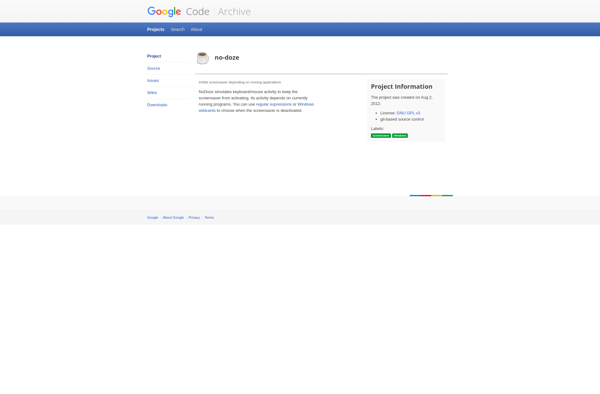
Caffeine for Linux
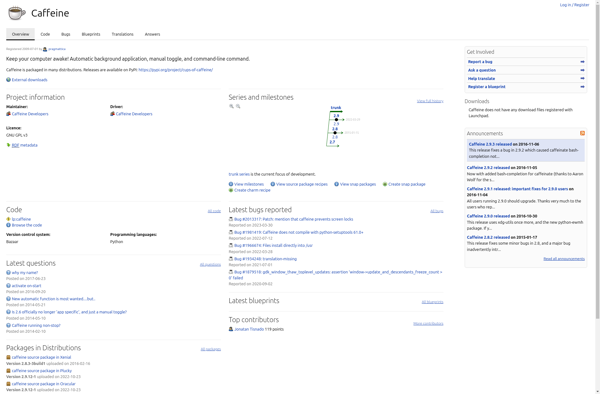
Sleep Preventer
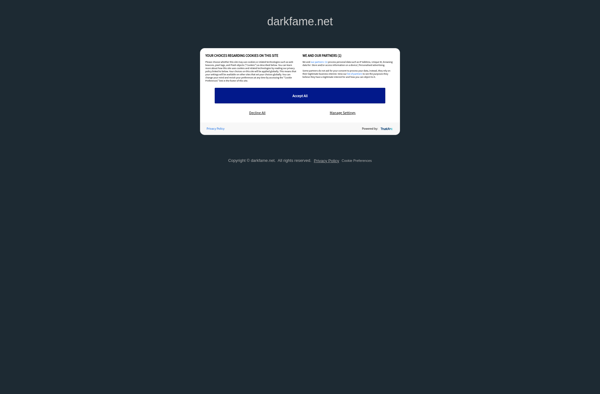
One Switch
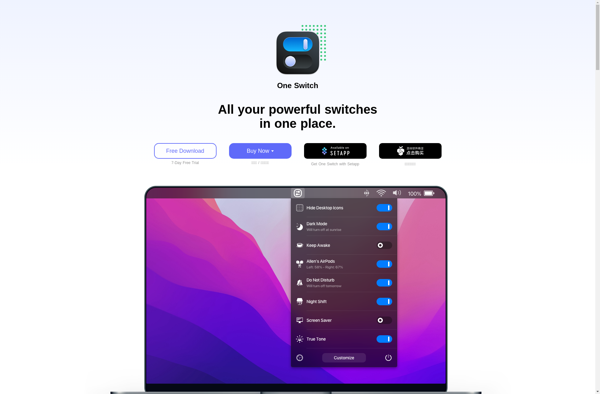
Caffeinated
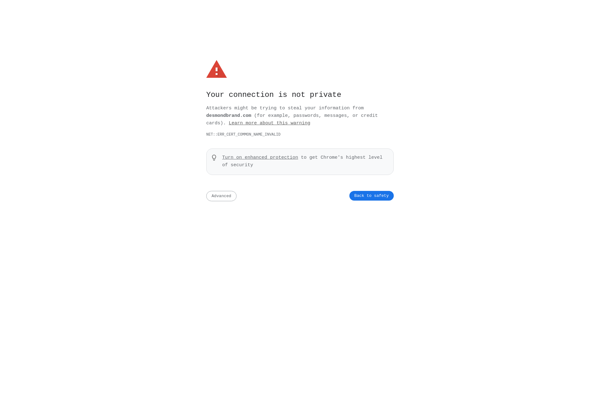
Keep Display On

WinSleep by MollieSoft
Noblackout
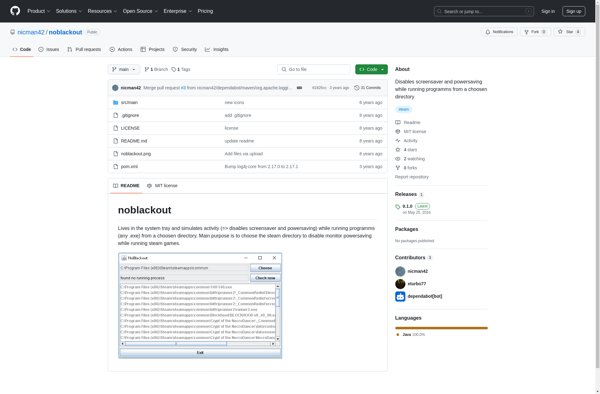
Auto powerOn and shutdown

Auto StandBy Pro