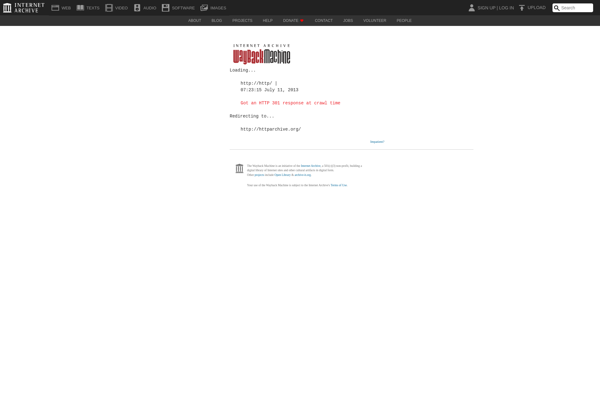PC Sleep
PC Sleep: Prevents Computer from Going into Sleep Mode
A free open source software that monitors mouse and keyboard activity to keep your computer active, preventing it from going into sleep mode while you are using it.
What is PC Sleep?
PC Sleep is a free and open source software application designed to prevent a Windows computer from automatically going into sleep or hibernate mode while it is being actively used. It runs in the background and monitors mouse and keyboard input to determine if the PC is still in use.
If no mouse or keyboard activity is detected for a specified period of time, PC Sleep will allow the computer to enter power-saving sleep mode as normal. However, if mouse movements or key presses are detected, it will send signals to the system to prevent initiation of sleep mode.
This prevents the frustration of having your computer unexpectedly go black during the middle of an activity. It's handy for situations like watching a movie or giving a presentation when you don't want the power settings to kick in and put your PC to sleep.
As an open source program, PC Sleep is completely free to download and use. It's also customizable, allowing you to configure settings like the idle detection interval before sleep is allowed. It works well in tandem with your existing Windows power options.
PC Sleep Features
Features
- Prevents computer from going into sleep mode
- Monitors mouse and keyboard activity
- Determines if the user is actively using the PC
- Open source software
Pricing
- Free
- Open Source
Pros
Cons
Official Links
Reviews & Ratings
Login to ReviewThe Best PC Sleep Alternatives
Top Os & Utilities and Power Management and other similar apps like PC Sleep
Here are some alternatives to PC Sleep:
Suggest an alternative ❐Dshutdown
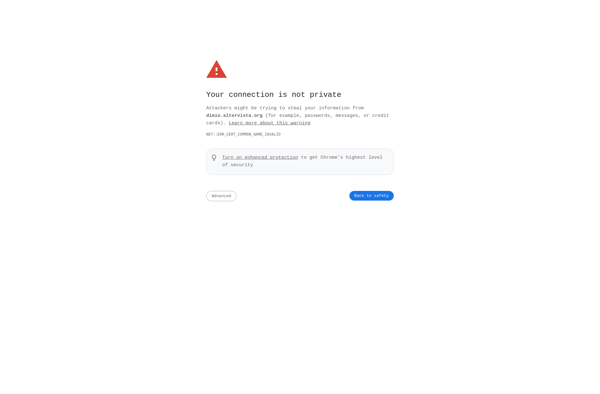
Econap

SleepTimer Ultimate
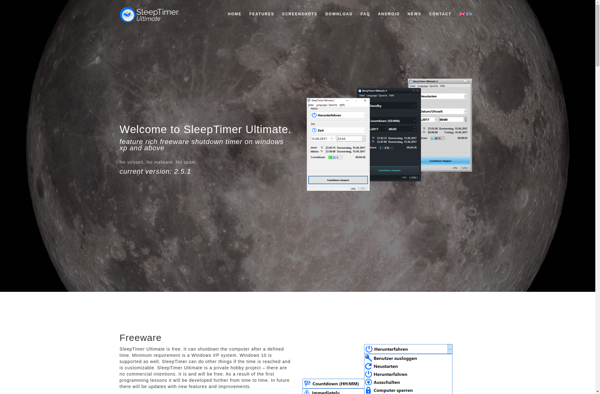
Airytec Switch Off

Wise Auto Shutdown
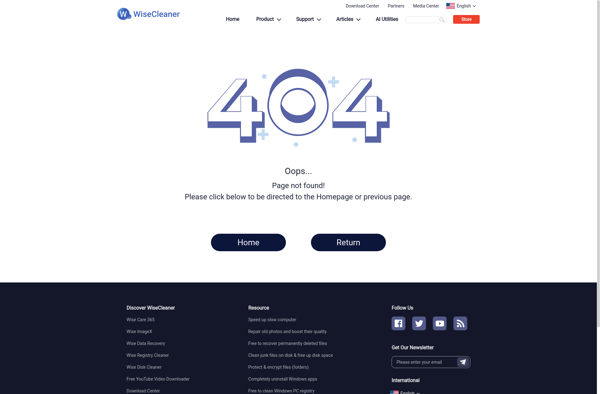
Qshutdown
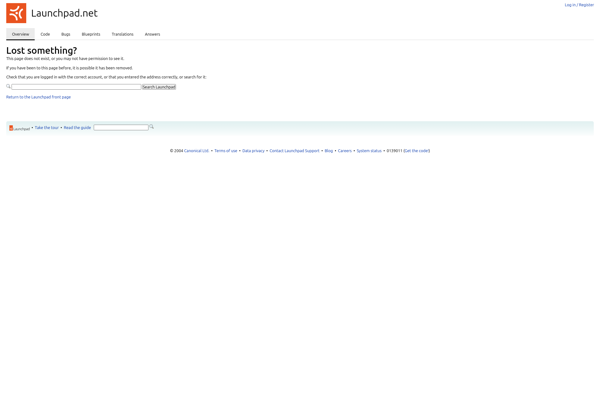
Shutdown8
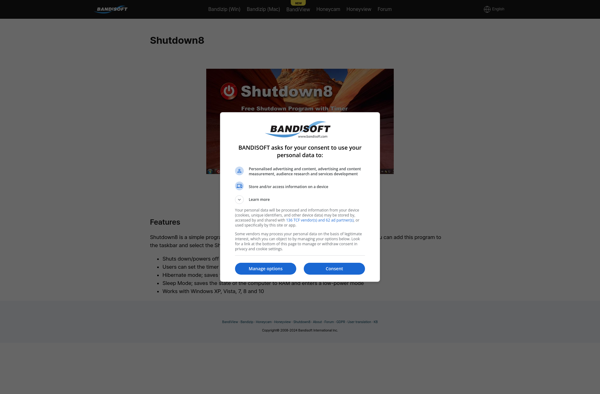
Final Countdown
WinSleep by MollieSoft
AMP WinOFF
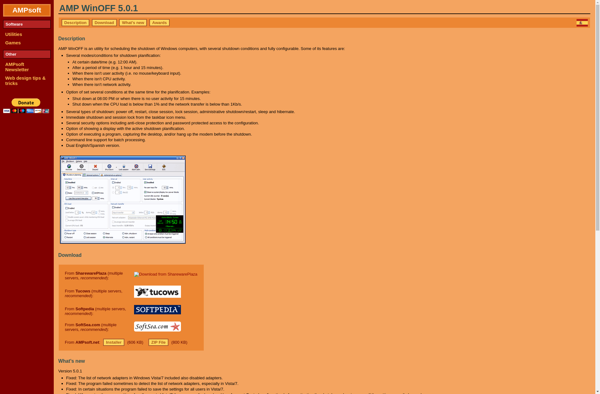
NPowerTray
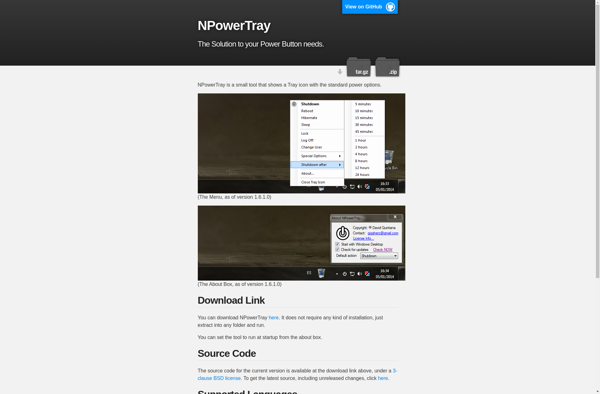
Auto StandBy Pro
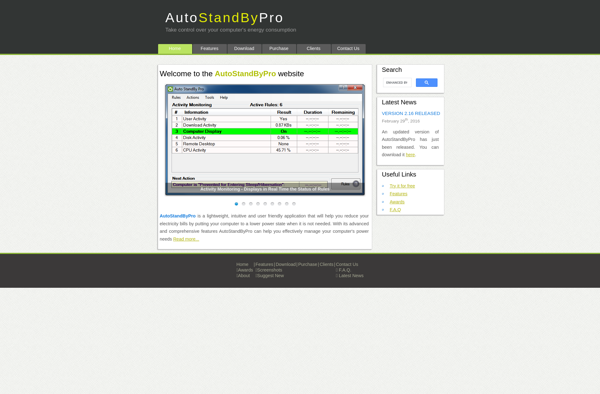
Mad Remote ShutDown