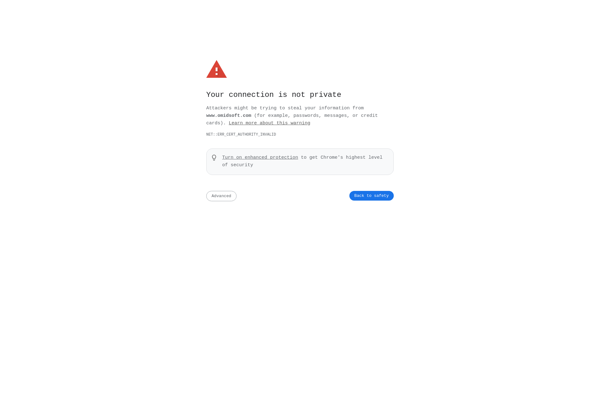Qshutdown
Qshutdown is an open-source software used for scheduling shutdowns, restarts, and logoffs of Windows computers. It allows administrators to automate system maintenance tasks.
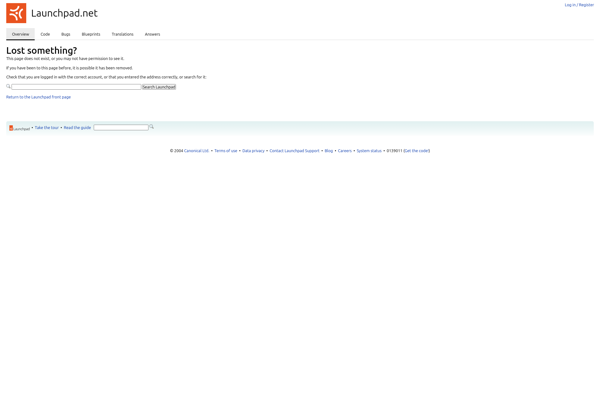
Qshutdown: Open-Source System Maintenance Tool
Qshutdown is an open-source software used for scheduling shutdowns, restarts, and logoffs of Windows computers. It allows administrators to automate system maintenance tasks.
What is Qshutdown?
Qshutdown is an open-source alternative for automating shutdown and restart operations in Windows. It provides a graphical user interface to schedule system shutdown, reboot, logoff, and power off commands for local or remote Windows computers.
Some key features of Qshutdown include:
- Ability to schedule one-time or recurring shutdown/restart tasks
- Customizable countdown timer before executing shutdown tasks
- Options for forcing applications to close before shutdown
- Support for shutting down multiple computers simultaneously
- Centralized monitoring and management via web interface
- Logging of all scheduled tasks and execution results
- Light-weight and no need to install agents on client computers
Qshutdown is released under the GNU General Public License. It works on Windows XP and all later versions. The intuitive interface makes it easy to use for both basic and advanced shutdown automation tasks.
Qshutdown Features
Features
- Schedule shutdowns, restarts, logoffs, hibernations
- Set custom shutdown options like force close apps, reboot after shutdown
- Create multiple schedules for different computers
- Export/import schedules to share between computers
- Run scripts and programs before shutdown
- View detailed shutdown logs
- Portable version available
- Multilingual support
Pricing
- Open Source
Pros
Free and open source
Easy to use interface
Very customizable shutdown options
Can automate maintenance tasks
Lightweight and portable
Cons
Lacks cloud sync or centralized management
Setup can be tricky for beginners
Somewhat dated looking interface
Limited to Windows only
Reviews & Ratings
Login to ReviewThe Best Qshutdown Alternatives
Top Os & Utilities and System Maintenance and other similar apps like Qshutdown
Here are some alternatives to Qshutdown:
Suggest an alternative ❐PC Sleep
PC Sleep is a free and open source software application designed to prevent a Windows computer from automatically going into sleep or hibernate mode while it is being actively used. It runs in the background and monitors mouse and keyboard input to determine if the PC is still in use.If...
SleepTimer Ultimate
SleepTimer Ultimate is a handy utility program for Windows that gives you more control over your computer's sleep and shutdown functions. It allows you to set a countdown timer that will automatically put your computer to sleep, hibernate, restart, shut down, or log you off after a preset amount of...
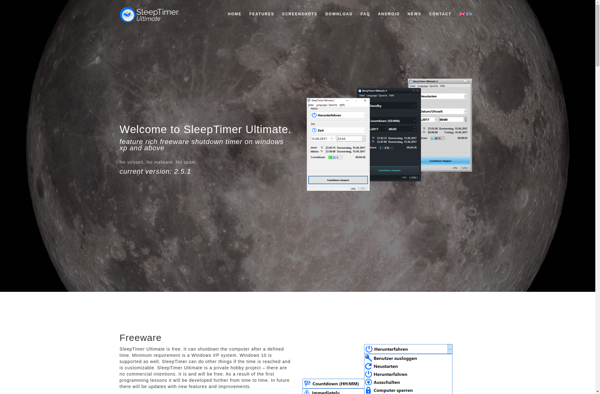
Wise Auto Shutdown
Wise Auto Shutdown is a free and lightweight application designed to help Windows users automatically shut down, restart, hibernate, or lock their computer at a specific time. It provides an easy way to schedule power options in order to save energy, prevent overheating when a computer is left running too...
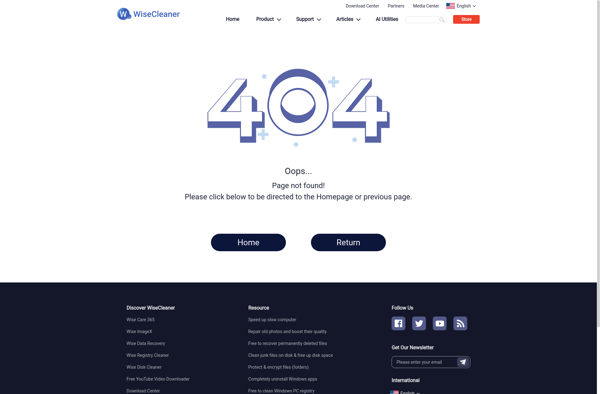
Shutdown8
Shutdown8 is a lightweight yet powerful Windows application that gives users control over scheduling system shutdown, restart, sleep, hibernate or log off. Developed by Maple Studio, this free and open-source software provides an intuitive interface for automating various system power options.Some key features of Shutdown8 include:Ability to set a countdown...
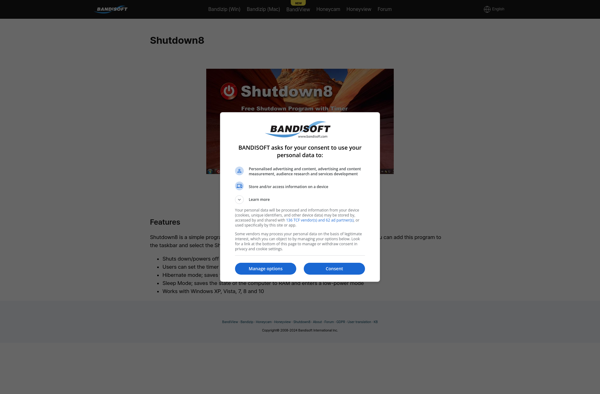
NPowerTray
NPowerTray is a free open source system tray utility for Windows that gives users easy access to common power management settings without having to navigate through the Windows Control Panel. It runs in the background and adds an icon to the system tray that provides a dropdown menu to change...
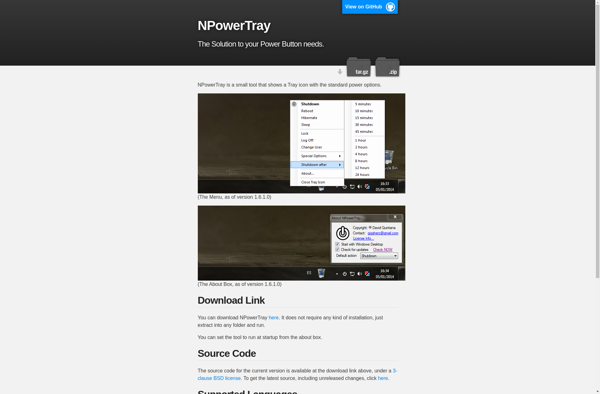
Auto powerOn and shutdown
The Auto powerOn and shutdown software provides an easy way to schedule your computer to automatically power on or shut down at specified times. This can be useful for a variety of reasons:- Save energy by powering off your computer when not in use, such as overnight or during vacations-...

Easy Shutdown
Easy Shutdown is a free and open source software application that enables users to schedule shutdown, restart, log off, hibernate, or sleep operations on their Windows computers. With its intuitive and straightforward interface, Easy Shutdown makes it easy to automate various power options.Some key features of Easy Shutdown include:Ability to...
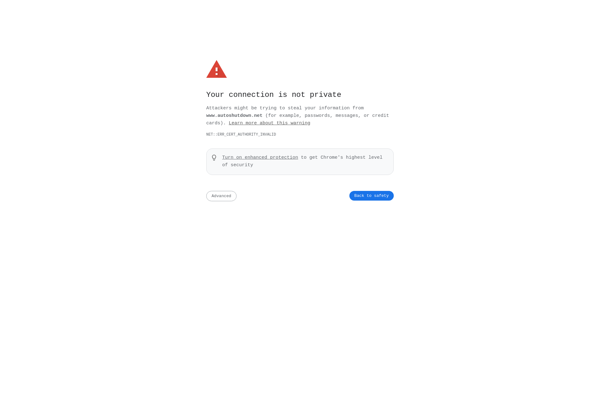
Windows ShutDown Timer
Windows ShutDown Timer is a small and free application for Windows that allows users to schedule tasks to shutdown, restart, log off, hibernate or put the computer to sleep. It provides an easy way to automate routine maintenance procedures or other tasks that require the computer to be turned off...
PC Timer .NET
PC Timer .NET is a free and open-source timer application for Windows. It provides an easy way to create, manage, and use multiple countdown timers from your desktop.With PC Timer .NET, you can set up any number of custom timer presets with your desired time intervals. For example, you can...