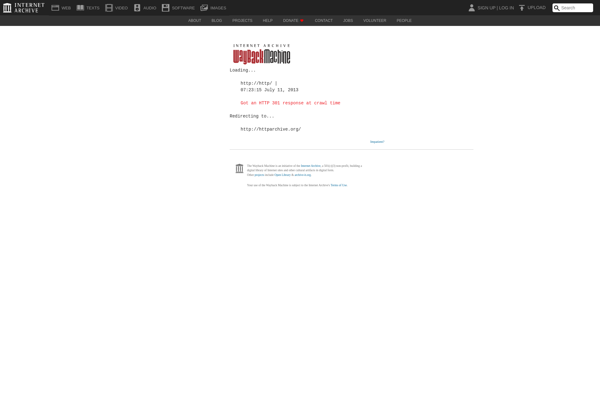Easy Shutdown
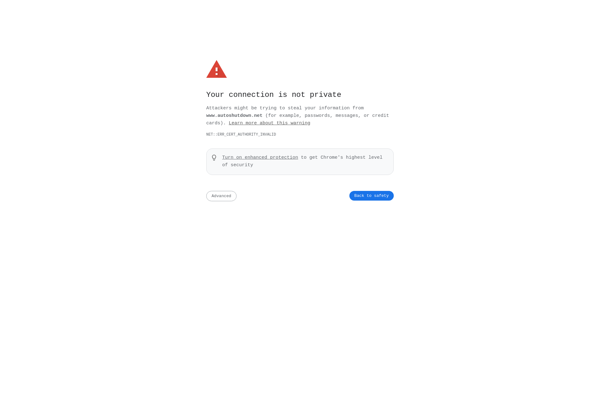
Easy Shutdown: Free Open Source Shut Down Software
Easy Shutdown allows you to schedule your computer to shutdown, restart, log off, lock, hibernate or sleep with a simple interface to set the time, action and recurrence for the shutdown process.
What is Easy Shutdown?
Easy Shutdown is a free and open source software application that enables users to schedule shutdown, restart, log off, hibernate, or sleep operations on their Windows computers. With its intuitive and straightforward interface, Easy Shutdown makes it easy to automate various power options.
Some key features of Easy Shutdown include:
- Ability to schedule shutdown, restart, log off, lock, hibernate or sleep at a specific time or after a chosen period of time
- Option to set the action as a one-time event or recurring daily, weekly, monthly etc.
- Flexibility to schedule multiple automated power actions
- Portable app that does not require installation
- Lightweight resource footprint
The application provides an easy way to automate power options without needing technical knowledge. Whether you want to schedule a computer to turn off every night to save energy, restart every few days to keep performance optimal or have it lock automatically when you step away, Easy Shutdown makes the process quick and simple. Its portability also makes it convenient for use on multiple computers.
Easy Shutdown Features
Features
- Schedule computer shutdown, restart, log off, lock, hibernate or sleep
- Simple interface to set time, action and recurrence
- Multiple shutdown schedules can be created
- Run predefined actions like launching a program before shutdown
- Option to abort a pending shutdown
- Portable version available
- Open source and free
Pricing
- Free
- Open Source
Pros
Cons
Official Links
Reviews & Ratings
Login to ReviewThe Best Easy Shutdown Alternatives
Top Os & Utilities and System Tools and other similar apps like Easy Shutdown
Here are some alternatives to Easy Shutdown:
Suggest an alternative ❐Qshutdown
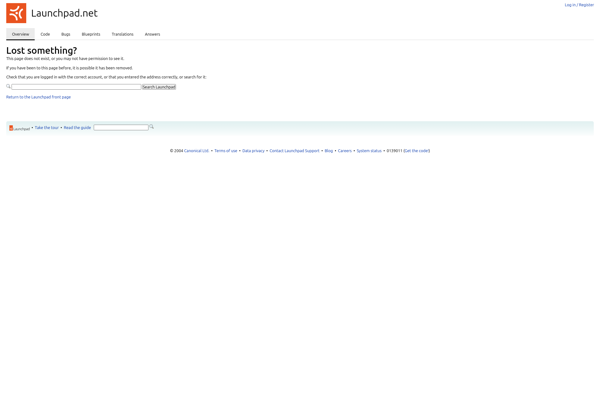
ProfShutdown
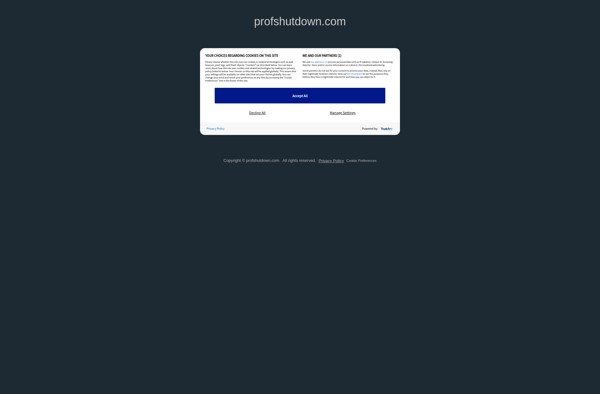
Mad Remote ShutDown