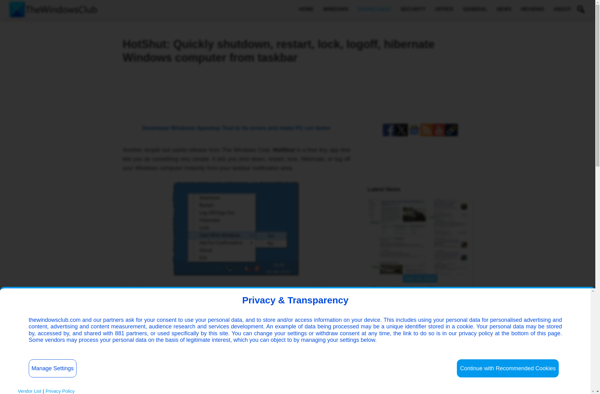NPowerTray
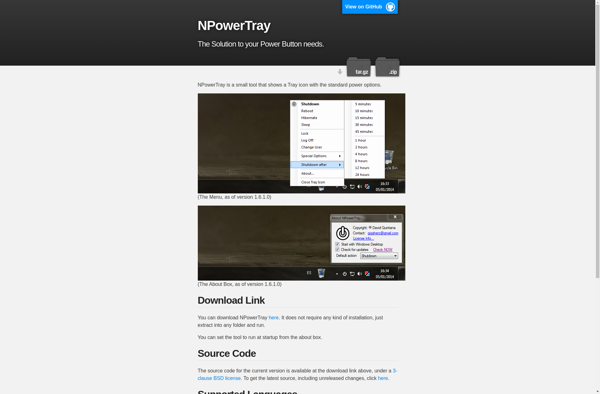
NPowerTray: Free System Tray Power Management Utility for Windows
NPowerTray is a free system tray utility for Windows that provides quick access to common power management settings. It allows users to easily change power schemes, battery modes, CPU throttling, screen brightness and more from the system tray.
What is NPowerTray?
NPowerTray is a free open source system tray utility for Windows that gives users easy access to common power management settings without having to navigate through the Windows Control Panel. It runs in the background and adds an icon to the system tray that provides a dropdown menu to change power settings on-the-fly.
Some of the key features of NPowerTray include:
- Quick switching between power schemes and battery saving modes
- Easy adjustment of CPU throttling for performance vs battery life
- Slider for screen brightness adjustment
- Hibernate/Sleep/Restart/Shutdown shortcuts
- View battery status and charge remaining
- Fully portable with no installation required
NPowerTray is useful for laptop users who regularly switch between AC and battery power and want quick access to battery saving settings. The ability to throttle the CPU, dim the screen and switch power modes with a single click helps extend battery life. Lightweight and requiring no installation, NPowerTray is a convenient utility for managing power options.
NPowerTray Features
Features
- Quick access to power management settings from system tray
- Switch between power schemes
- Adjust CPU throttling
- Change screen brightness
- Switch battery modes
- Shutdown, restart, sleep, hibernate from system tray
Pricing
- Free
- Open Source
Pros
Cons
Official Links
Reviews & Ratings
Login to ReviewThe Best NPowerTray Alternatives
Top Os & Utilities and System Utilities and other similar apps like NPowerTray
Here are some alternatives to NPowerTray:
Suggest an alternative ❐PC Sleep
Dshutdown
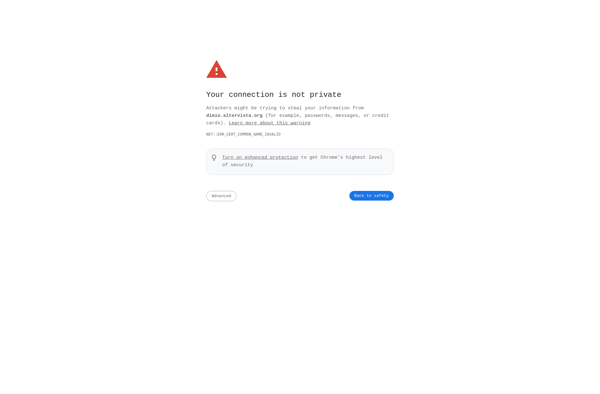
SleepTimer Ultimate
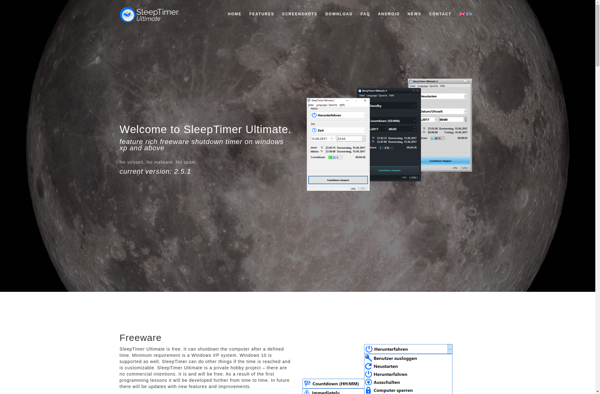
Airytec Switch Off

Wise Auto Shutdown
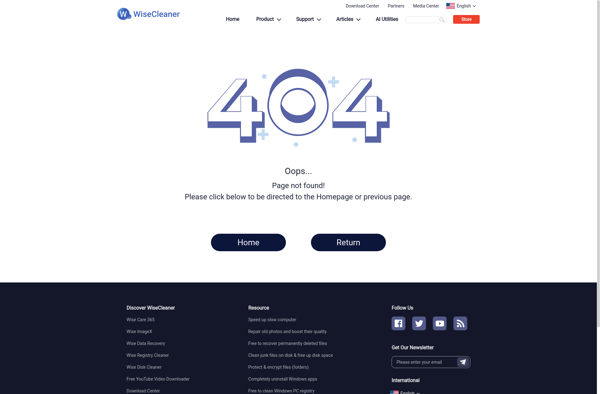
Qshutdown
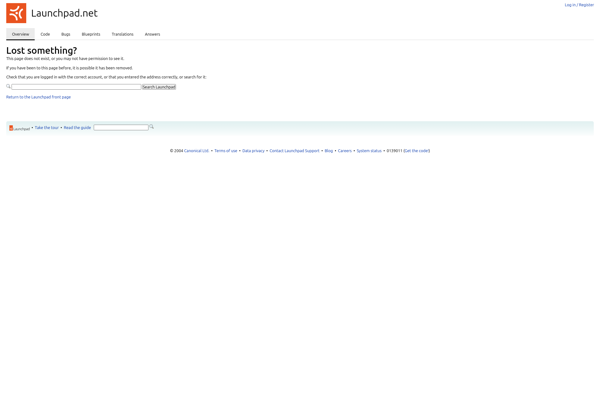
Shutdown8
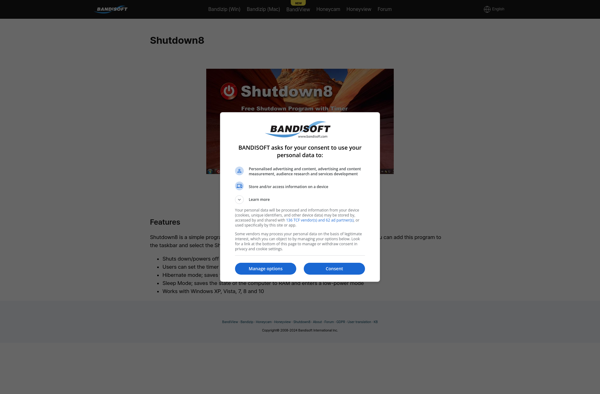
WinSleep by MollieSoft
AMP WinOFF
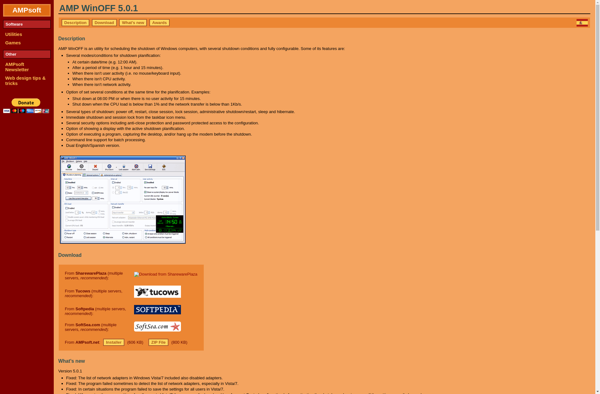
Chameleon Shutdown
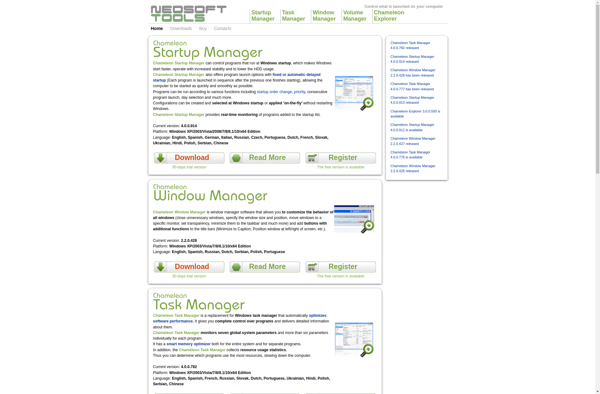
Auto powerOn and shutdown

KwikOff
IBeezz
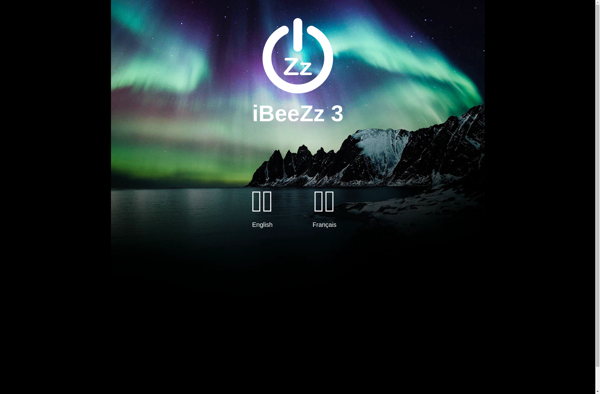
Quick ShutDown
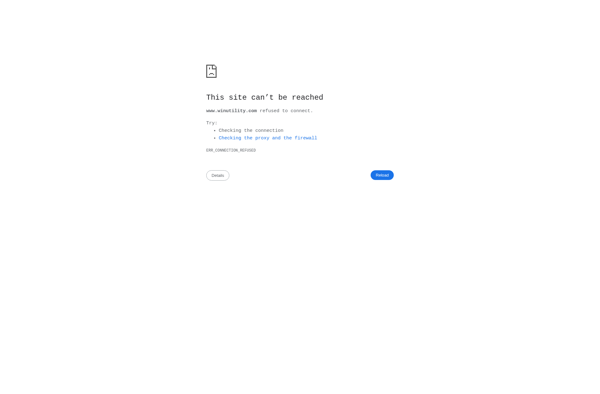
Windows ShutDown Timer
Auto StandBy Pro
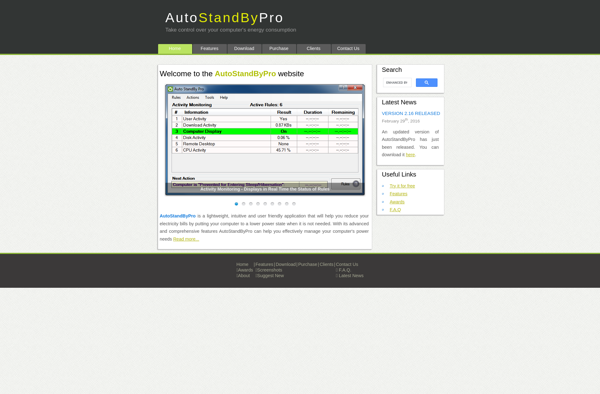
HotShut