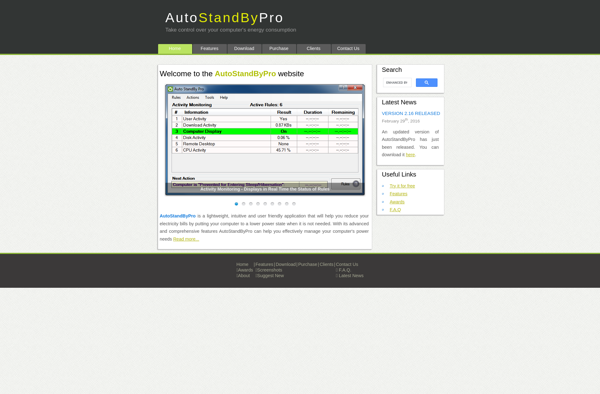SleepTimer Ultimate
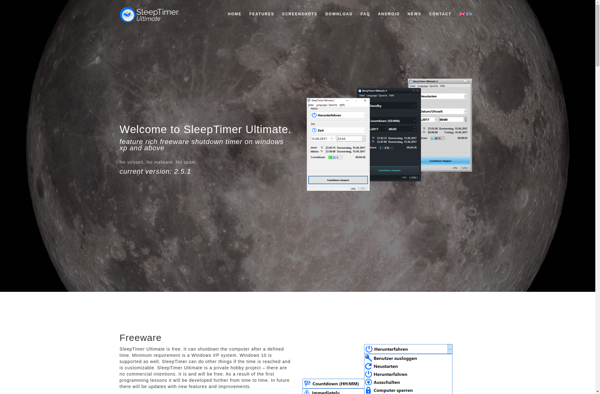
SleepTimer Ultimate: Automate Computer Shutdowns
Free Windows application to shutdown, restart, hibernate, or log off after a specified time, ideal for situations when you need your computer to automatically turn off while sleeping.
What is SleepTimer Ultimate?
SleepTimer Ultimate is a handy utility program for Windows that gives you more control over your computer's sleep and shutdown functions. It allows you to set a countdown timer that will automatically put your computer to sleep, hibernate, restart, shut down, or log you off after a preset amount of time.
This can be useful in many situations. For example, if you tend to fall asleep while watching Netflix or listening to music on your computer at night, you can program SleepTimer Ultimate to automatically shut down your computer after a set time. This saves electricity and avoids situations where you computer might be left on all night accidentally.
The interface of SleepTimer Ultimate is clean and intuitive. You simply select your desired action like shutdown or sleep from a dropdown menu, then enter your desired countdown time in hours and minutes. The timer starts immediately, and you can leave it running it the background. You'll get notifications as it counts down so you won't be surprised when your computer suddenly goes to sleep or shuts off.
The program doesn't use many system resources, so you can comfortably leave it on in the background. And all the actions it can perform are built-in Windows functions, just being activated automatically on a timer. So it is safe and convenient to use.
For anyone who wants to better manage their computer's sleep and shutdown functions, SleepTimer Ultimate provides and easy way to schedule and automate these actions. Whether you want to make sure your computer shuts down to save power, or ensure your music stops playing while you sleep, this software can help.
SleepTimer Ultimate Features
Features
- Set a countdown timer to shutdown, restart, hibernate, log off or lock your computer
- Supports multiple countdown timers running simultaneously
- Customizable interface with multiple themes
- Option to play a sound when the timer finishes
- Minimize to system tray
- Portable version available
- Lightweight and easy to use
Pricing
- Free
- Open Source
Pros
Cons
Official Links
Reviews & Ratings
Login to ReviewThe Best SleepTimer Ultimate Alternatives
Top Os & Utilities and System Utilities and other similar apps like SleepTimer Ultimate
Here are some alternatives to SleepTimer Ultimate:
Suggest an alternative ❐PC Sleep
FCorp My Desktop
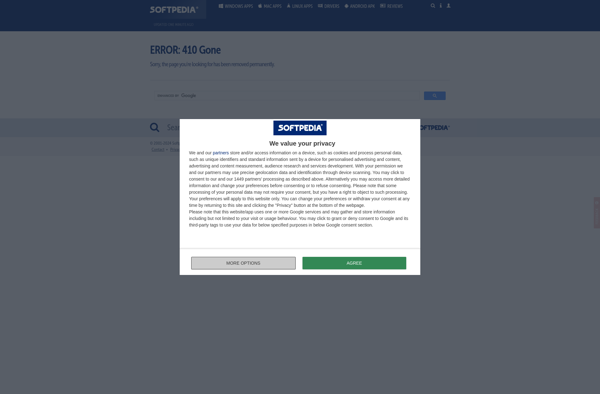
Dshutdown
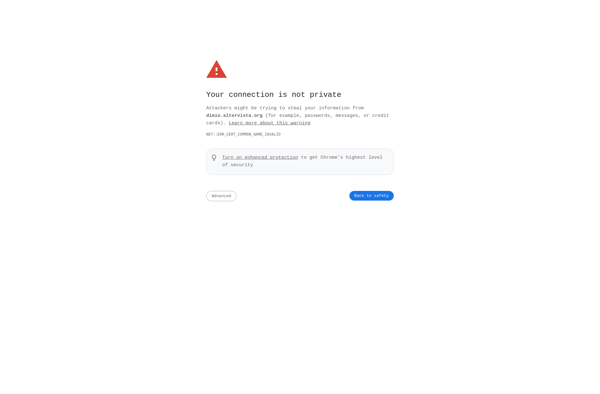
Airytec Switch Off

Wise Auto Shutdown
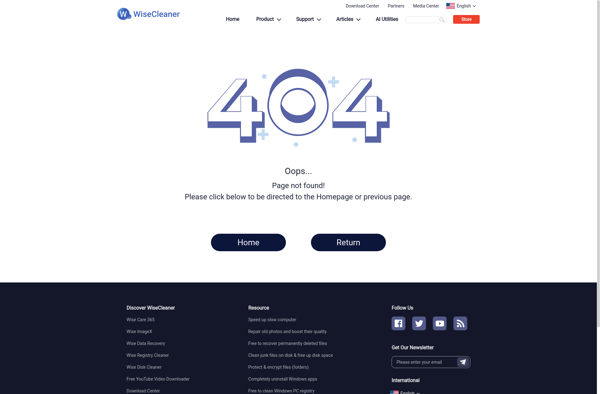
Qshutdown
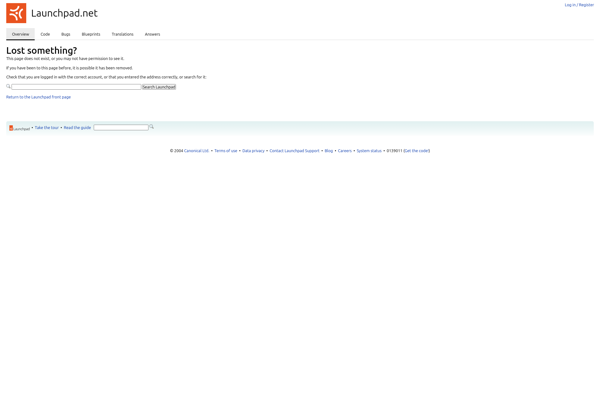
Shutdown8
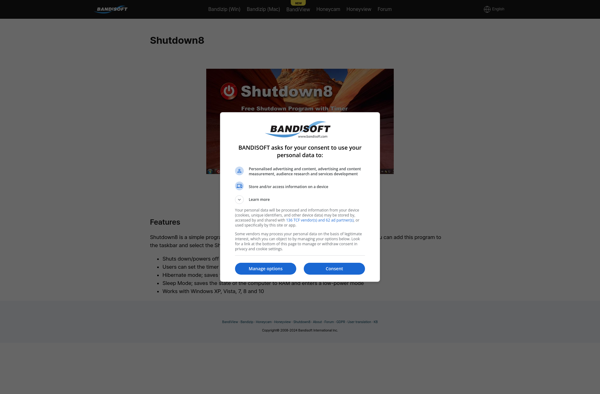
WinSleep by MollieSoft
AMP WinOFF
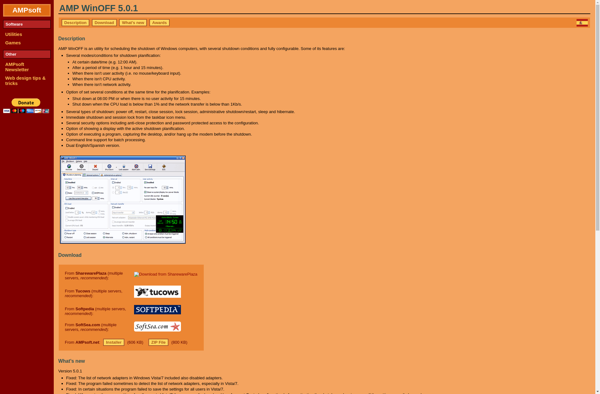
NPowerTray
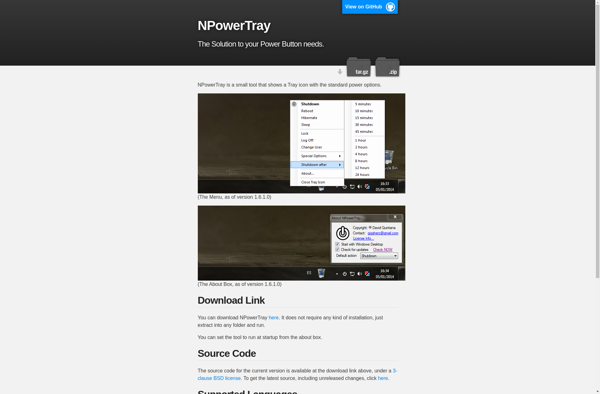
Chameleon Shutdown
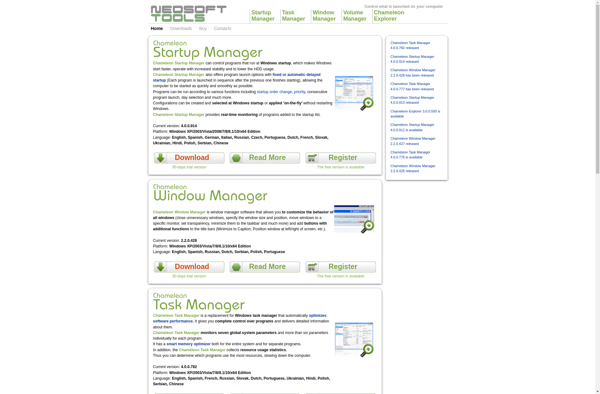
Auto powerOn and shutdown

KwikOff
IBeezz
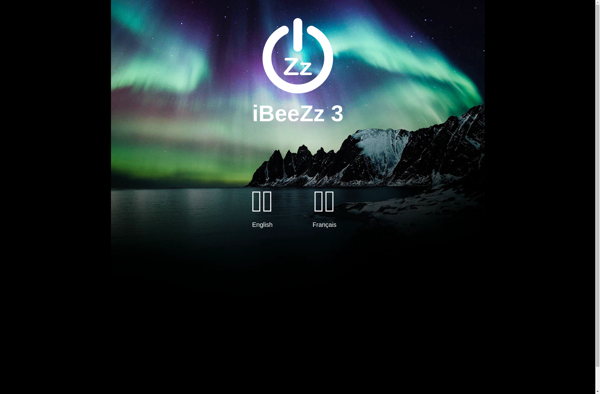
Windows ShutDown Timer
Auto StandBy Pro