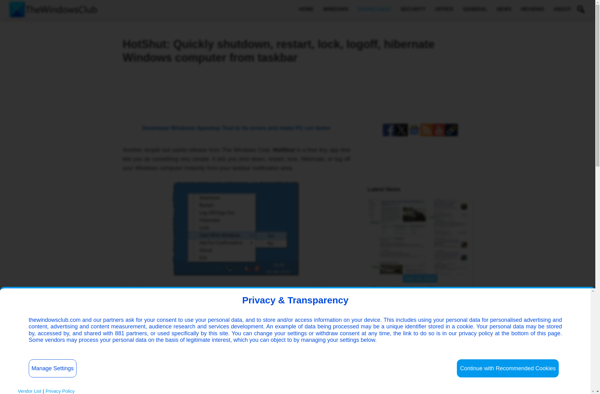Quick ShutDown
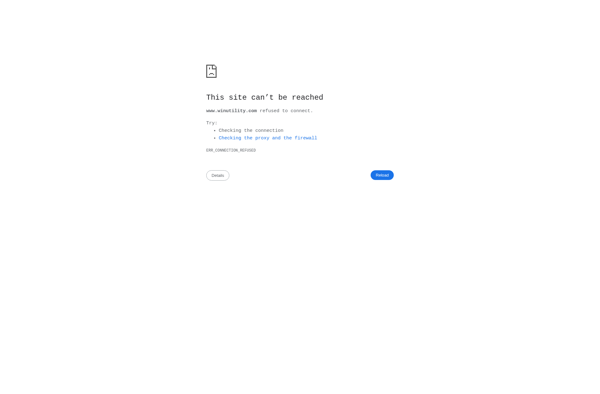
Quick ShutDown: Windows Shutdown Tool
Free, open-source tool for easy shutdown, restart, hibernate, or log off with a single click from the system tray
What is Quick ShutDown?
Quick ShutDown is a lightweight, free software application designed for the Windows operating system that enables users to quickly shut down, restart, hibernate, or log off their computer with a single mouse click. Its main purpose is to provide faster access to Windows' built-in shutdown options.
The tool runs minimized in the Windows system tray, occupying very little system resources. With Quick ShutDown, you can bypass the Start Menu and save time when you need to power off your computer in a hurry. The software comes with predefined shutdown actions that can be triggered from its system tray menu, including Shut Down, Restart, Hibernate, and Log Off.
In addition to the standard options, Quick ShutDown allows customization of shutdown functions. Users can set timers to schedule an automatic future shutdown, create shortcuts for preferred actions, and edit Windows messages that display during the shutdown process. There is also an option to skip any open program prompts during shutdown to avoid delays.
As an portable, open-source software, Quick ShutDown is free to download and use. It works on most Windows operating systems and has small footprint, using less than 100KB of space when installed. The program is an accessible tool for streamlining shutdown access and reducing waiting time before powering off a Windows computer.
Quick ShutDown Features
Features
- Runs in system tray for easy access
- Lets you shut down, restart, hibernate, or log off with one click
- Customizable shortcuts and options
- Portable version available
- Open source and free
Pricing
- Free
- Open Source
Pros
Cons
Official Links
Reviews & Ratings
Login to ReviewThe Best Quick ShutDown Alternatives
Top Os & Utilities and System Tools and other similar apps like Quick ShutDown
Here are some alternatives to Quick ShutDown:
Suggest an alternative ❐Dshutdown
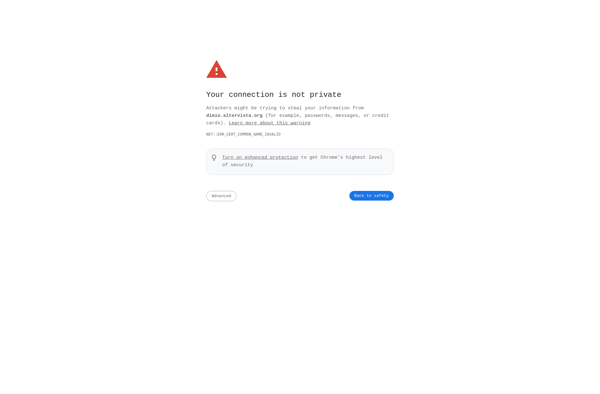
Airytec Switch Off

NPowerTray
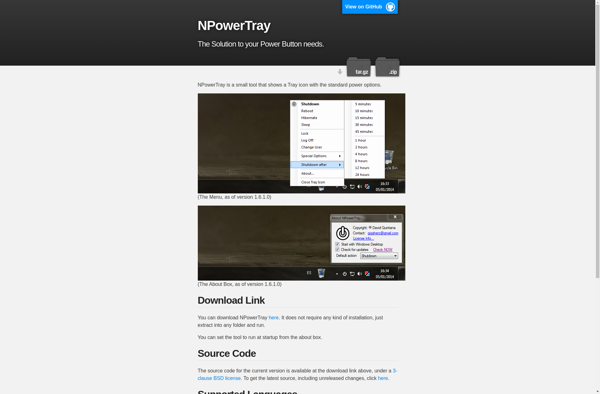
Chameleon Shutdown
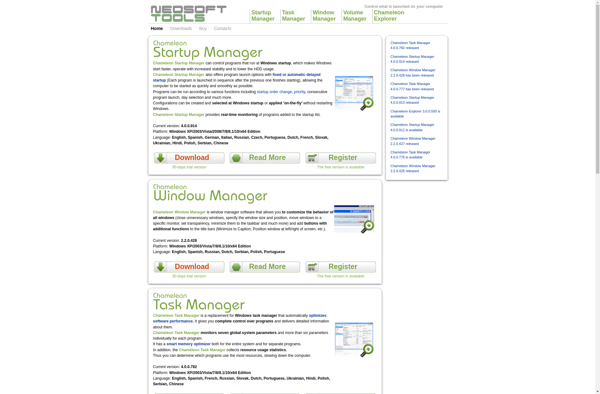
KwikOff
HotShut