Caffeine for Linux
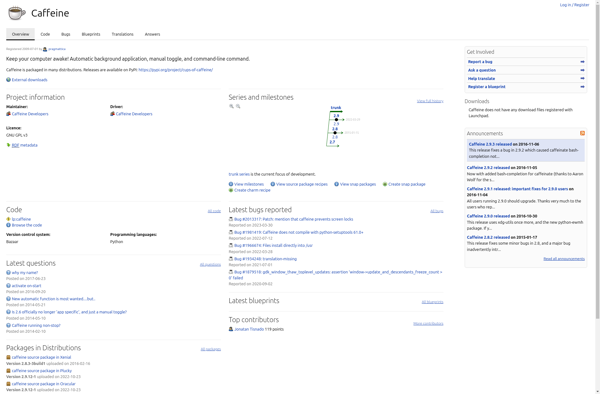
Caffeine for Linux: Open Source Wake Keeper
Prevent your Linux computer from going into sleep or screensaver mode with Caffeine, a small open source desktop application that simulates user activity.
What is Caffeine for Linux?
Caffeine for Linux is an open source utility application that prevents a Linux computer from automatically going into sleep, suspend, or screensaver mode when idle. It is useful for situations when you want to keep your computer awake without having to constantly move the mouse or press keys.
Caffeine works by simulating user input to the Linux operating system, tricking it into believing there is constant activity from keyboard or mouse devices. This prevents the activation of automatic sleep or screensaver features that would normally occur after a certain period of inactivity.
The application provides a simple user interface consisting of an icon in the system tray area. With a single click, users can toggle Caffeine on or off to immediately prevent their computer from sleeping or allow normal idle sleep settings to resume. An animation visualizes when Caffeine is actively preventing sleep versus inactive.
Being open source software, Caffeine for Linux is completely free to download and use. It runs on most popular Linux distributions like Ubuntu, Fedora, Linux Mint, etc. As a lightweight utility app, it uses minimal system resources.
Overall, Caffeine for Linux delivers on its singular purpose: keeping a Linux machine awake when needed without user input. For presentations, media playback, long work sessions, or other situations, it provides a handy way to disable normal sleep behavior with a single click.
Caffeine for Linux Features
Features
- Prevents computer from going into sleep/screensaver mode
- Simulates user activity to keep computer awake
- Open source and free
- Small memory footprint
- Runs in system tray
- Easy to use GUI
- Customizable options
Pricing
- Open Source
- Free
Pros
Cons
Official Links
Reviews & Ratings
Login to ReviewThe Best Caffeine for Linux Alternatives
Top Os & Utilities and System Tools and other similar apps like Caffeine for Linux
Here are some alternatives to Caffeine for Linux:
Suggest an alternative ❐Caffeine for Windows
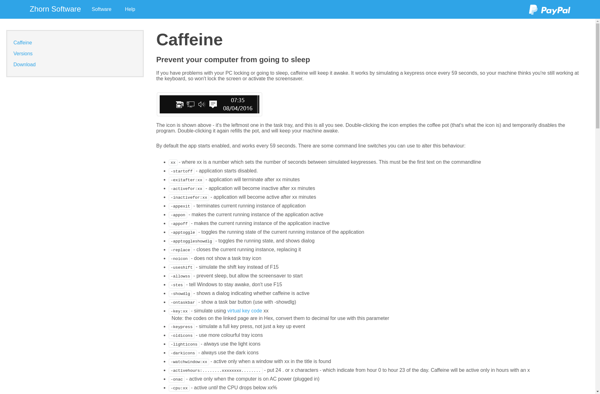
Amphetamine

Caffeine for Mac

NoDoze
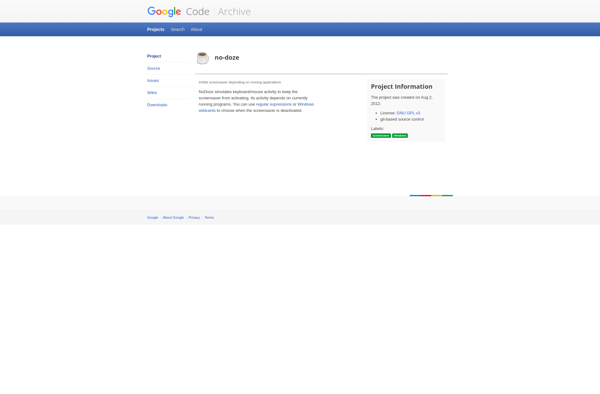
AntiSleep
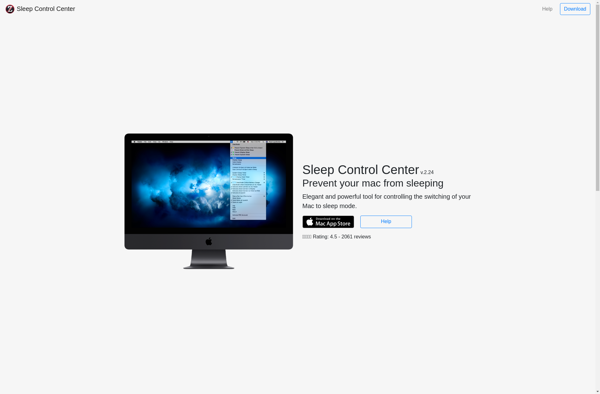
Sleep Preventer
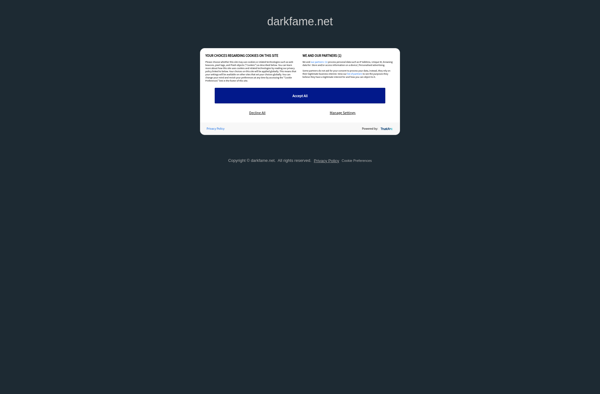
Keep Screen On
Econap

KeepOn
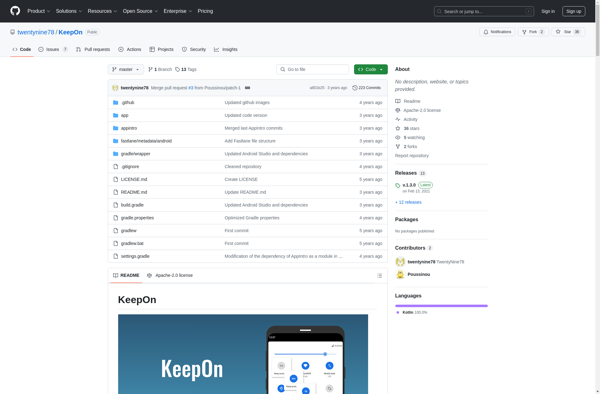
Caffeinated
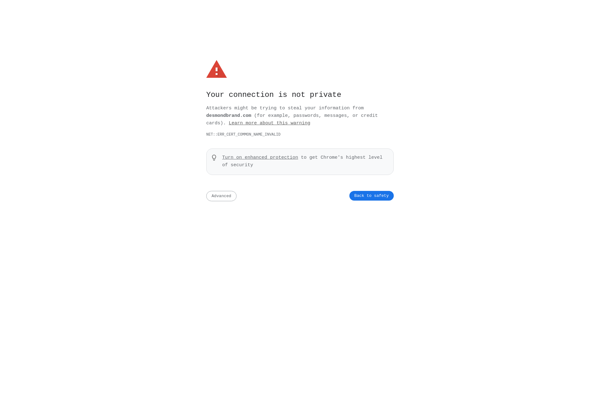
Theine

KeepingYouAwake
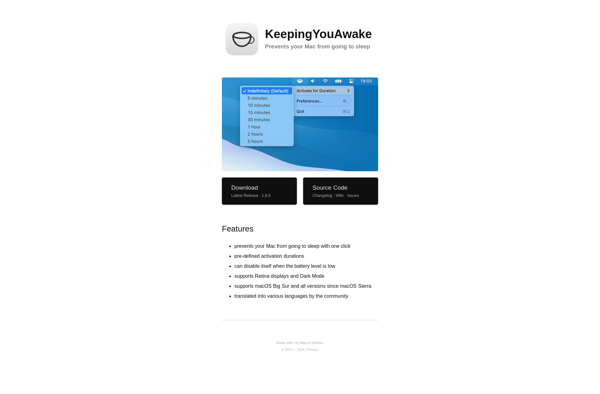
No Sleep
Keep Display On

Noblackout
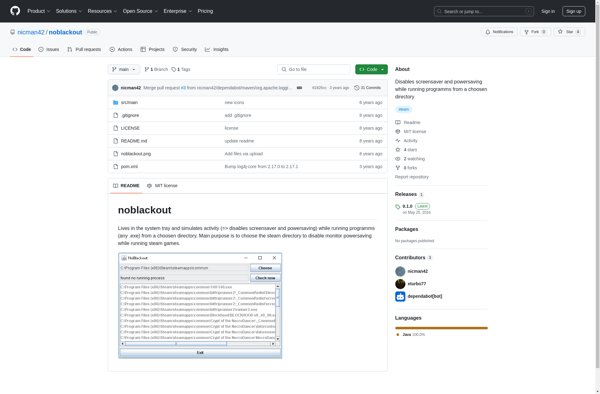
Sleep No More
PleaseSleep
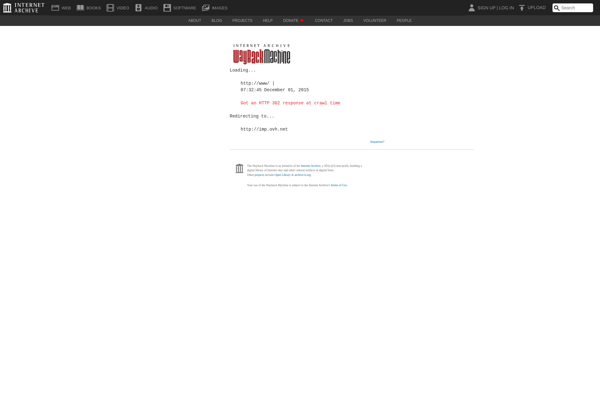
Lungo
