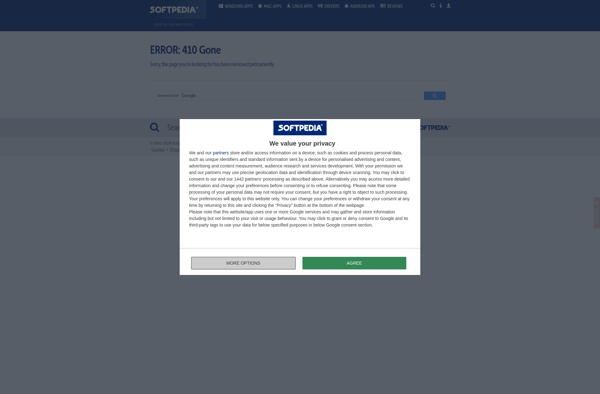Keep Screen On
Keep Screen On: Simple Utility to Prevent Sleep
Prevent your computer from going to sleep or turning off the screen with Keep Screen On, a clean and easy-to-use utility that keeps your screen on always or for specific apps.
What is Keep Screen On?
Keep Screen On is a small program designed to prevent your computer screen from automatically turning off, going black, or entering sleep mode. It provides a simple way to keep your screen awake and unlocked as long as you need it.
The interface consists of a menu bar icon that lets you quickly toggle the 'keep screen on' functionality on or off. There are also options to have it keep the screen on only when certain applications are active. So you can make sure presentations, videos, and other fullscreen apps don't suddenly get interrupted.
Keep Screen On sits quietly in the background monitoring system events. As soon as your computer tries to turn off the display, it will intercept and override that command. It uses very little memory and won't drain battery life like constantly moving the mouse will.
For times when you only need your screen kept on temporarily, just enable Keep Screen On. When you're done it can be disabled again with a single click. It also has configurable hotkeys to toggle it quickly without accessing the menu.
Overall, Keep Screen On delivers on its singular purpose wonderfully. If you often find your display going dark unexpectedly when watching media or giving presentations, install this handy utility to stop that from ever happening again.
Keep Screen On Features
Features
- Prevents computer from going to sleep
- Keeps screen on always or only when certain apps are open
- Clean and simple interface
- Lightweight and runs in the background
Pricing
- Free
- Open Source
Pros
Cons
Reviews & Ratings
Login to ReviewThe Best Keep Screen On Alternatives
Top Os & Utilities and System Tools and other similar apps like Keep Screen On
Here are some alternatives to Keep Screen On:
Suggest an alternative ❐Caffeine for Windows
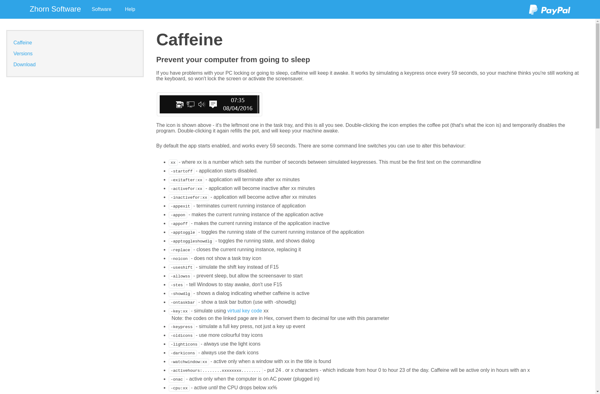
Amphetamine

Mouse Jiggler
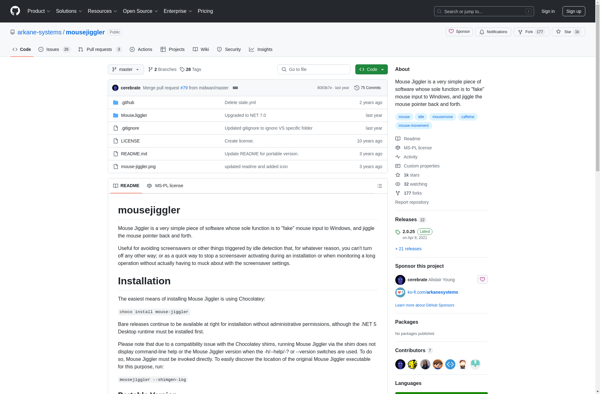
Caffeine for Mac

Caffeine for Linux
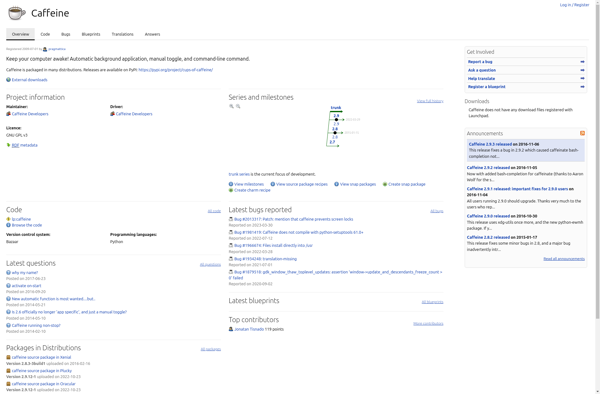
KeepOn
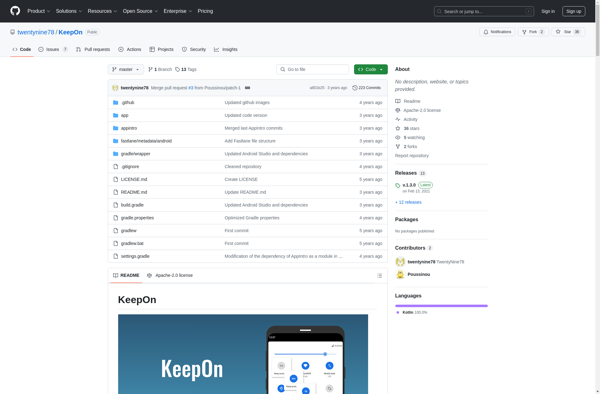
KeepingYouAwake
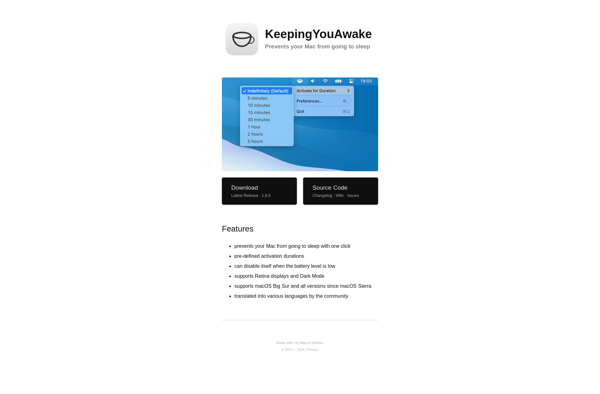
Ginseng
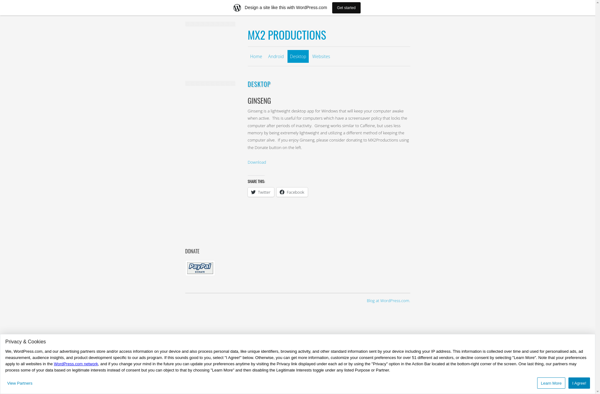
Idle Clock Locker