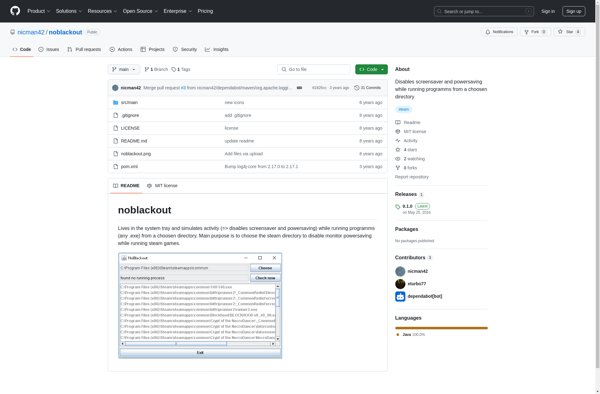Idle Clock Locker
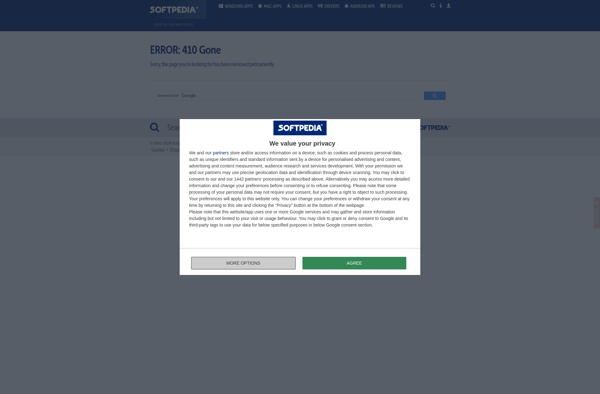
Idle Clock Locker: Free Screen Locking Software
Free open source software to lock your computer when away, preventing unauthorized access, with mouse and keyboard inactivity detection and password requirement.
What is Idle Clock Locker?
Idle Clock Locker is a free and open source software application for Windows that automatically locks your computer when you walk away. It aims to prevent unauthorized access to your device by locking the screen when you are inactive for a set period of time.
The software works by monitoring mouse movements and keyboard activity. After a predefined idle time of inactivity, such as 5 or 10 minutes, Idle Clock Locker will automatically lock the screen and require your Windows password to unlock. This ensures that if you forget to manually lock your computer when stepping away, Idle Clock Locker will handle it for you.
As an open source program, Idle Clock Locker is free to download and use. It has a simple interface for configuring settings like the idle timeout duration, locking mechanics, and notifications. Advanced users can also edit registry values for more customization.
Overall, Idle Clock Locker is an easy-to-use, free utility for adding an extra layer of access security to your Windows computer. By automatically locking the device when you walk away after a set idle time, it helps prevent unauthorized access to your applications and files.
Idle Clock Locker Features
Features
- Detects mouse and keyboard inactivity
- Locks computer screen when idle
- Requires password to unlock screen
- Open source code
- Free and no ads
Pricing
- Open Source
- Free
Pros
Cons
Reviews & Ratings
Login to ReviewThe Best Idle Clock Locker Alternatives
Top Security & Privacy and Access Control and other similar apps like Idle Clock Locker
Here are some alternatives to Idle Clock Locker:
Suggest an alternative ❐Caffeine for Windows
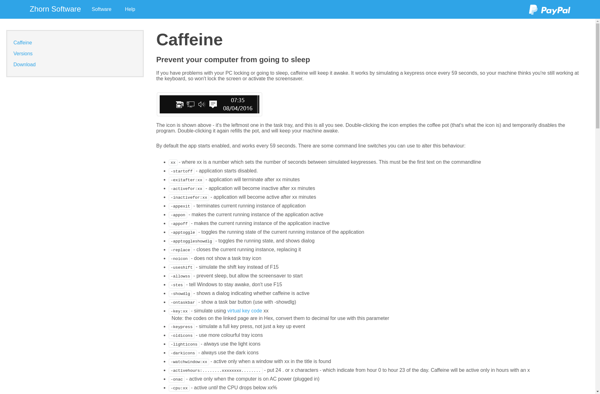
Sleep Preventer
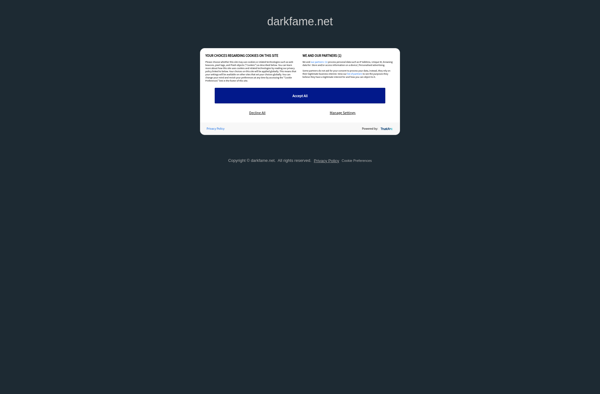
Keep Screen On
KeepOn
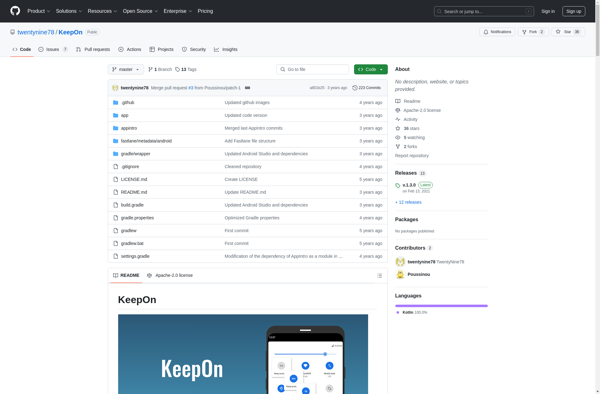
No Sleep
InsomniaT
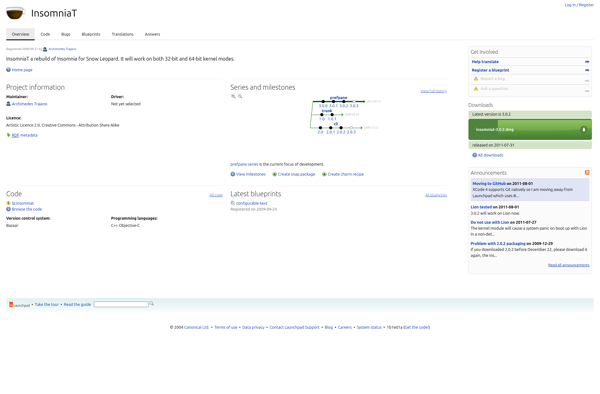
Keep Display On

Noblackout