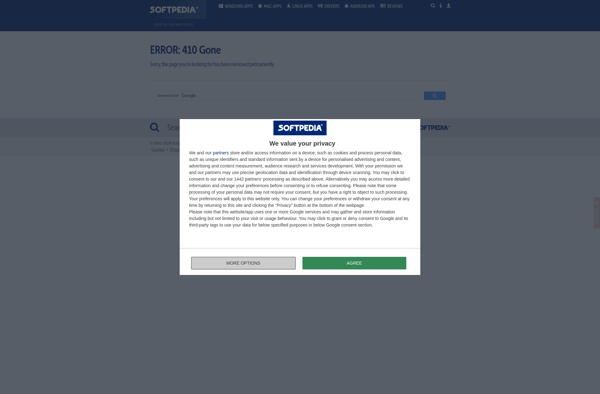Noblackout
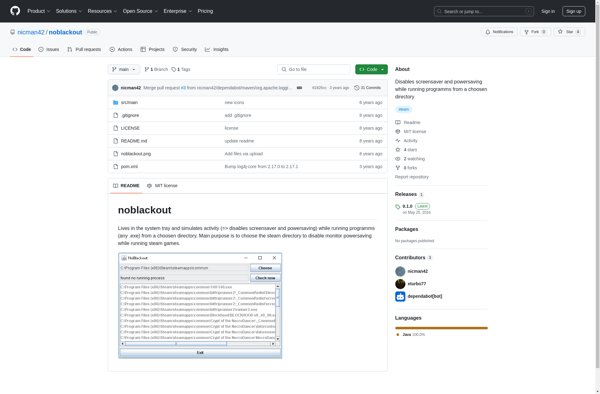
Noblackout: Bypass Regional Blackouts
Unblock live sports streaming with noblackout, a browser extension that masks your location to access geo-restricted content globally.
What is Noblackout?
noblackout is a browser extension available for Chrome, Firefox, and Edge that helps users bypass regional blackouts and geo-restrictions when trying to access live-streamed sporting events online. It works by masking the user's actual location and tricking streaming services into thinking they are in an approved broadcast region.
This allows sports fans to watch their favorite teams play games that would normally be blacked out in their physical area. For example, NFL fans can use noblackout to watch blacked out matches on services like NFL Game Pass, by making it seem like they are connecting from a different state or city.
Some key features of noblackout include:
- Access to live streams that are normally geo-blocked
- Masks user's real location to bypass blackout restrictions
- Works with major sports streaming platforms like ESPN, NHL, NFL Game Pass etc.
- Available as an easy one-click browser extension
- Free to use with no subscription fees
The extension uses a database of proxy servers and VPNs to reroute the user's traffic and assign them a virtual IP address from another location, thereby hiding their real location. This allows them to bypass any geo-blocking measures and access blacked out content.
Overall, noblackout provides a useful solution for cord-cutters and sports fans affected by anti-consumer blackout rules. With one simple browser extension they can unlock restricted live stream access and not miss out just because of where they live.
Noblackout Features
Features
- Bypass regional blackouts and geo-restrictions for live-streaming sports
- Mask user's location to access geo-blocked content
- Works as a browser extension
- Supports multiple browsers (e.g., Chrome, Firefox, Edge)
Pricing
- Free
Pros
Cons
Official Links
Reviews & Ratings
Login to ReviewThe Best Noblackout Alternatives
Top Online Services and Geo Unblocking and other similar apps like Noblackout
Here are some alternatives to Noblackout:
Suggest an alternative ❐Caffeine for Windows
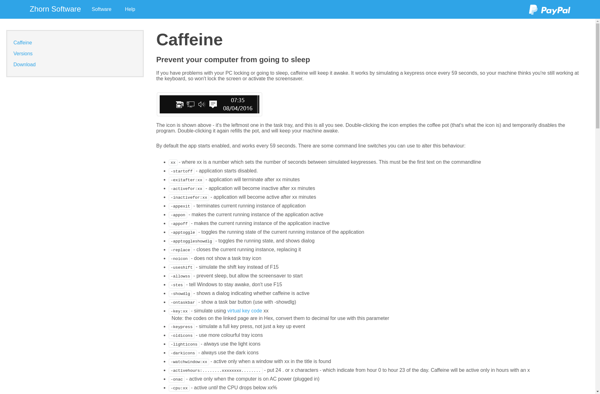
Amphetamine

Caffeine for Mac

Caffeine for Linux
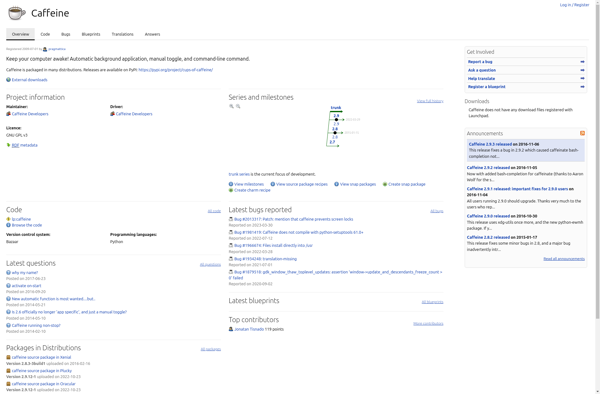
Econap

KeepOn
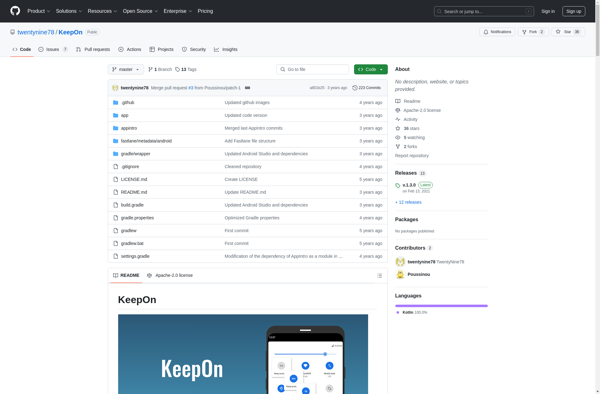
Slacker
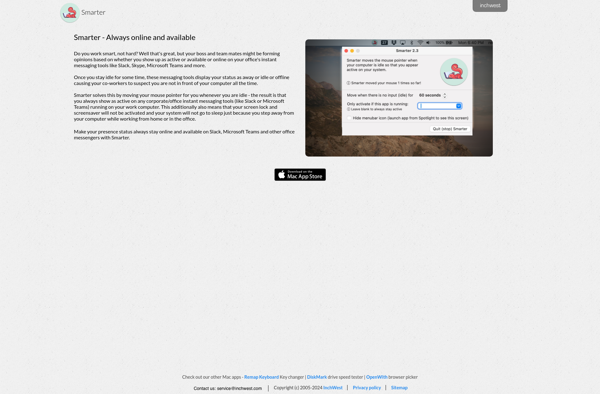
Idle Clock Locker