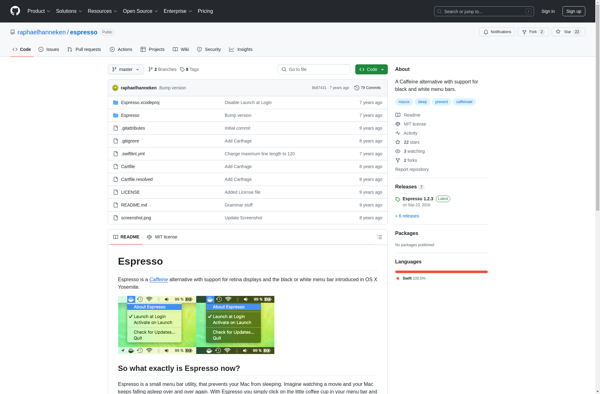Caffeine for Mac

Caffeine for Mac: Prevent Sleep and Screensavers
A small utility application for macOS that keeps your Mac awake during presentations, uploads/downloads, or video calls, preventing sleep, screen dimming, and screensaver activation.
What is Caffeine for Mac?
Caffeine for Mac is a free, open source application that helps prevent your Mac from automatically going to sleep, dimming the screen, or starting up the screensaver during periods of inactivity. It's a small but useful utility that sits in your menu bar and allows you to temporarily override your energy saving settings with a single click.
When launched, Caffeine will display an icon in your menu bar that visually indicates whether or not it is currently preventing sleep. You can click the icon to toggle Caffeine on or off. This provides a quick, convenient way to keep your Mac awake without having to adjust system preferences. For example, Caffeine is helpful for keeping presentations running smoothly, preventing screensavers from interrupting long downloads or uploads, or stopping video calls from ending prematurely if you step away for a minute.
Since Caffeine is very lightweight software with a simple on/off function, it uses minimal system resources. It's completely customizable as well - you can set a custom icon, choose how long to keep the Mac awake when activated, or even use keyboard shortcuts for fast access instead of clicking the menu bar icon.
As a free, open source application, Caffeine is a popular choice recommended by many Mac users for selectively disabling sleep or screensaver modes as needed. If you find yourself needing to keep your Mac awake more often, give Caffeine a try.
Caffeine for Mac Features
Features
- Prevents Mac from going to sleep, dimming the screen, or activating screensavers
- Useful for keeping Mac awake during presentations, long uploads/downloads, or video calls
- Easily toggle Caffeine on/off from the menu bar
- Customizable timer settings to keep Mac awake for a specific duration
- Supports macOS Monterey, Big Sur, Catalina, Mojave, and High Sierra
Pricing
- Free
Pros
Cons
Reviews & Ratings
Login to ReviewThe Best Caffeine for Mac Alternatives
Top Os & Utilities and System Utilities and other similar apps like Caffeine for Mac
Here are some alternatives to Caffeine for Mac:
Suggest an alternative ❐Caffeine for Windows
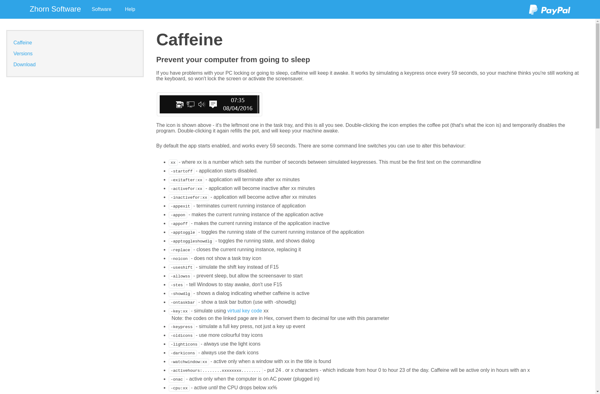
Amphetamine

InsomniaX

NoDoze
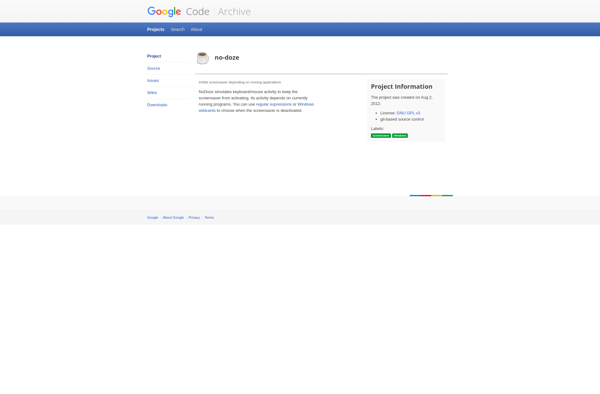
AntiSleep
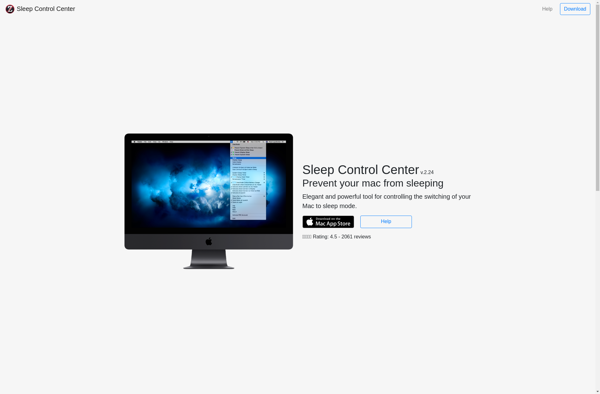
Caffeine for Linux
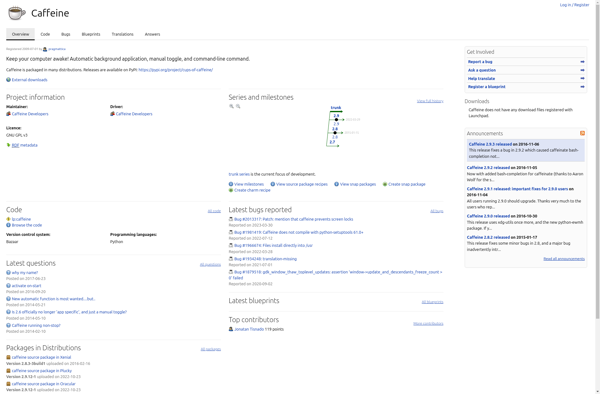
Sleep Preventer
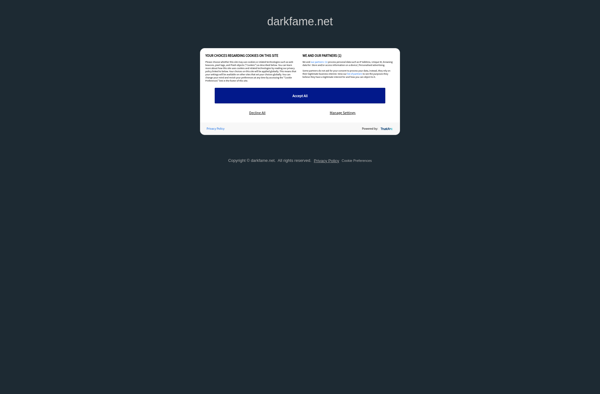
One Switch
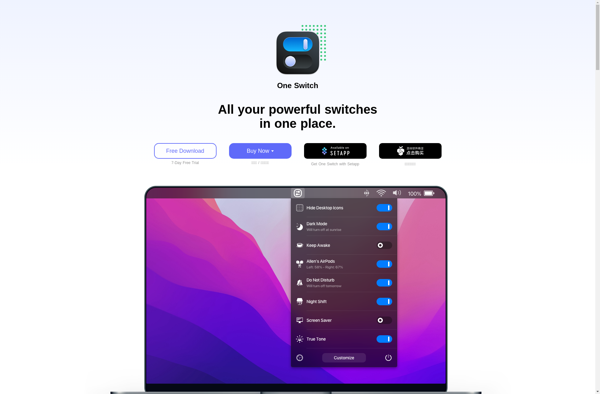
Keep Screen On
KeepOn
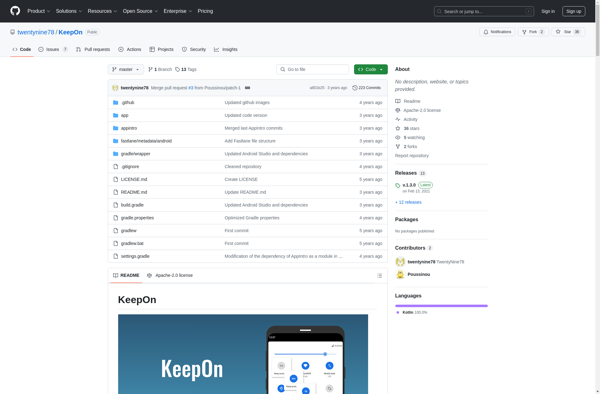
Caffeinated
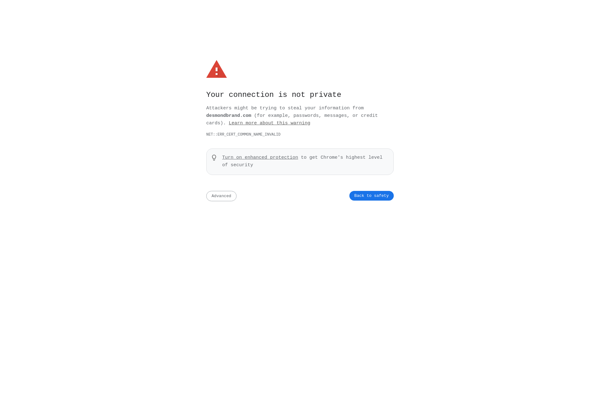
Theine

Slacker
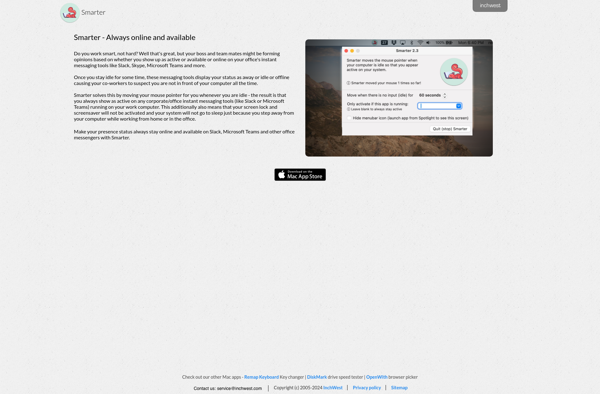
KeepingYouAwake
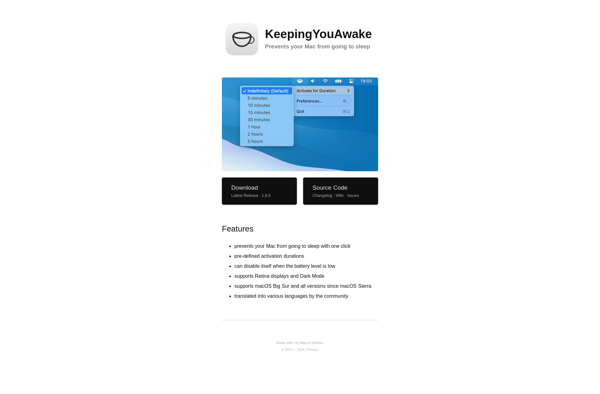
No Sleep
Taurine

InsomniaT
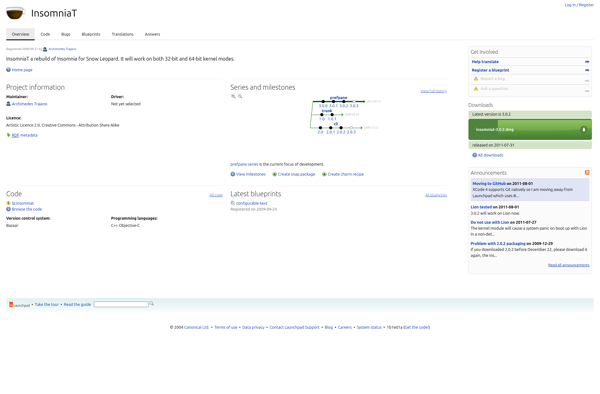
Keep Display On

Noblackout
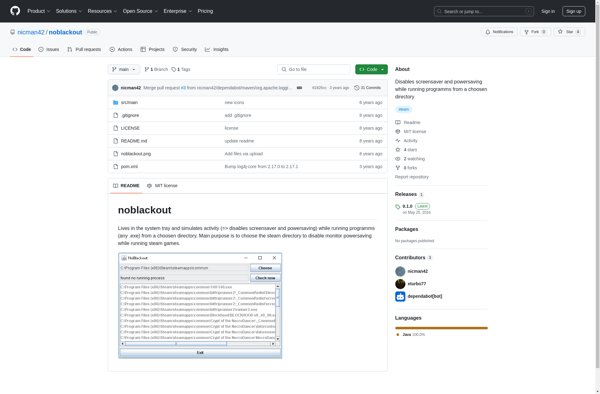
Sleep No More
Coffee Buzz

Sleepless Mac
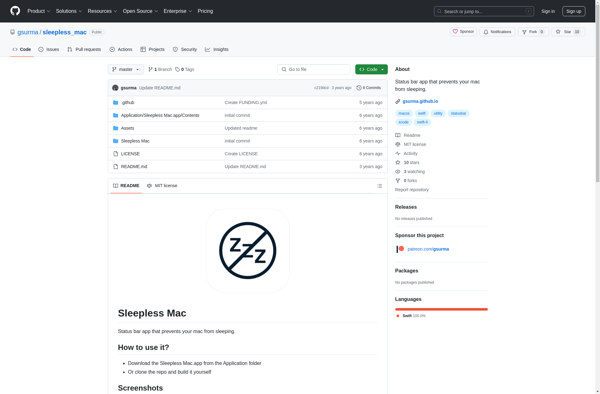
Caffeinated by Yugen UG
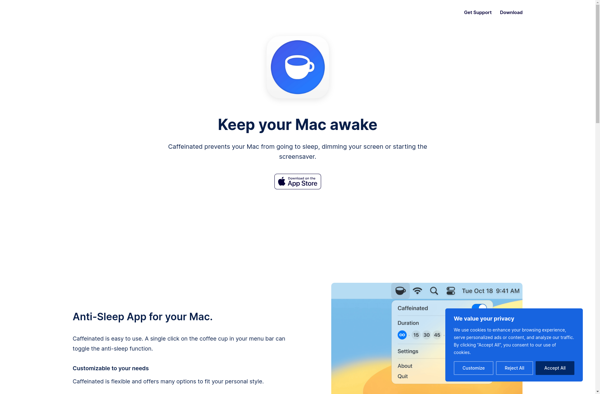
PleaseSleep
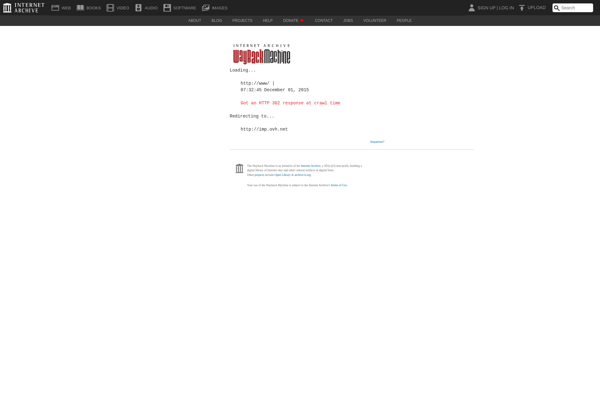
SmartSleep
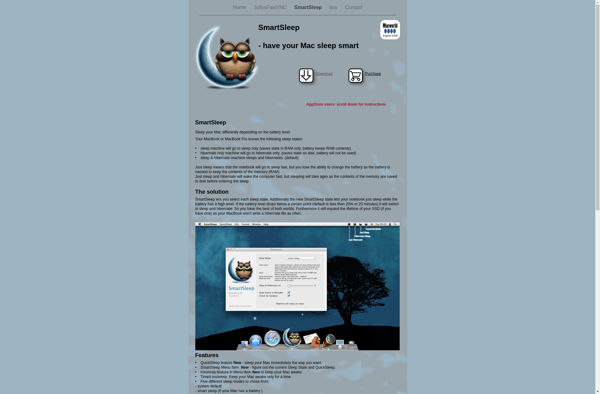
Lungo

Should I Sleep
Espresso by Raphael Hanneken