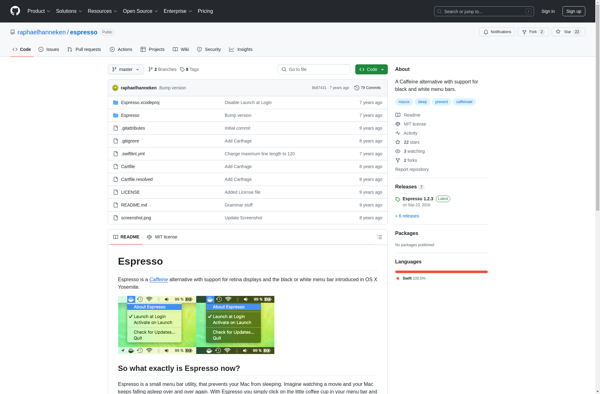Amphetamine

Amphetamine: Boost Productivity on Your Mac
Override automatic sleep settings and keep your computer awake for extended periods with Amphetamine, a free and open-source application for macOS.
What is Amphetamine?
Amphetamine is a free and open-source application developed specifically for macOS that gives users more control over their computer's sleep and wake functionality. It allows users to easily override automatic sleep, restart, and display sleep settings to keep their computers awake when needed for long periods of time.
One of the main features of Amphetamine is that it can prevent both displays/monitors and the computer itself from going to sleep. This means it will stop display sleep where the monitor turns off, as well as system sleep where the entire computer enters a low power standby mode. Users can set a duration for how long they want to disable sleep, or indefinitely disable it until Amphetamine is manually quit.
This type of functionality is useful for situations where having the computer go to sleep would be problematic, such as when downloading large files, working remotely, presenting slides, encoding media files, or any other task where keeping the computer awake for extended untouched periods is needed. The alternative would be having to constantly move the mouse or type on the keyboard to prevent automatic sleep.
Since Amphetamine is available free of charge from the developer's website, it provides a convenient way to temporarily override macOS sleep functions without having to change system preferences. The user interface features status icons that provide visible confirmation that sleep prevention is active.
Amphetamine Features
Features
- Keeps Mac awake when lid is closed or user is inactive
- Customizable duration and conditions for when to keep Mac awake
- Status bar menu with easy access to Amphetamine controls
- Blacklist apps that should not prevent sleep
- Whitelist apps that should always prevent sleep
- Automatic caffeine boost when specified apps are launched
- Menu bar icon indicates when Amphetamine is keeping system awake
Pricing
- Free
- Open Source
Pros
Cons
Reviews & Ratings
Login to ReviewThe Best Amphetamine Alternatives
Top Os & Utilities and System Utilities and other similar apps like Amphetamine
Here are some alternatives to Amphetamine:
Suggest an alternative ❐Caffeine for Windows
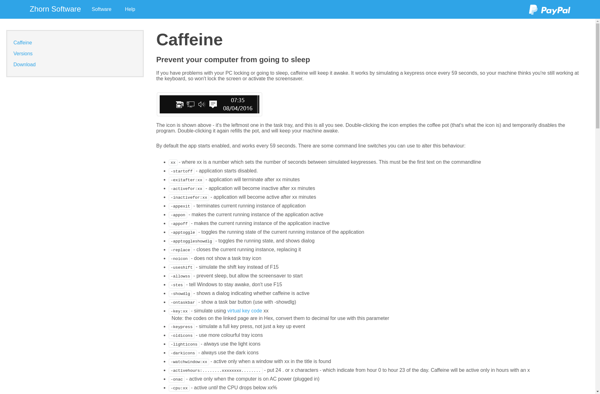
Caffeine for Mac

InsomniaX

NoDoze
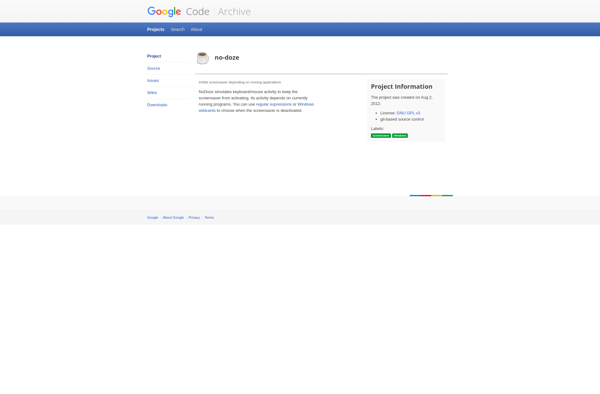
AntiSleep
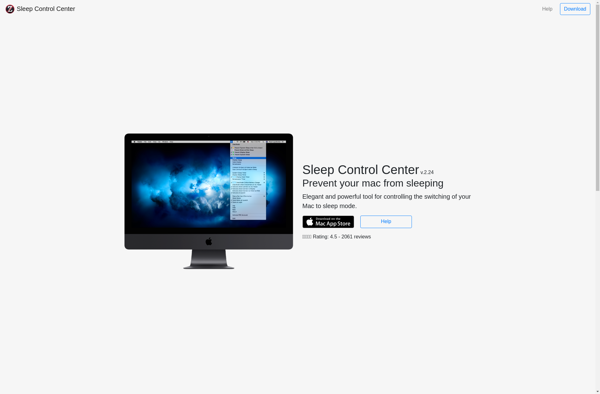
Caffeine for Linux
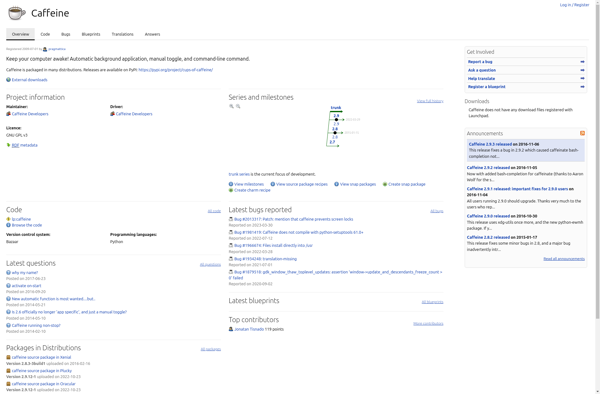
Sleep Preventer
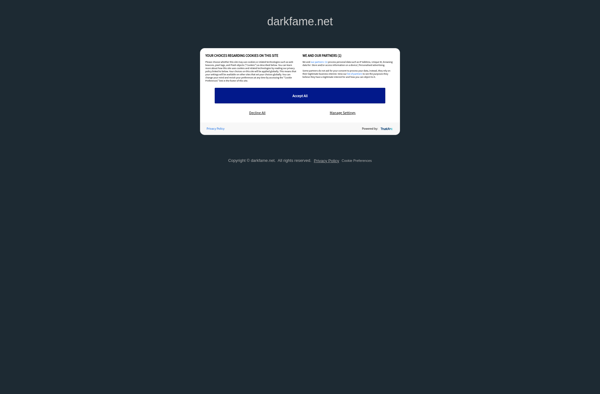
One Switch
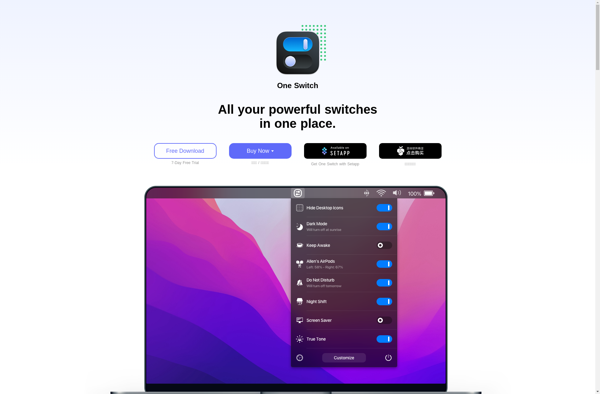
Keep Screen On
KeepOn
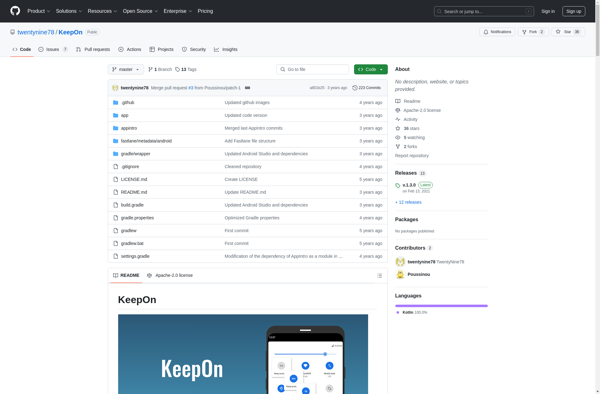
Caffeinated
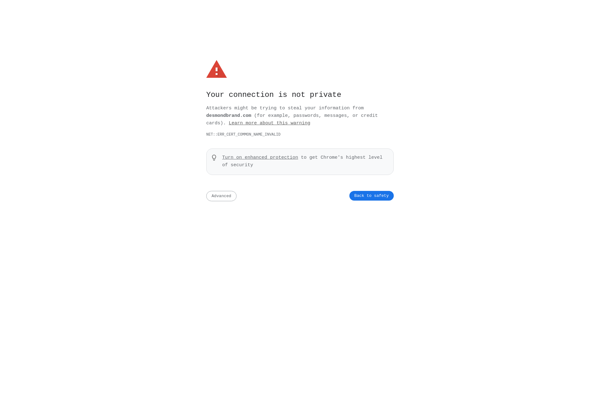
Theine

Slacker
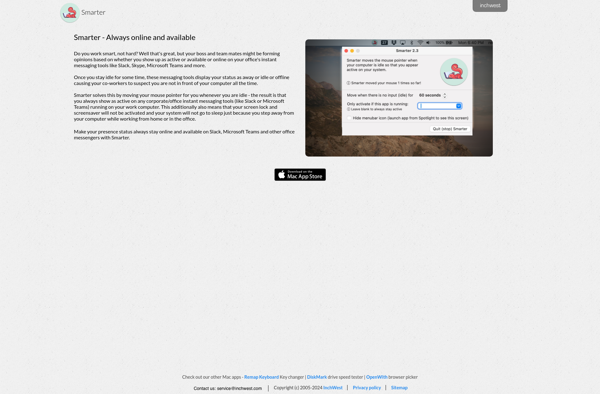
KeepingYouAwake
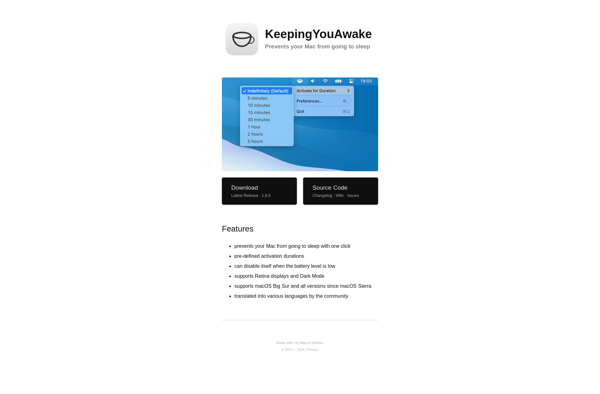
No Sleep
Taurine

InsomniaT
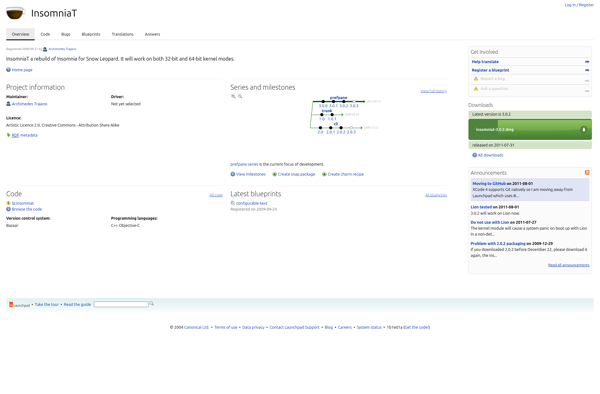
Keep Display On

Noblackout
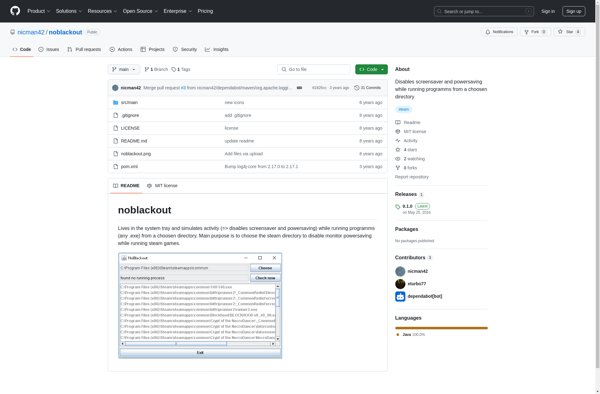
Sleep No More
Coffee Buzz

Sleepless Mac
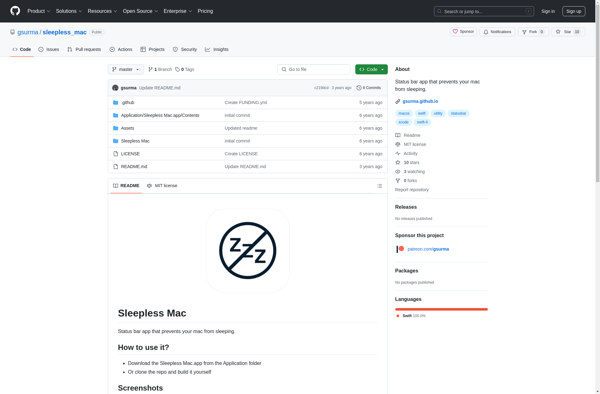
Caffeinated by Yugen UG
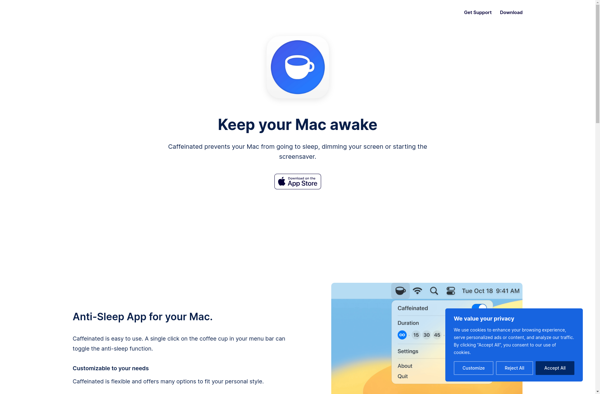
PleaseSleep
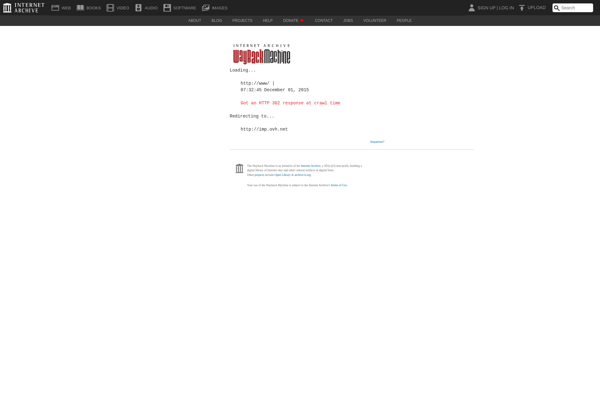
SmartSleep
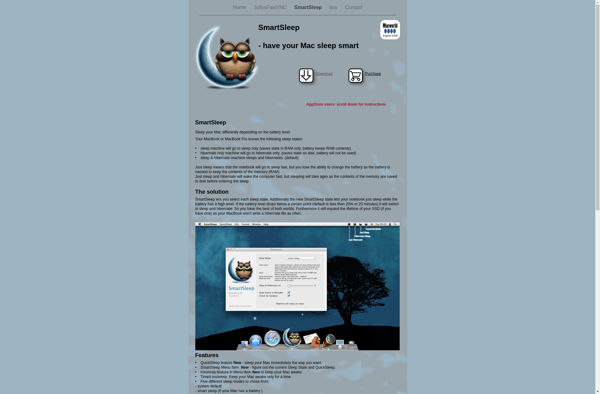
Lungo

Should I Sleep
Espresso by Raphael Hanneken