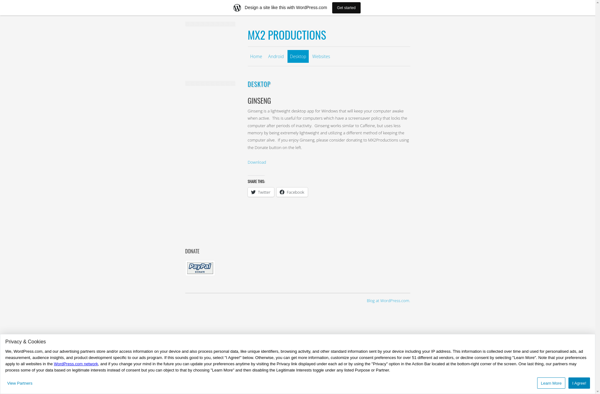PleaseSleep
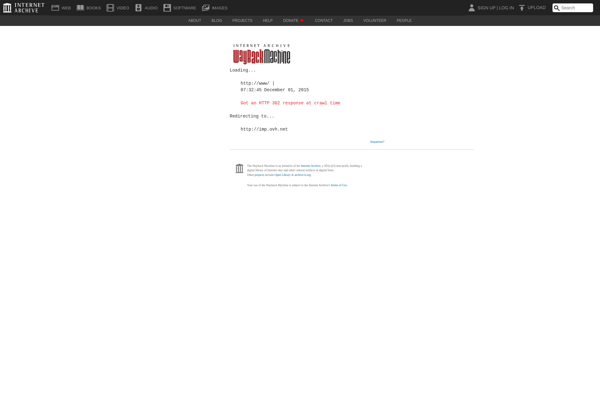
PleaseSleep: Sleep Assistance Software
Free open-source program for insomnia and sleep issues, providing a customizable interface with ambient sounds, bedtime reminders, and sleep pattern tracking tools
What is PleaseSleep?
PleaseSleep is a free, open-source software application designed to help people who struggle with insomnia, sleep disorders, and other sleep-related issues. It provides a range of features and tools to promote healthy sleep habits.
The program allows users to create customizable bedtime routines by setting reminders, playing ambient sounds like rain or ocean waves, and adjusting lighting settings on their devices. It also includes sleep and wake timers, as well as logs for tracking sleep patterns over time.
One of the key benefits of PleaseSleep is the ability to experiment with different sleep settings to find what works best for the individual. For example, finding the right ambient sound or adjusting reminders to align with natural tiredness can make a significant difference in falling asleep faster.
In addition to the bedtime features, PleaseSleep also provides reporting based on sleep logs. This allows users to monitor their sleep quality and duration over days, weeks, and months. The insights gained can help motivate and inform efforts to improve sleep hygiene long-term.
As an open-source program, PleaseSleep benefits from contributions from developers around the world. This means it is constantly being improved with new sounds, languages, features, and bug fixes. The software is available free of charge for Windows, Mac, Linux, iOS, and Android devices.
For those struggling with sleep deprivation, inconsistent sleep schedules, or conditions like insomnia, PleaseSleep offers a customizable set of tools to help build healthy sleep habits. With its ambient sounds, reminders, and sleep tracking, it makes it easier to relax, fall asleep faster, and wake up feeling more rested.
PleaseSleep Features
Features
- Customizable interface with ambient sounds
- Bedtime reminders
- Sleep pattern tracking tools
- Open-source software
Pricing
- Free
- Open Source
Pros
Cons
Reviews & Ratings
Login to ReviewThe Best PleaseSleep Alternatives
Top Sport & Health and Sleep Aid and other similar apps like PleaseSleep
Here are some alternatives to PleaseSleep:
Suggest an alternative ❐Caffeine for Windows
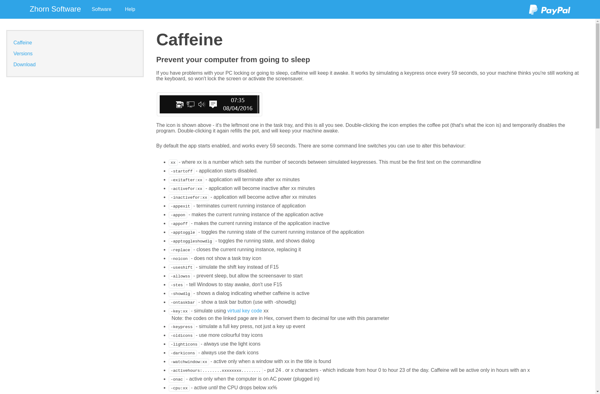
Amphetamine

Caffeine for Mac

InsomniaX

Caffeine for Linux
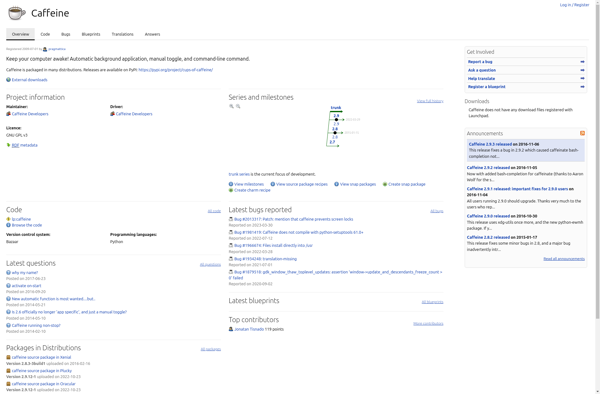
KeepOn
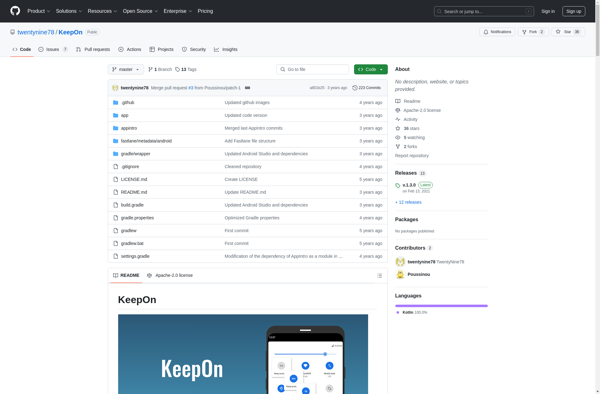
Caffeinated
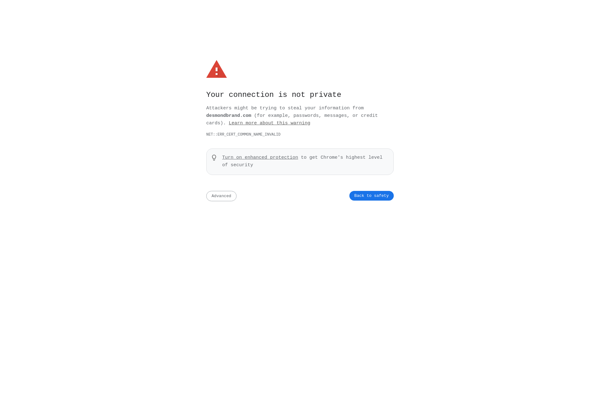
Theine

Ginseng