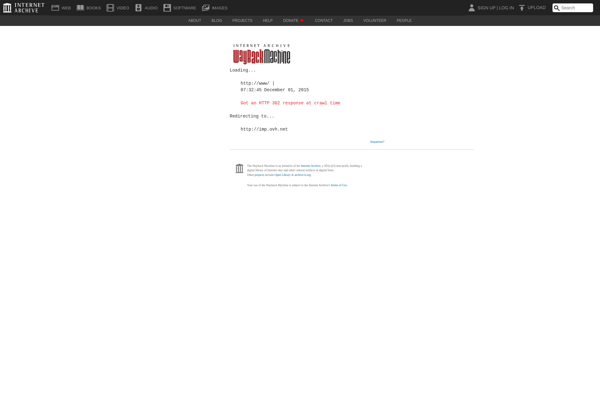Caffeinated
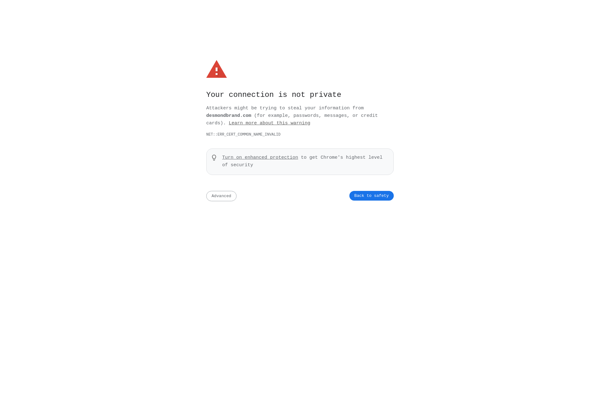
Caffeinated: Menu Bar App for Tracking Caffeine Intake
Caffeinated helps you keep track of your daily caffeine intake with a simple menu bar app for Mac, logging cups of coffee, tea, and other caffeinated drinks, and visualizing your consumption over time.
What is Caffeinated?
Caffeinated is a menu bar application designed specifically for Mac users who want to monitor their daily caffeine consumption. With its simple and intuitive interface, you can quickly log each cup of coffee, tea, soda, or other caffeinated drink with just a couple clicks.
As you log each drink over the days and weeks, Caffeinated builds helpful charts and graphs showing your trends and patterns. You can view total daily caffeine amounts, weekly/monthly averages, peaks and lows, and more. It makes it easy to set daily limits and visualize when you go overboard.
Beyond basic tracking, Caffeinated can also help optimize your intake for health and productivity. It has options for setting reminders and alerts when it detects you haven't had enough caffeine that day (to avoid fatigue and headaches) or if you might be overdoing it.
With its singular focus on caffeine tracking and optimization, straightforward tools, and clean design, Caffeinated is ideal for coffee lovers and productivity enthusiasts who want to properly regulate their caffeine consumption throughout their day.
Caffeinated Features
Features
- Menu bar app for tracking caffeine intake
- Log each cup of coffee, tea, etc
- Visualize caffeine intake over time with charts
- Set daily caffeine intake goals
- Get notifications when reaching caffeine limit
Pricing
- Free
Pros
Cons
Official Links
Reviews & Ratings
Login to ReviewThe Best Caffeinated Alternatives
Top Home & Family and Health & Fitness and other similar apps like Caffeinated
Here are some alternatives to Caffeinated:
Suggest an alternative ❐Caffeine for Windows
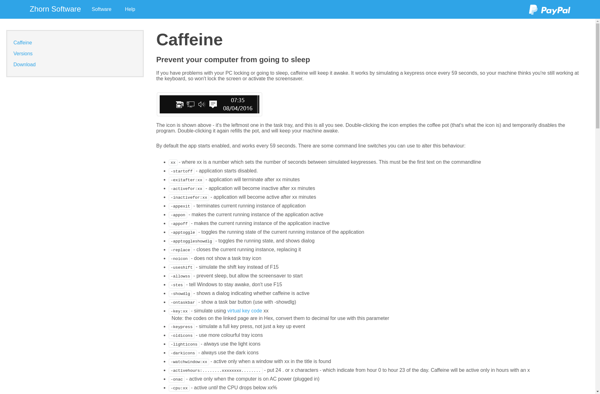
Amphetamine

Caffeine for Mac

InsomniaX

NoDoze
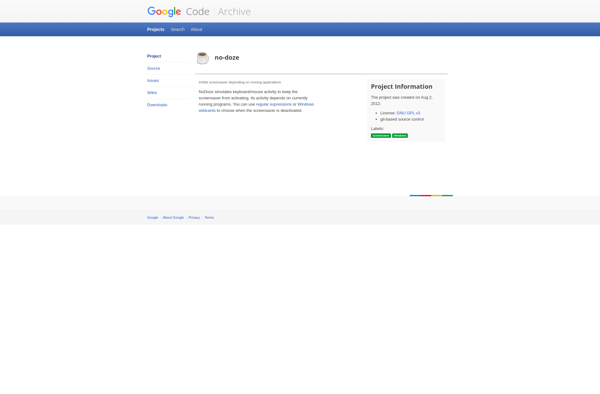
Caffeine for Linux
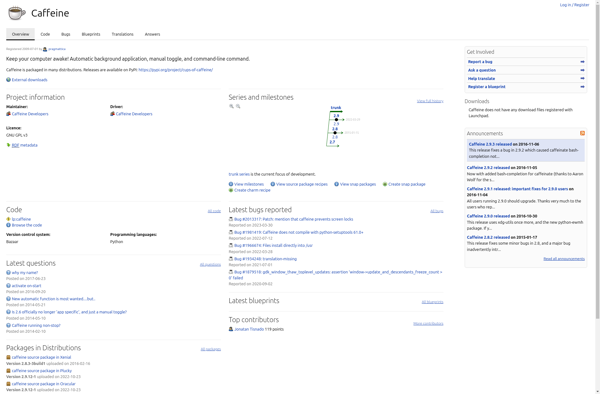
Econap

KeepingYouAwake
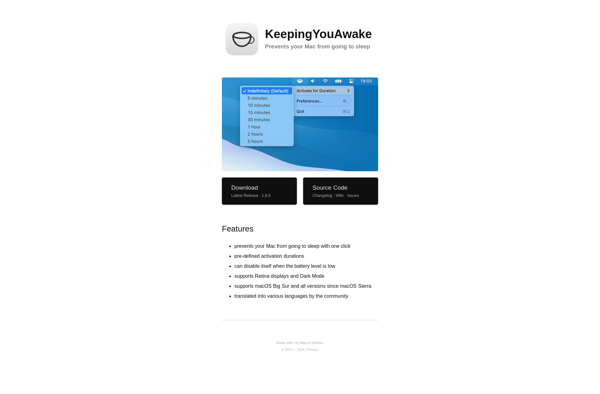
PleaseSleep