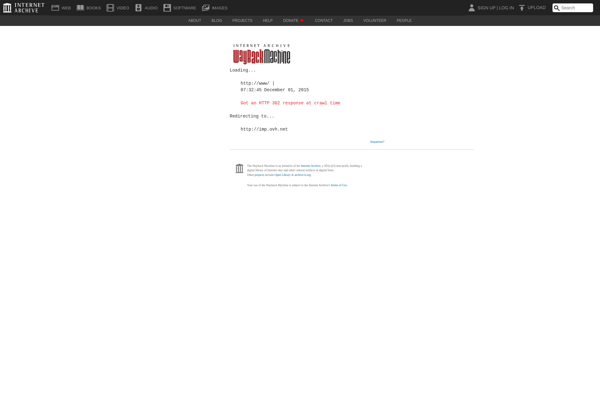Ginseng
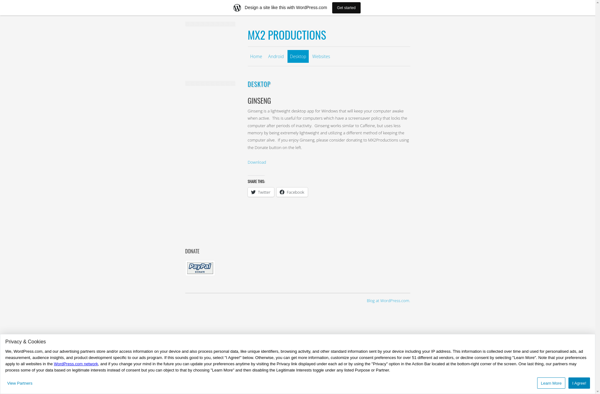
Ginseng: Free Time Tracking for Windows
Free and open-source time tracking application with features like timers, reports, and formatting options, aiming to simplify task time allocation.
What is Ginseng?
Ginseng is a free, open-source time tracking application developed specifically for Windows. It aims to provide users with an intuitive and easy to use solution for tracking time spent on work, projects, tasks and more.
Some key features of Ginseng include:
- Timers - Easy to use timers allow time to be tracked accurately down to the second.
- Hierarchy system - Tasks, projects, and other activities can be organized into a tree hierarchy.
- Reporting - Generate reports to visualize time splits across hierarchical data and export to CSV/Excel.
- Auto saving - Data is automatically saved periodically to prevent loss of tracking data.
- Portable mode - Application can run directly off a USB stick without needing installation.
With its simple interface and useful time tracking features, Ginseng is targeted at consultants, agencies, freelancers and small business owners who need an easy way to record how time is allocated across multiple projects and tasks. Its portability also makes it suitable for tracking time when moving between different computers.
While not having as extensive features as some commercial competitors, Ginseng provides a free alternative time tracking solution for those looking for basic functionality without the expense.
Ginseng Features
Features
- Timer for tracking time on tasks
- Project and task management
- Timesheet reports
- Data export
- Time entry formatting
- Portable app
Pricing
- Free
- Open Source
Pros
Cons
Reviews & Ratings
Login to ReviewThe Best Ginseng Alternatives
Top Office & Productivity and Time Tracking and other similar apps like Ginseng
Here are some alternatives to Ginseng:
Suggest an alternative ❐Caffeine for Windows
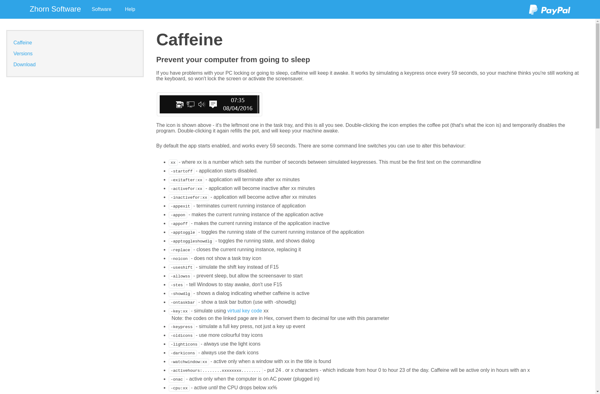
Mouse Jiggler
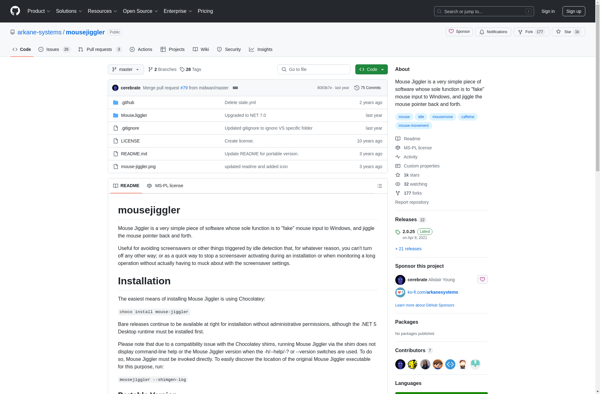
NoDoze
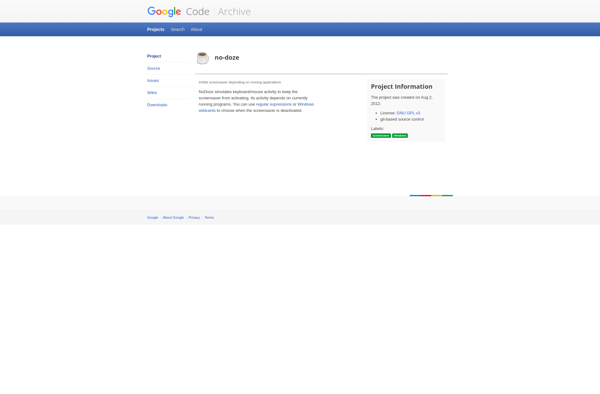
AntiSleep
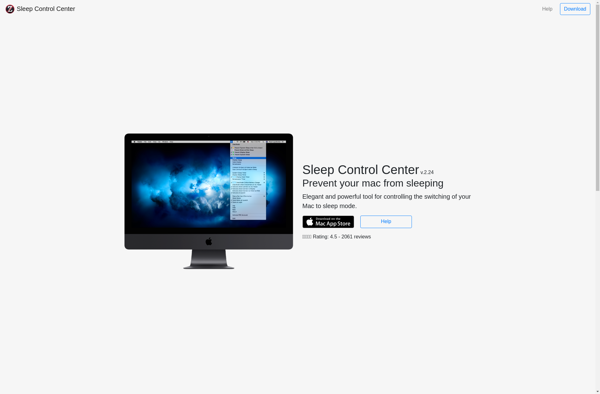
Sleep Preventer
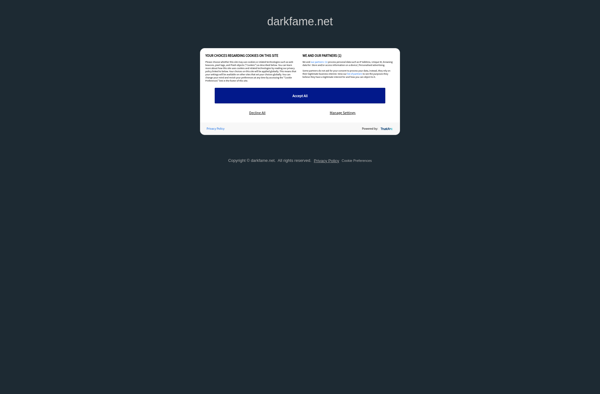
Keep Screen On
No Sleep
Coffee_FF
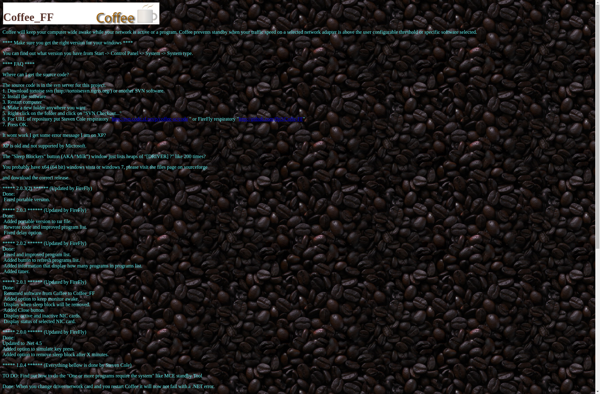
Keep Display On

PleaseSleep