Mouse Jiggler
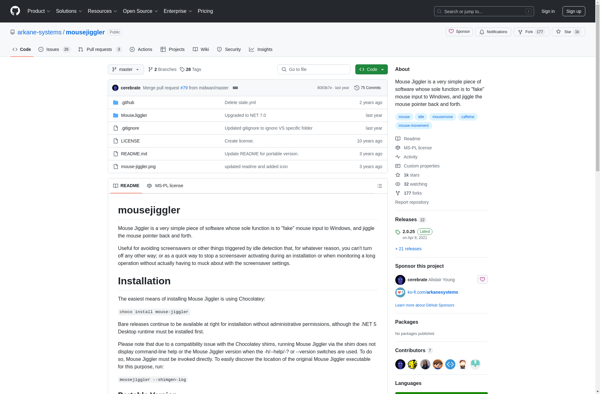
Mouse Jiggler: Prevents Computer Sleeps
Mouse Jiggler is a small utility program that simulates mouse movements to prevent your computer from going idle or sleeping while you are away. It keeps your session active by moving the mouse cursor slightly without getting in the way of your normal usage.
What is Mouse Jiggler?
Mouse Jiggler is a simple but useful utility program designed to prevent your computer from going to sleep, locking, or showing as idle when you need to step away for a few minutes. It works by simulating slight mouse movements, keeping your computer awake and active.
Specifically, Mouse Jiggler generates periodic mouse movements that are small enough not to get in your way if you are actually using the mouse or typing, but are sufficient to prevent Windows from dimming the screen, starting the screensaver, locking the workstation and so forth. So you can walk away confident that your session will remain accessible.
Some common situations where Mouse Jiggler can come in handy include:
- Stepping away during a long file download or transfer
- Taking a quick break while watching a movie or video
- Leaving your desk for a short errand
- Reading documents without constantly having to nudge the mouse
The movements generated by Mouse Jiggler mimic natural human micro-movements, making it difficult for any monitoring software to detect and flag as suspicious activity. And the small data footprint and lack of installation requirement makes it easy to carry Mouse Jiggler around on a USB drive.
In summary, if you need a simple tool that can reliably prevent idle timeouts and lockouts, without getting in the way, Mouse Jiggler fits the bill nicely.
Mouse Jiggler Features
Features
- Simulates mouse movements to prevent computer from going idle
- Lightweight and runs in the system tray
- Configurable jiggle amount, interval and hotkeys
- Works across multiple monitors
- Portable version available
Pricing
- Free
- Open Source
Pros
Cons
Reviews & Ratings
Login to ReviewThe Best Mouse Jiggler Alternatives
Top Os & Utilities and System Utilities and other similar apps like Mouse Jiggler
Here are some alternatives to Mouse Jiggler:
Suggest an alternative ❐Caffeine for Windows
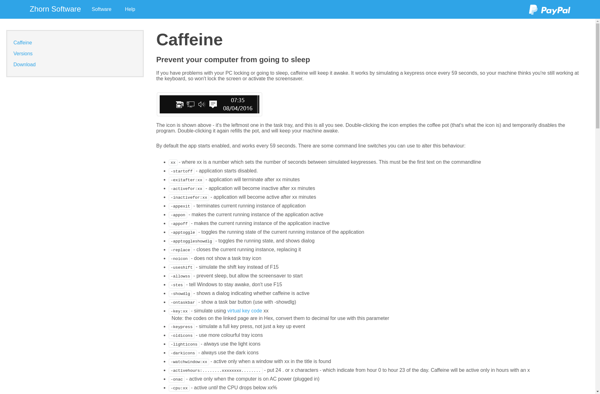
Keep Screen On
KeepOn
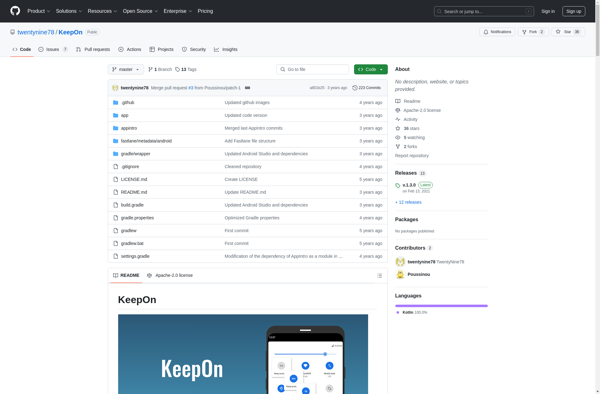
No Sleep
Ginseng
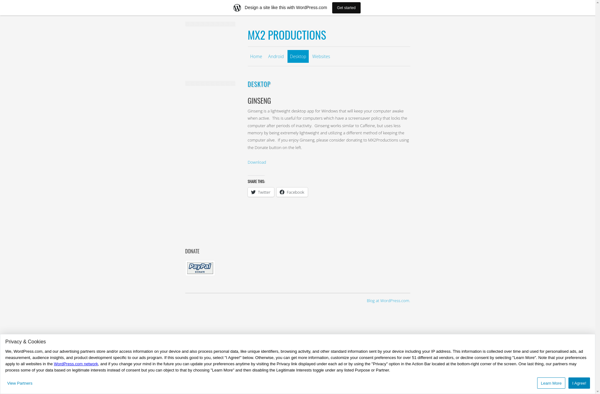
Lungo
