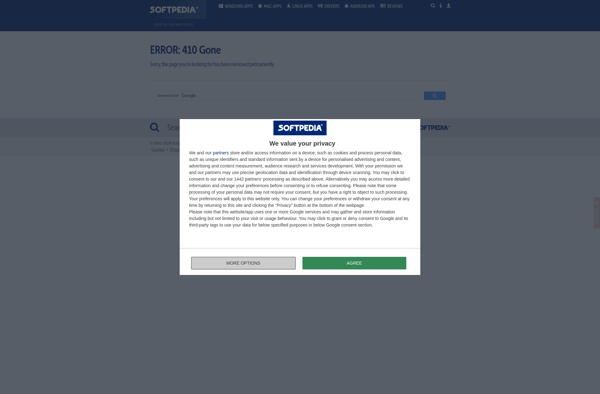Keep Display On

Screen Keeper: Keep Display On
A utility app that prevents your Android device's screen from turning off automatically, keeping the display active even when you are not touching the screen.
What is Keep Display On?
Keep Display On is a simple but useful Android app that serves one main purpose - preventing your device's screen from timing out and turning off. It keeps the display awake and active even when you are not interacting with the touchscreen.
This app provides a persistent notification that tells Android system services not to cut power to the display. As long as the Keep Display On notification is active, your phone or tablet screen will stay brightly lit. You can configure options like enabling only when charging or setting a custom timeout.
Reasons you may want to use Keep Display On include: reading long web pages or ebooks without the screen going black, keeping maps/GPS visible even when not navigating, showing presentations or slideshows without tapping the screen, or simply preventing auto screen lock when you step away briefly. It's handy for media viewing, gaming, or any task needing constant display.
Keep Display On is free, open source, and contains no ads. It's a basic but useful utility for overriding Android's default screen timeout settings on demand. Great for extended continuous display sessions.
Keep Display On Features
Features
- Prevents screen from turning off automatically
- Allows screen to stay on when charging
- Customizable settings to control screen timeout
- Works across most Android devices
Pricing
- Free
Pros
Cons
Official Links
Reviews & Ratings
Login to ReviewThe Best Keep Display On Alternatives
Top Os & Utilities and System Tools and other similar apps like Keep Display On
Here are some alternatives to Keep Display On:
Suggest an alternative ❐Caffeine for Windows
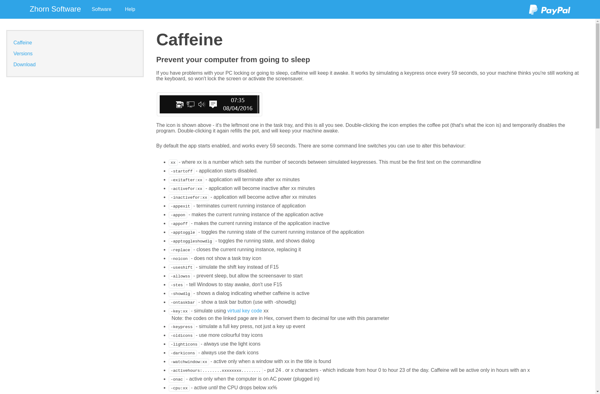
Amphetamine

Caffeine for Mac

Caffeine for Linux
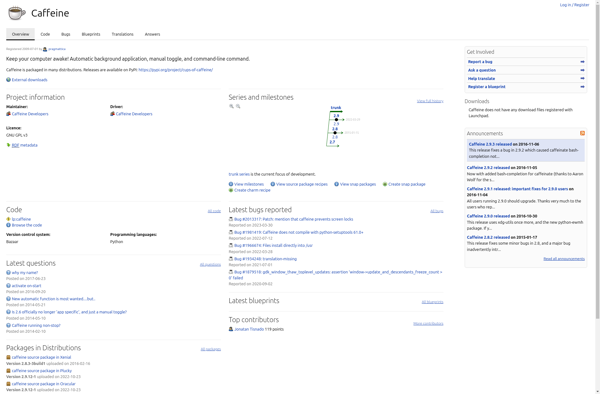
Econap

KeepOn
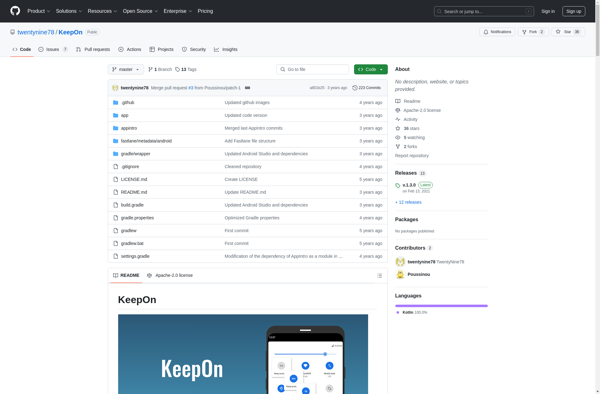
Ginseng
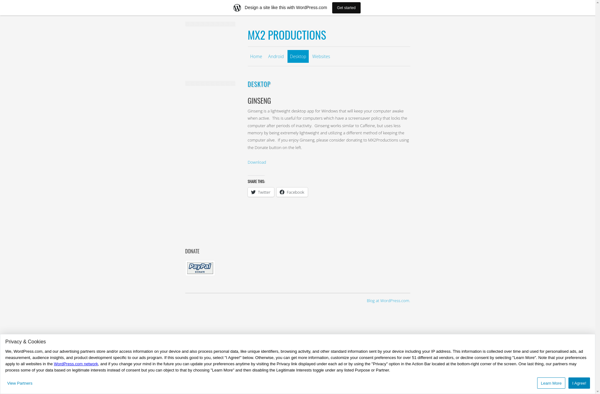
Idle Clock Locker