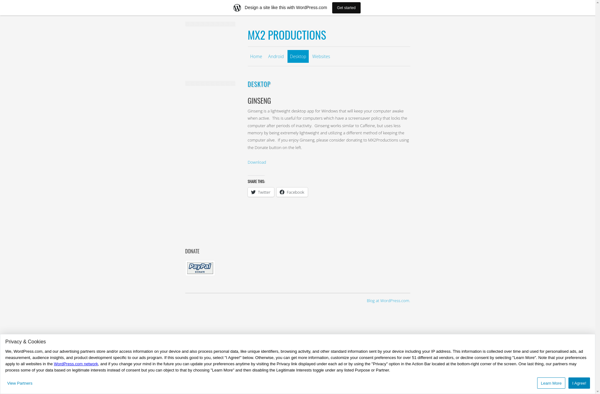AntiSleep
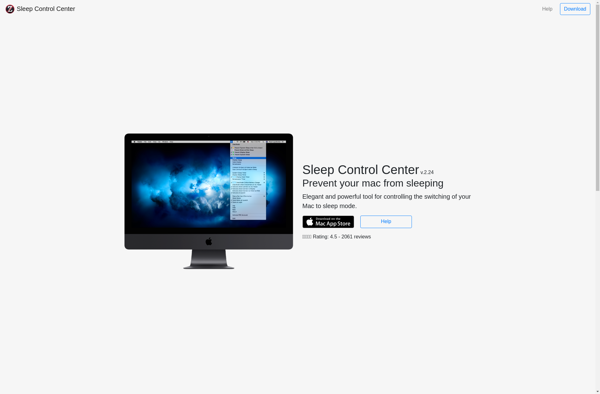
AntiSleep: Prevent Computer Sleep Mode Automatically
Free software utility to prevent automatic sleep mode, runs in system tray for easy control
What is AntiSleep?
AntiSleep is a free, lightweight utility program for Windows that helps prevent your computer from automatically going into sleep or hibernate mode when you don't want it to. It runs minimized in the system tray and gives you easy manual control over your computer's sleep settings.
With AntiSleep, you can temporarily disable the sleep timers in Windows with a single click, which is useful if you are watching a movie, giving a presentation, downloading files, or doing any other task where you want your computer to stay awake. As soon as you close AntiSleep, your normal sleep settings resume.
Key features include:
- Suspends sleep and hibernate modes with one click
- Runs minimized for convenient accessibility
- Resume normal sleep settings instantly
- Lightweight system resource usage
- Portable app requiring no installation
AntiSleep is free and open source software released under the GNU GPL license. It works on Windows XP through Windows 10 and helps provide more control over when your computer is allowed to sleep.
AntiSleep Features
Features
- Prevents computer from automatically going into sleep mode
- Runs in system tray for easy access
- Allows suspending sleep timers with one click
- Lightweight and resource friendly
Pricing
- Free
Pros
Cons
Reviews & Ratings
Login to ReviewThe Best AntiSleep Alternatives
Top Os & Utilities and System Tools and other similar apps like AntiSleep
Here are some alternatives to AntiSleep:
Suggest an alternative ❐Caffeine for Windows
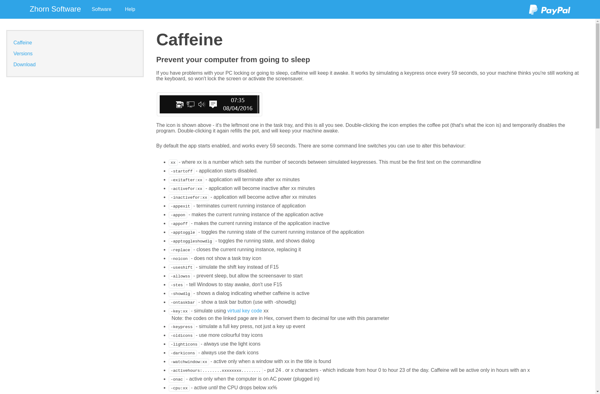
Amphetamine

Caffeine for Mac

Move Mouse
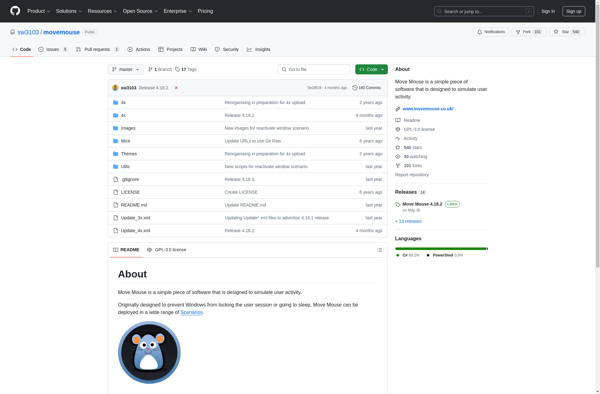
Auto Mouse Mover
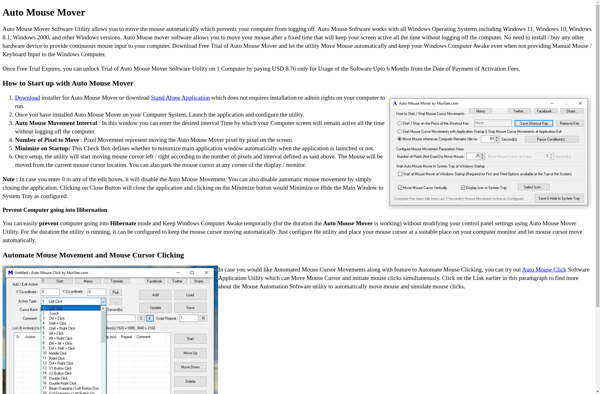
Caffeine for Linux
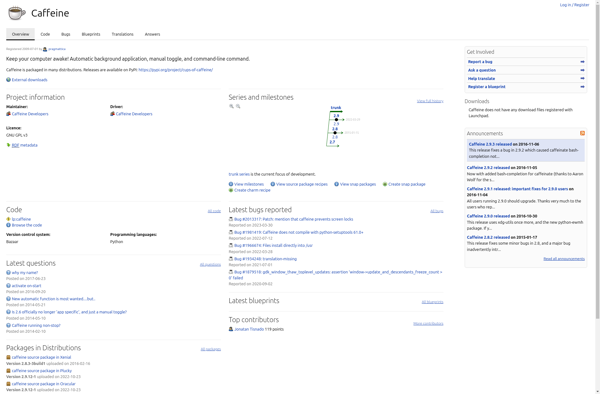
KeepOn
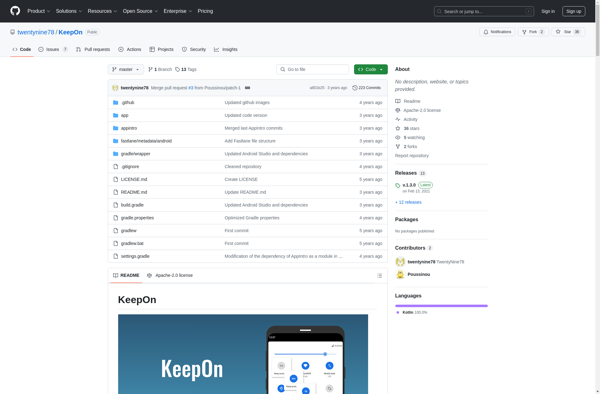
Ginseng