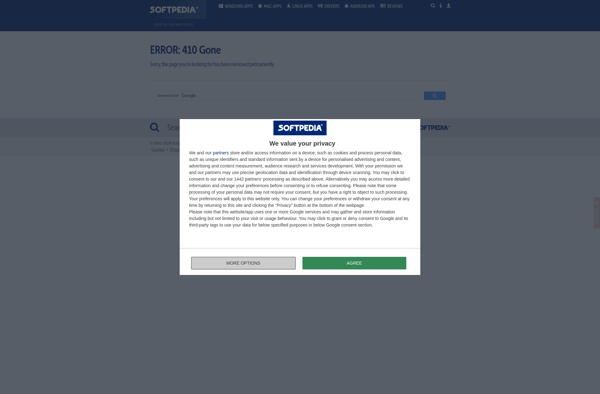Sleep Preventer
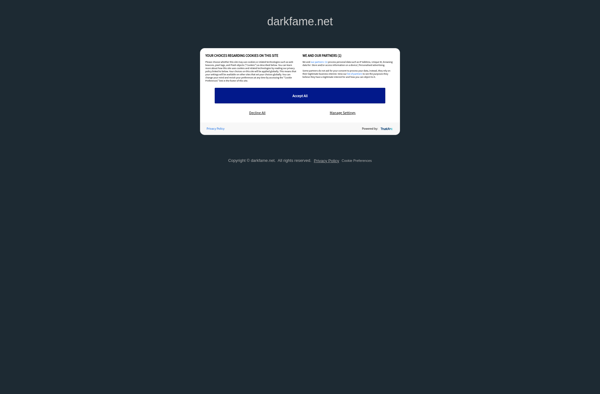
Sleep Preventer: Stay Awake & Active
A software solution to combat drowsiness, providing timely alerts and reminders to keep you engaged and alert, helping you stay awake and focused.
What is Sleep Preventer?
Sleep Preventer is a computer program designed to help keep users awake and prevent accidental sleeping. It utilizes various methods to monitor user activity and provide alerts when it detects signs of impending sleep.
The software tracks mouse movement, keyboard activity, and webcam video of the user's face. It looks for extended periods of inactivity, closed eyes, drooping head posture, and other sleep cues. When sleep signals are detected, Sleep Preventer can activate loud sounds, bright flashing visuals, or custom audio/text reminders to stimulate the user back to alertness.
Additional features may include the ability to automatically open documents or launch programs to encourage wakeful interaction. Some versions have options for scheduling periodic breaks with guided stretches. The sensitivity and types of anti-sleep stimuli can typically be customized to suit individual preferences.
Target users include night shift workers, students working late, gamers attempting all-night gaming challenges, or anyone else seeking to avoid unintentional sleep for extended periods. As it continually disrupts the body's homeostatic drive for sleep, responsible use is recommended.
Sleep Preventer Features
Features
- Customizable alert/reminder system
- Activity tracking and monitoring
- Idle detection and prevention
- Gamification and challenges to stay engaged
- Integrations with productivity apps and devices
Pricing
- Freemium
- Subscription-Based
Pros
Cons
Official Links
Reviews & Ratings
Login to ReviewThe Best Sleep Preventer Alternatives
Top Home & Family and Sleep Management and other similar apps like Sleep Preventer
Here are some alternatives to Sleep Preventer:
Suggest an alternative ❐Caffeine for Windows
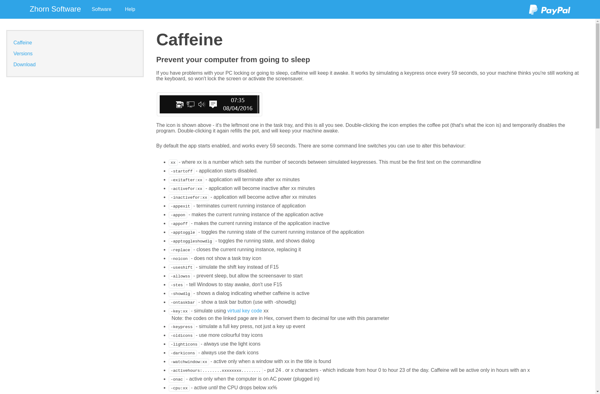
Amphetamine

Caffeine for Mac

Caffeine for Linux
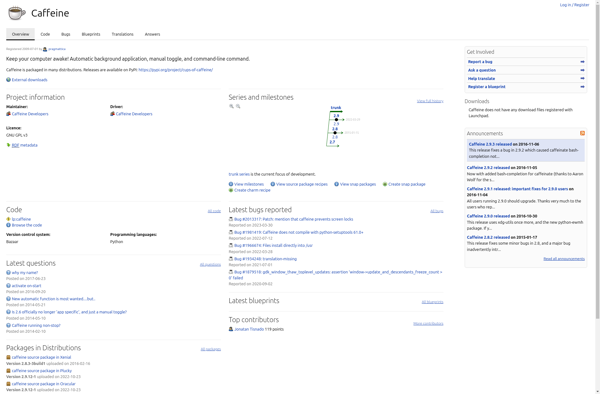
Econap

KeepOn
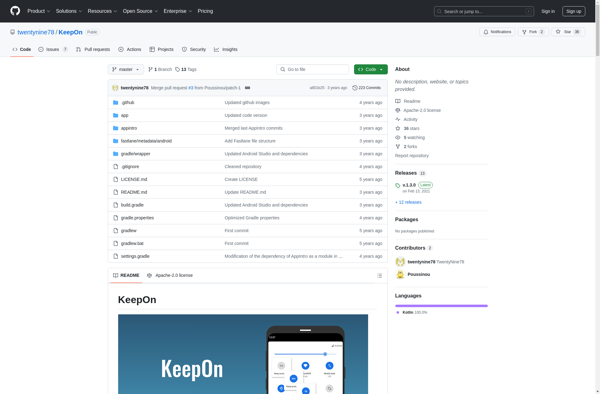
Ginseng
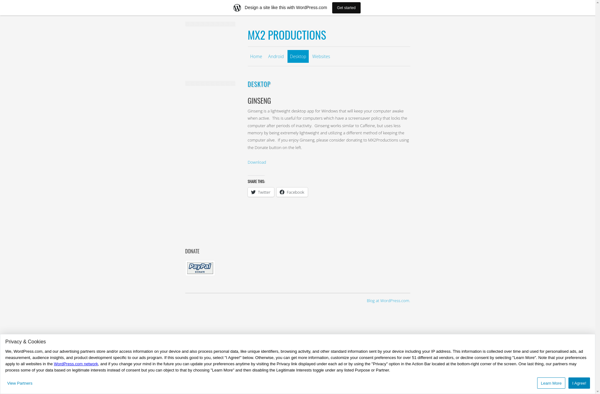
Idle Clock Locker