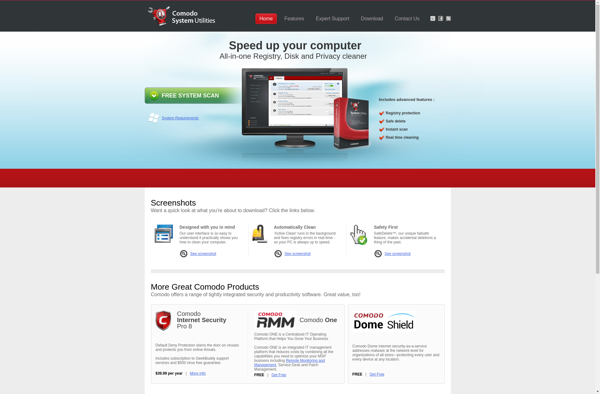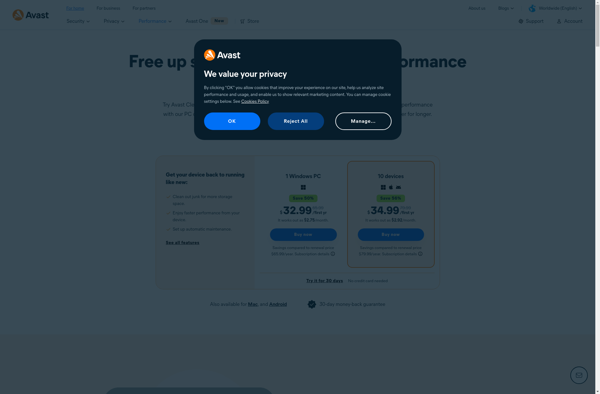PcClean
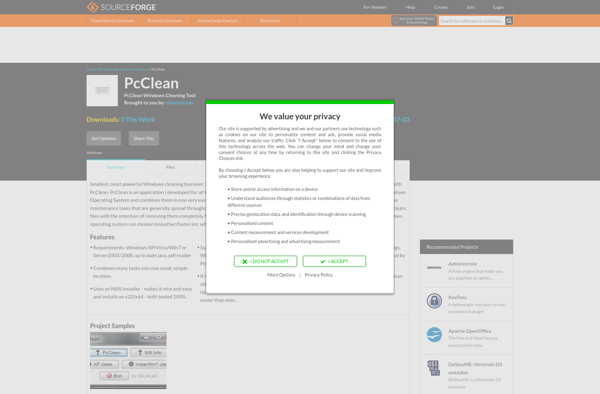
PcClean: PC Optimization and Cleaning Software
PcClean is a PC optimization and cleaning software that helps improve computer performance. It removes junk files, fixes registry issues, cleans up browsers, finds and removes malware, optimizes internet speed, and more.
What is PcClean?
PcClean is a comprehensive PC optimization and cleaning software designed to help improve overall computer performance and health. It includes a variety of tools and utilities to clean, repair, speed up, protect, and tune up Windows computers.
Key features of PcClean include:
- Junk Files Cleaner - Finds and allows you to safely remove unwanted and unnecessary files that accumulate over time and take up valuable disk space.
- Registry Cleaner & Repair - Scans the Windows registry for errors and fixes issues that can lead to crashes or poor performance.
- Browser Cleaner - Clears browser caches, histories, cookies, and more to protect privacy and free up space.
- Malware Protection - Uses advanced heuristics to constantly scan for and remove malware, spyware, adware, trojans, bots, and other threats.
- Internet Optimizer - Tweaks settings for faster internet connectivity and improved bandwidth for downloads and streaming.
- Startup Manager - Controls which apps launch at startup to speed up boot time.
- Game Mode - Automatically closes unnecessary background apps and boosts available RAM when gaming.
PcClean has an intuitive and user-friendly interface. It allows both automatic and customized scans and cleaning. Advanced tools provide expert users more fine-grained control. Overall PcClean aims to keep PCs running clean, smooth, and optimized for peak performance.
PcClean Features
Features
- Registry cleaning
- Junk file removal
- Browser cleanup
- Malware scanning
- Internet optimization
- Startup manager
- Memory optimization
- Disk defragmentation
Pricing
- Freemium
Pros
Cons
Official Links
Reviews & Ratings
Login to ReviewThe Best PcClean Alternatives
Top Os & Utilities and System Optimization and other similar apps like PcClean
Here are some alternatives to PcClean:
Suggest an alternative ❐CCleaner

CleanMyDrive
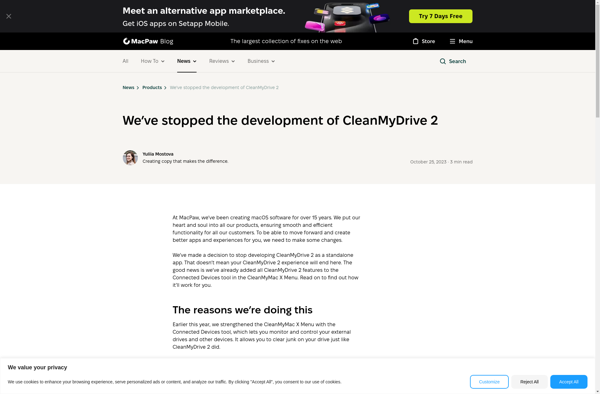
CleanMyPC

Acer Care Center
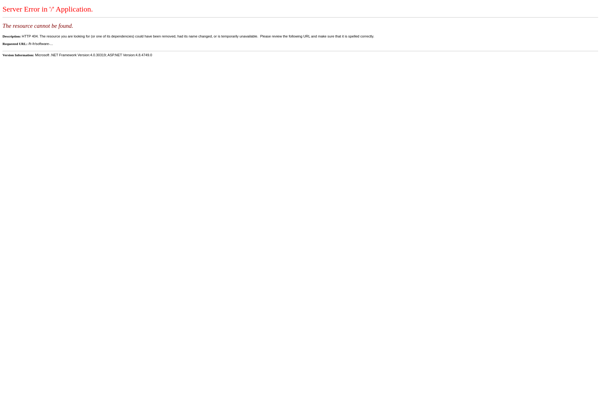
JetClean
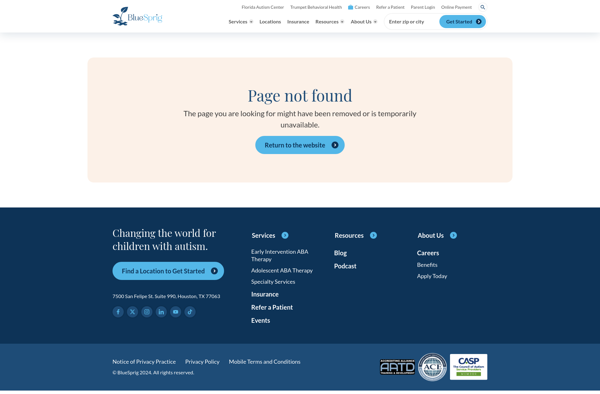
Disk Xray
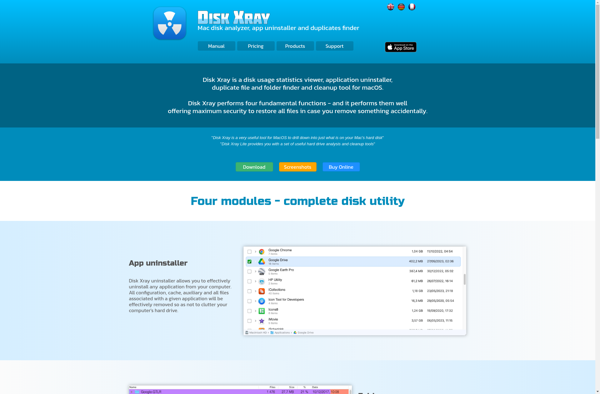
WinExt Free

Comodo System Utilities