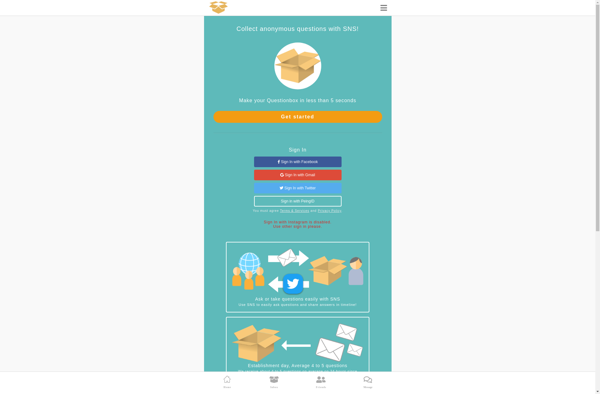Pecord
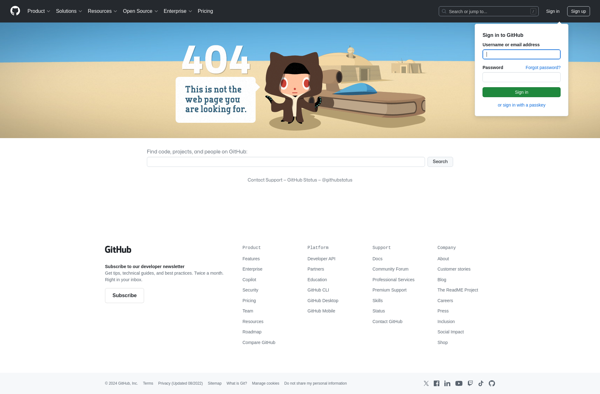
Pecord: Open-Source Screen Recorder Software
Pecord is an open-source screen recorder software for Linux that allows users to easily capture screenshots, record screen activity, edit screenshots, and more. It is lightweight, customizable, and ideal for tutorial creation, tech support, and general screen recording needs.
What is Pecord?
Pecord is an open-source screen recorder and screenshot tool for Linux operating systems. Developed as a free alternative to proprietary commercial software, Pecord provides an easy way for Linux users to capture images and videos of their desktop activities.
Some of the key features of Pecord include:
- Screen recording with audio capture capabilities
- Annotate screenshots and screen recordings by adding text, lines, arrows, etc.
- Edit recordings and images right within the app using the built-in editor
- Customizable hotkeys for easy screenshot taking and screen recording controls
- Support for uploading directly to image hosting sites and YouTube
- An intuitive user interface that is beginner-friendly yet packed with advanced functions
Ideal uses for Pecord include creating software tutorials or demo videos, capturing graphics glitches for bug reporting, generating training materials and presentations, tech support sessions, and any situation where capturing images/video of on-screen activities is needed.
As an open-source application, Pecord is completely free to use and modify. It strikes a nice balance between simplicity and customizability. For Linux users looking for a capable screen capturing tool, Pecord is an excellent choice to consider.
Pecord Features
Features
- Screen recording
- Screenshot capture
- Drawing tools for annotations
- Video editing features
- Customizable hotkeys
- Lightweight and fast
Pricing
- Open Source
Pros
Cons
Official Links
Reviews & Ratings
Login to ReviewThe Best Pecord Alternatives
Top Os & Utilities and Screen Recording and other similar apps like Pecord
Here are some alternatives to Pecord:
Suggest an alternative ❐CuriousCat.me
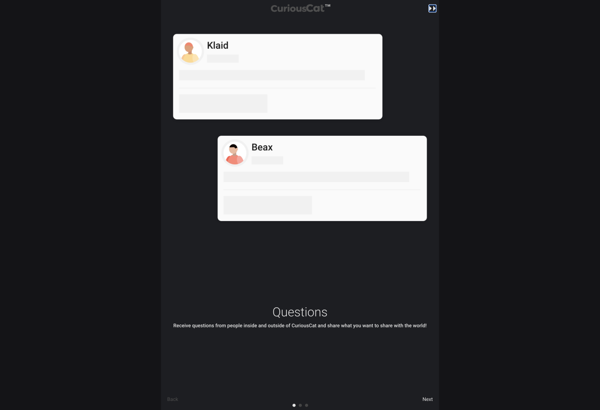
Ask.fm

Retrospring
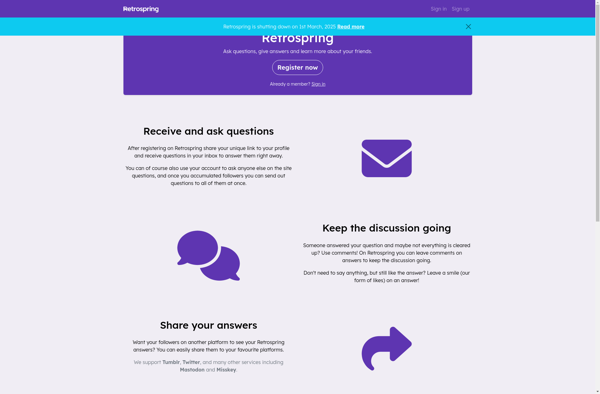
Zabuu
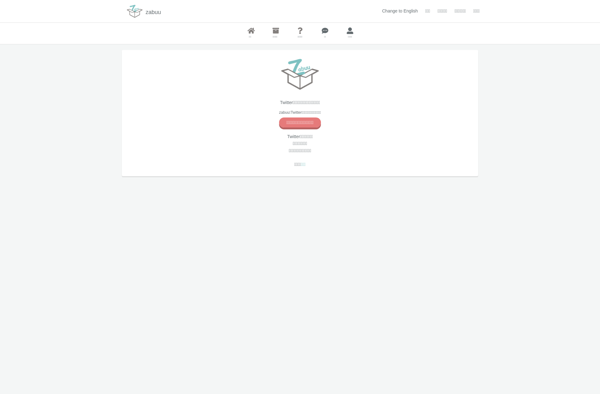
Kiwi QA
Peing