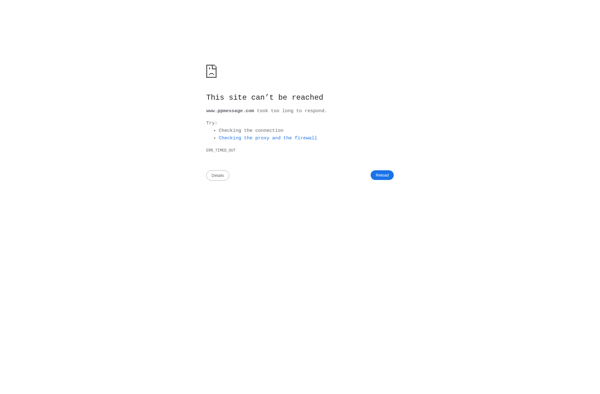Peek in
Peek in: Lightweight Screen Recorder and Annotation Tool
Peek in is a lightweight screen recorder and annotation tool for windows. It allows users to easily record their screen, webcam, add text annotations, cursors and more. Peek in is designed to be simple and intuitive to use for quick screen recordings.
What is Peek in?
Peek in is a lightweight, easy-to-use screen recorder and annotation tool for Windows. It allows users to record their screen, webcam, add text annotations, mouse cursors, and more with just a few clicks.
Some of the key features of Peek in include:
- Intuitive and simple user interface - Easy to get started for beginners
- Record full screen, region, webcam or both
- Draw directly on recordings using the annotation tools
- Add text captions and arrows during or after recording
- Customize mouse cursor effects in videos
- Trim recordings and export them as MP4, GIF or APNG files
- Share recordings via Google Drive, Dropbox, Twitter and other sites
- Completely free with no watermarks
Unlike complex software like Camtasia or Snagit, Peek in is designed specifically for quick ad-hoc screen recordings. It has a minimal interface with only essential options. This makes it easy for anyone to start recording their screen in just a couple of clicks.
Peek in is useful for teachers making tutorial videos, employees making bug reports, students sharing study material, gamers creating gameplay videos, and anyone else who needs to quickly capture what's happening on their screen. Its simplicity and tight integration with sharing sites makes it easy to use and share recordings.
Peek in Features
Features
- Screen recording
- Webcam recording
- Drawing tools
- Text annotations
- Cursor highlighting
- GIF recorder
- Basic video editing
Pricing
- Free
- Open Source
Pros
Cons
Official Links
Reviews & Ratings
Login to ReviewThe Best Peek in Alternatives
Top Productivity and Screen Recording and other similar apps like Peek in
Tawk.to
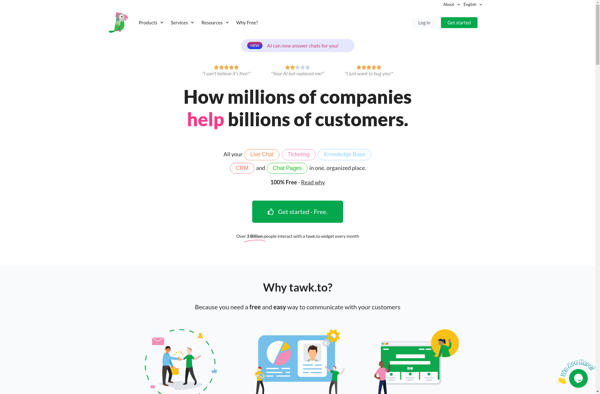
ClickDesk
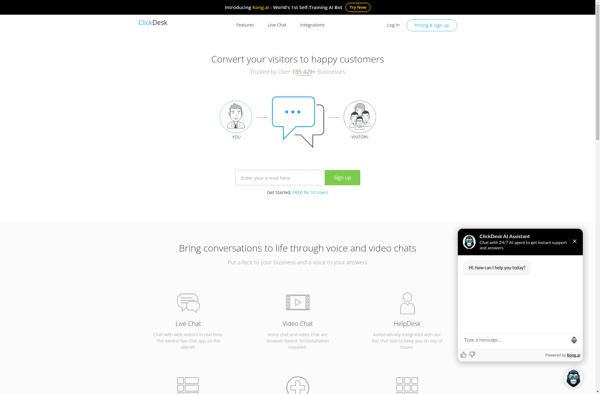
User.com
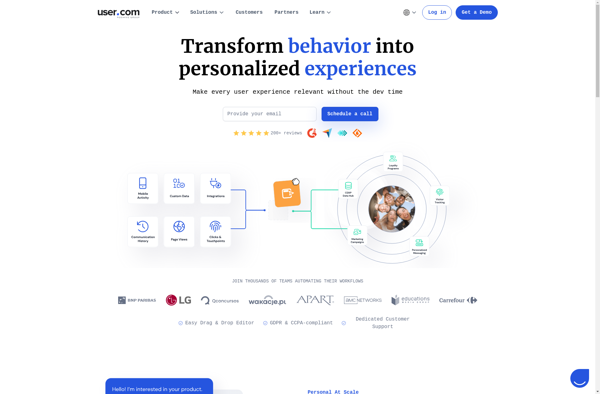
Consolto

Jaco
Helpcube

PPMessage