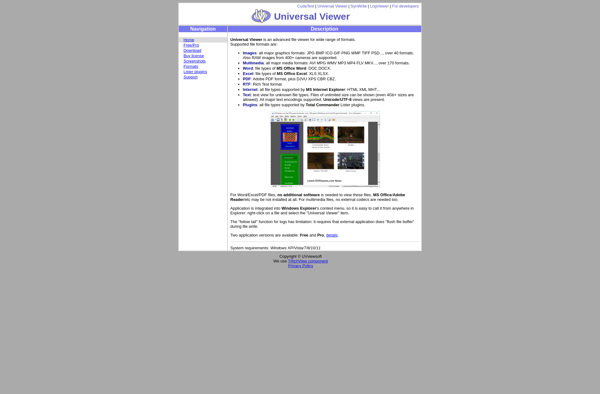Photo Batch
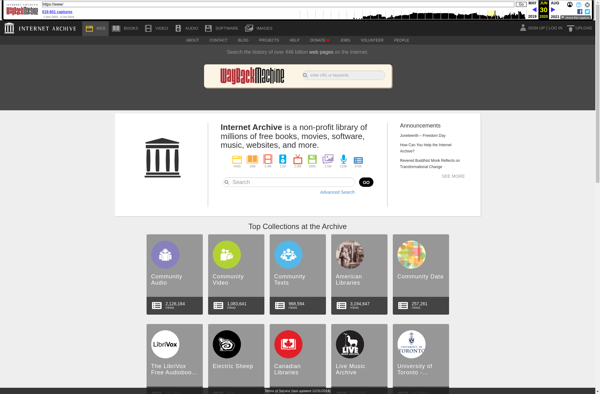
Photo Batch: Windows software for batch photo editing
A software solution for photographers and designers to edit multiple photos simultaneously, with features like resizing, cropping, rotation, color adjustment, text/watermark addition, and more.
What is Photo Batch?
Photo Batch is a powerful Windows-based software application designed specifically for batch processing digital photos. With Photo Batch, photographers and graphic designers can automate time-consuming editing tasks like resizing, cropping, rotating, color correction, watermarking, etc. and apply them to hundreds of photos in one go.
Key features of Photo Batch include:
- Intuitive drag-and-drop interface for adding photos for batch processing
- Advanced image editing tools like cropping, resizing, rotating, flipping, color correction, filters, shadows, vignettes, blur, sharpen, red eye removal and more
- Watermarking and text caption abilities
- Support for all major image formats including JPEG, PNG, GIF, TIFF, BMP
- Powerful renaming tool to rename multiple photos based on customizable rules
- Detailed EXIF data reader
- Lossless editing to preserve original photo quality
- Undos to revert accidental changes
- Customizable export settings for file type, quality, ICC profile etc.
- Automation capabilities to create edit presets
With its reliability, rich feature set and affordable pricing, Photo Batch is regarded as one of the best photo batch editors for Windows. Photographers, web designers, eBay sellers and other professionals leverage Photo Batch to streamline their creative workflows and save hours of repetitive work.
Photo Batch Features
Features
- Batch edit photos
- Resize photos
- Crop photos
- Rotate photos
- Adjust colors
- Add text/watermark
- Batch convert file formats
- Batch rename files
Pricing
- One-time Purchase
Pros
Cons
Reviews & Ratings
Login to ReviewThe Best Photo Batch Alternatives
Top Photos & Graphics and Photo Editing and other similar apps like Photo Batch
Here are some alternatives to Photo Batch:
Suggest an alternative ❐XnView

XnView MP

Preview
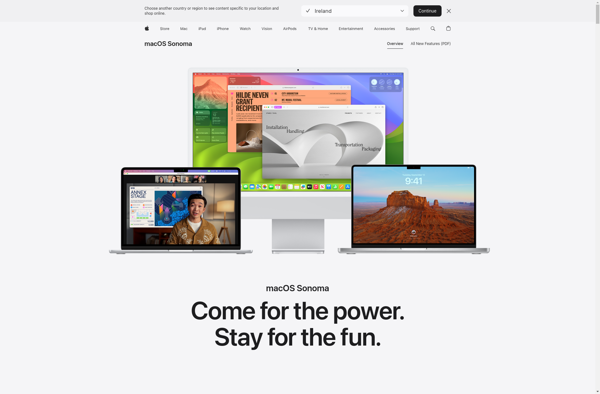
ImageMagick
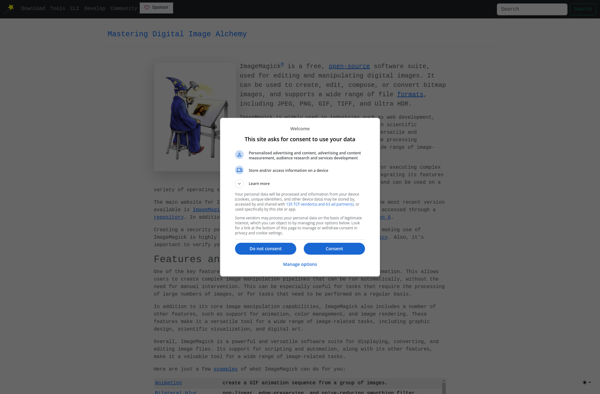
Caesium Image Compressor
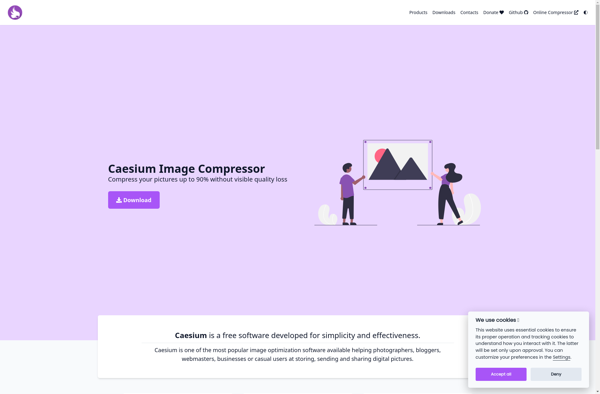
QuickViewer

Converseen
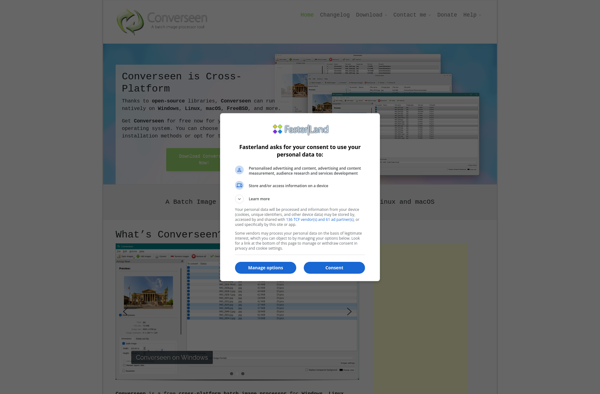
Image Tuner
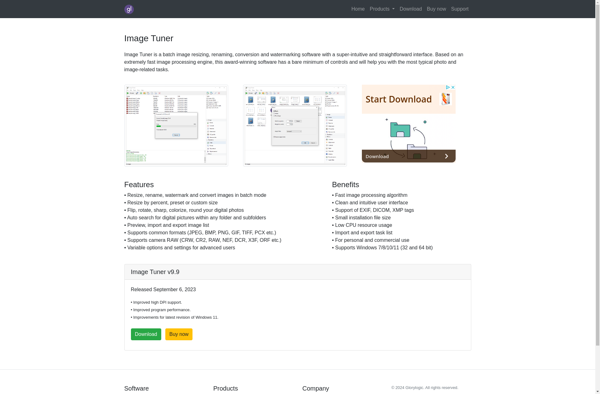
ImageOptim
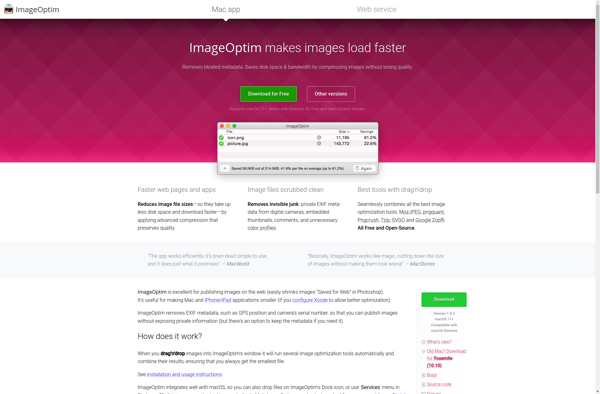
XnConvert
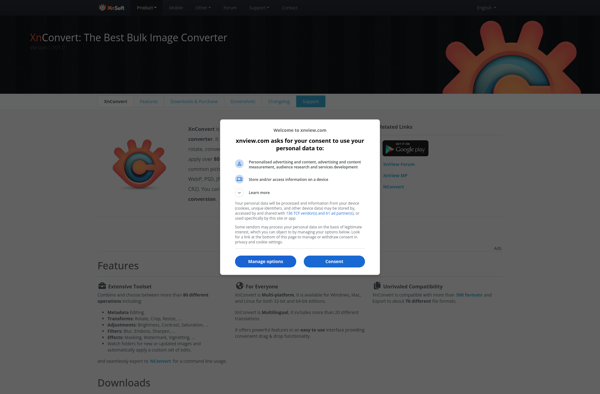
Universal Viewer