Photo Transfer - Wireless
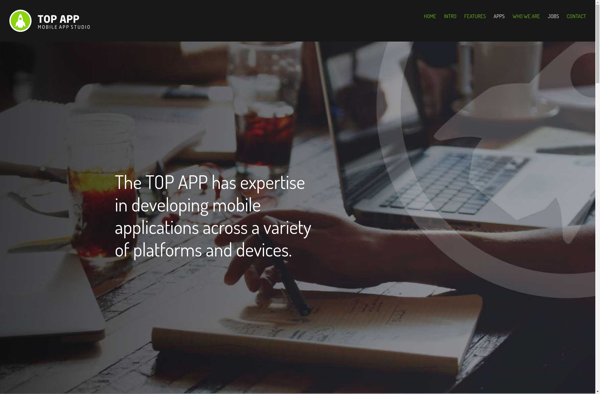
Photo Transfer - Wireless
An app for wireless photo transfer from phone/tablet to computer over WiFi, without cables or syncing, for viewing, organizing, and backing up photos
What is Photo Transfer - Wireless?
Photo Transfer - Wireless is an application designed to wirelessly transfer photos and videos between your mobile device and computer. It allows you to quickly and easily upload images and video from your phone or tablet to your PC over your local WiFi network, without needing any cables or syncing.
The app provides a streamlined interface to view, organize and back up your entire camera gallery. You can create albums to sort your photos on your device, then access those albums directly within the desktop app to transfer selected images, rather than your entire media library. This makes it easy to import only the photos and videos you want.
Key features include:
- Wireless transfer of photos and videos over WiFi
- No cables, network storage or complicated syncing needed
- Create albums to organize photos on your phone
- Selectively transfer photos without large full library uploads
- View and manage your phone's media directly within the desktop app
- Supports major phone and tablet platforms - iOS, Android, Windows Mobile
- Free basic version available, with inexpensive paid Pro upgrade
If you want to easily get photos from your phone to your PC without the hassle of cables, network storage configuration or manual syncing, Photo Transfer - Wireless provides a simple wireless solution.
Photo Transfer - Wireless Features
Features
- Transfer photos wirelessly from phone/tablet to computer over WiFi
- View, organize and back up photos on computer
- No cables or syncing required
- Simple intuitive interface
- Works across iOS, Android, Windows and MacOS devices
Pricing
- Free
- Freemium
Pros
Cons
Official Links
Reviews & Ratings
Login to ReviewNo reviews yet
Be the first to share your experience with Photo Transfer - Wireless!
Login to ReviewThe Best Photo Transfer - Wireless Alternatives
Top Photos & Graphics and Photo Management and other similar apps like Photo Transfer - Wireless
Here are some alternatives to Photo Transfer - Wireless:
Suggest an alternative ❐55Photos
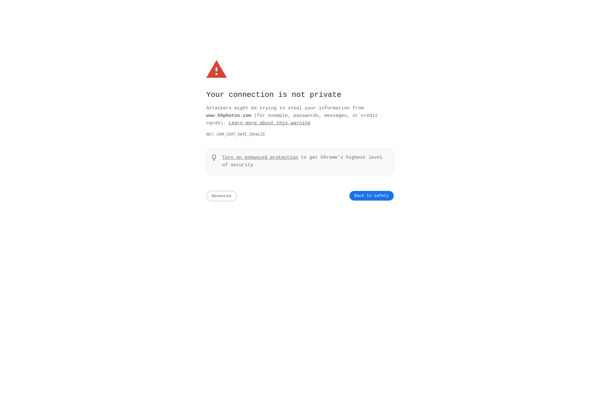
Photo Transfer App
