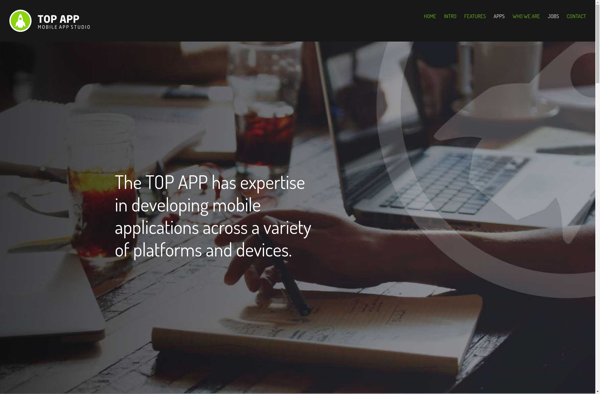Photo Transfer App

Photo Transfer App: Seamlessly Move Photos Between Devices
A photo transfer app allows you to easily move photos between devices and services. It typically connects to sources like cameras, phones, cloud storage, and computers to transfer photos seamlessly.
What is Photo Transfer App?
A photo transfer app is a software designed to help you manage and move your photo collection between devices and services. It provides a simple, unified interface to connect to various sources where your photos may reside - such as smartphones, tablets, digital cameras, cloud storage services, social media, and computers.
The key benefit of using a dedicated photo transfer app is convenience. Rather than having to remember different procedures for different devices or services, you can use one app to quickly locate, preview and transfer photos. This saves a tremendous amount of time and effort.
A good photo transfer app will detect all photo sources automatically on the local network. It scans your WiFi network to find things like phones, cameras or hard drives that have photo libraries. This makes transfers very straightforward - you simply pick a source and destination and hit transfer.
The app typically provides additional useful features related to photo management as well. For example, you can browse photos from all sources in one unified interface and view them by time or album. Useful editing tools like crop, rotate and resize may be included. The app may also have integrated cloud backup capabilities or options to easily share photos to social media, emails or messaging apps.
By centralizing all your photo management and transfer needs into a single, intuitive app, the photo transfer process becomes far less fragmented across the multitude of sources and services people use today to store and manage their ever-growing photo libraries.
Photo Transfer App Features
Features
- Easy photo transfer between devices and services
- Connects to cameras, phones, cloud storage, and computers
- Seamless photo transfer experience
- Supports various file formats (JPEG, PNG, RAW, etc.)
- Allows batch transfer and organization of photos
- Provides cloud storage integration for backup and sharing
- Offers editing and enhancement tools for photos
- Enables remote access to photos on other devices
Pricing
- Freemium
- Subscription-Based
Pros
Cons
Official Links
Reviews & Ratings
Login to ReviewThe Best Photo Transfer App Alternatives
Top Photos & Graphics and Photo Management and other similar apps like Photo Transfer App
Here are some alternatives to Photo Transfer App:
Suggest an alternative ❐55Photos
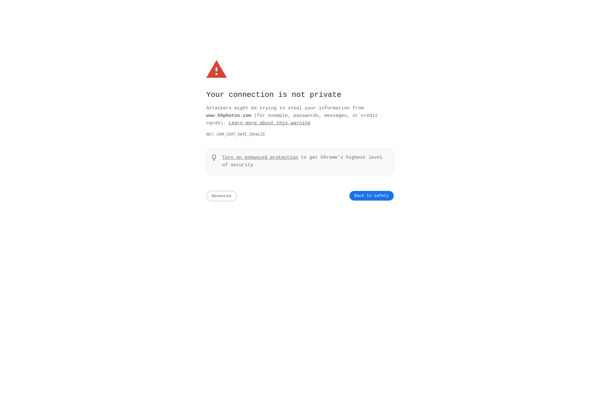
Photo Transfer - Wireless