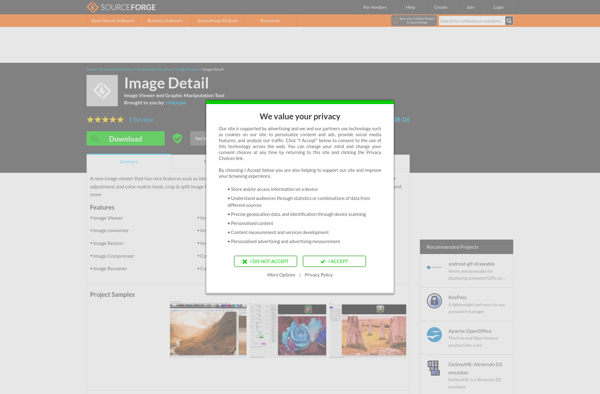PhotoBatcher
PhotoBatcher: Batch Edit and Convert Images
PhotoBatcher is a Windows software that allows batch editing and converting images. It has tools to resize, crop, rotate, rename, add watermarks and more to multiple photos at once. Useful for photographers and designers working with large volumes of images.
What is PhotoBatcher?
PhotoBatcher is a powerful Windows application for batch processing images. It allows you to perform bulk editing and format conversions on a large collection of photos with just a few clicks.
With PhotoBatcher you can:
- Resize photos by specifying dimensions, scaling percentages or setting size limits
- Rotate or flip images 90, 180 or 270 degrees
- Crop pictures to common paper sizes or custom dimensions
- Rename files using sequential numbers, date/time and other customizable naming rules
- Add text or image watermarks, overlays and shadows
- Convert file formats like JPG, PNG, GIF, BMP and more
- Optimize images for size and quality
- Attach color profiles to photos
- Run EXIF data modifications on batches
- Automate workflows with hot folders and command line
The intuitive drag-and-drop interface makes it easy to load images from files and folders. Robust automation features like hot folders, scripts and command line interface enables seamless integration into production workflows.
PhotoBatcher enables photographers, creative professionals and businesses to streamline repetitive graphics editing tasks when working with large volumes of images.
PhotoBatcher Features
Features
- Batch resize images
- Batch crop images
- Batch rotate images
- Batch rename files
- Add watermarks
- Convert between image formats
- Adjust brightness, contrast, saturation
- Apply filters and effects
- Batch export images
- Automation and scripting
- Supports JPEG, PNG, TIFF, BMP
- Plugin support for editing
- Undo history
- Presets
- EXIF data editing
Pricing
- One-time purchase
Pros
Cons
Official Links
Reviews & Ratings
Login to ReviewThe Best PhotoBatcher Alternatives
Top Photos & Graphics and Image Editing and other similar apps like PhotoBatcher
Here are some alternatives to PhotoBatcher:
Suggest an alternative ❐IrfanView
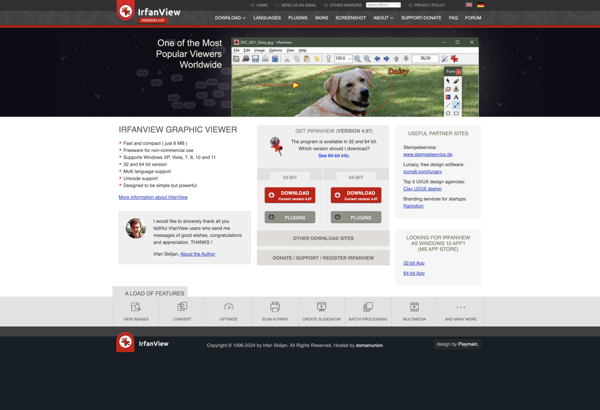
XnView

XnView MP

ImageMagick
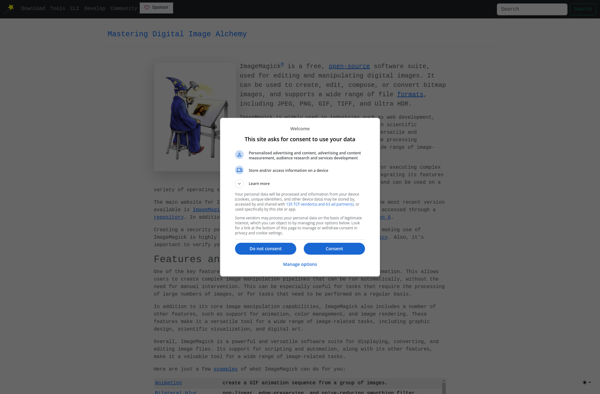
Photos2webgallery
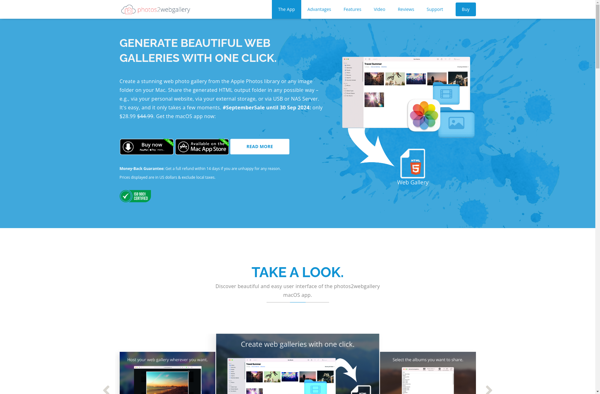
Image Detail