Photofile
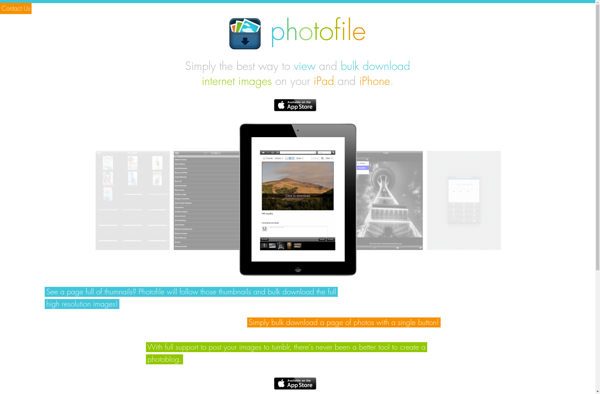
Photofile: Photo Management and Editing Software for Windows
Photofile is a photo management and editing software for Windows. It allows users to organize, edit, enhance, and share their photos. Key features include facial recognition, geotagging, batch editing tools, and integrations with cloud storage services.
What is Photofile?
Photofile is a feature-rich photo management and editing application for Windows. It helps users organize, edit, and share their growing photo libraries.
With Photofile, you can easily browse and search your photo collection using various criteria like date, camera, tags, folders, etc. It comes with automatic facial recognition to detect and group people in your photos. You can also view your photos on a map according to where they were taken using the built-in geotagging functionality.
When it comes to editing, Photofile provides all essential tools like cropping, color adjustments, filters, redeye removal, teeth whitening, and more. An automatic photo enhancement feature makes it easy to quickly improve the lighting and color in photos with just one click. There are also plenty of manual fine-tuning options for experienced users.
Other key highlights include batch editing for applying edits to multiple photos, non-destructive editing to preserve originals, paint and text annotation tools, slideshow creation, printing modules, and more. Photofile makes it easy to share your photos through integrations with cloud storage services, social media sites, photo books, etc.
With its intuitive interface, innovative features and excellent performance, Photofile is considered one of the best photo management and editing applications for Windows.
Photofile Features
Features
- Facial recognition
- Geotagging
- Batch editing tools
- Integrations with cloud storage services
Pricing
- One-time purchase
Pros
Cons
Official Links
Reviews & Ratings
Login to ReviewThe Best Photofile Alternatives
Top Photos & Graphics and Photo Management and other similar apps like Photofile
Bulk Image Downloader
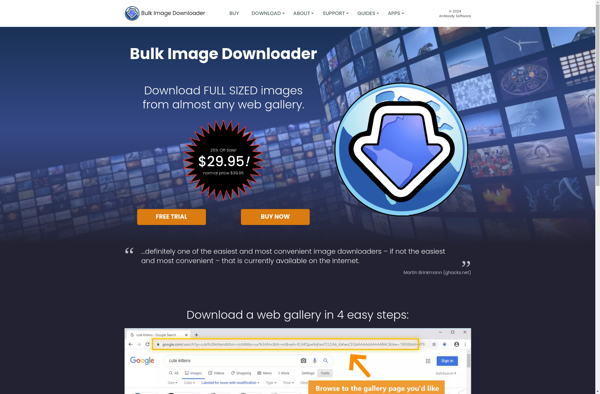
ImageHost Grabber
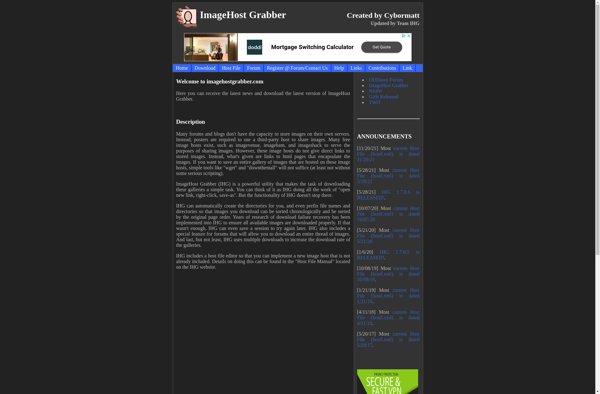
Extreme Picture Finder
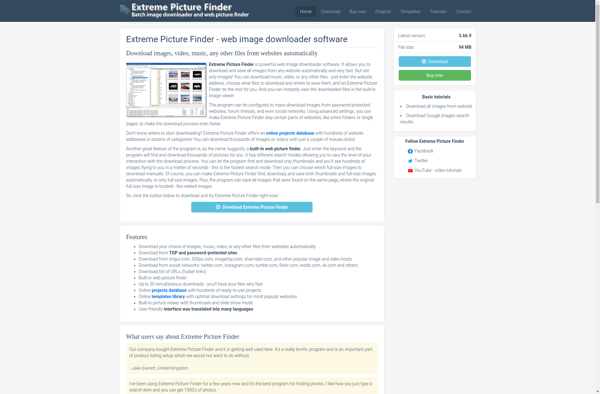
NeoDownloader

JID - Java Image Downloader
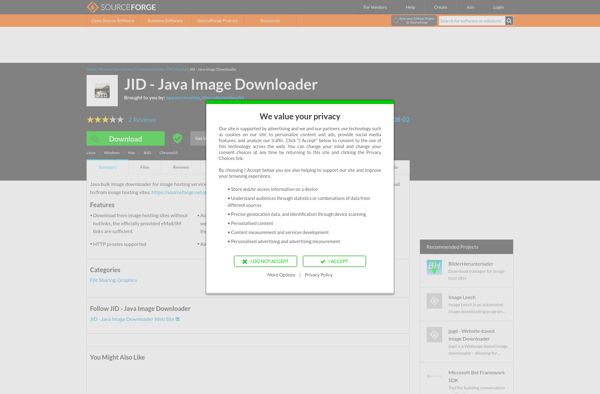
Google Images Download
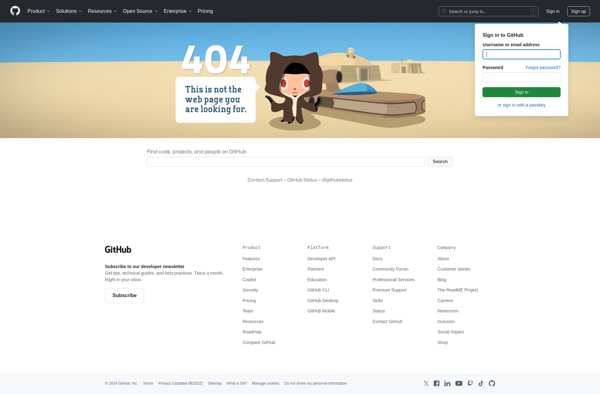
PicaLoader
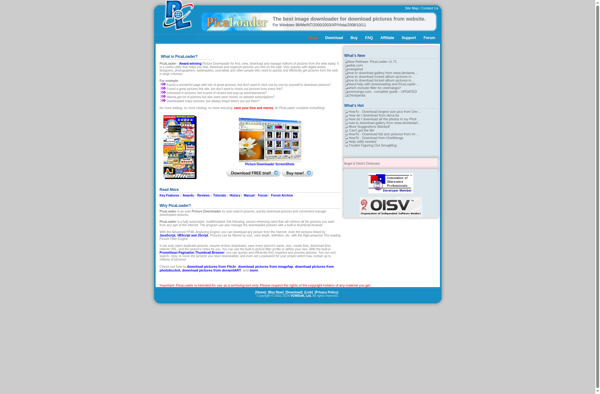
Image Cyborg
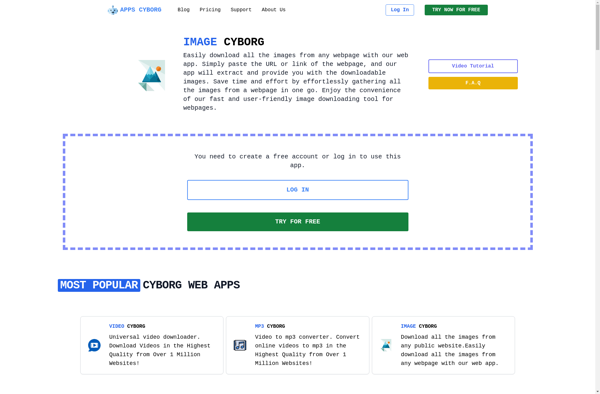
Save All Images
BilderHerunterlader
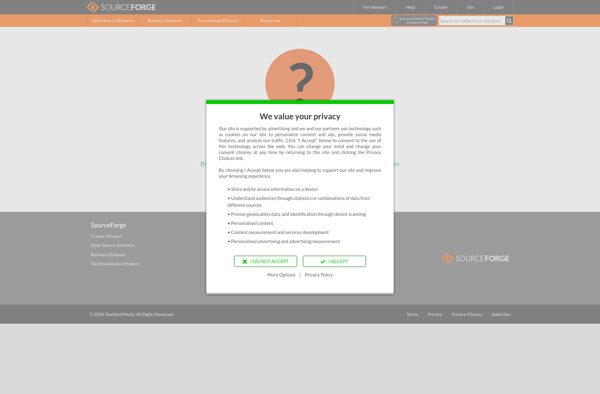
Picture Downloader
