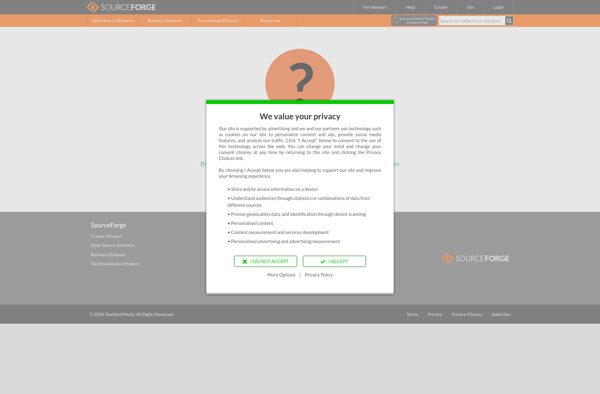Save All Images
Save All Images: Easily Download All Images on a Web Page
Save All Images is a browser extension that allows users to easily download all images from a web page with one click. It works across multiple browsers and is useful for saving images for offline use or reusing them elsewhere.
What is Save All Images?
Save All Images is a browser extension available for Chrome, Firefox, Edge, and Opera that makes it simple to download all images from a web page. With a single click of the extension's icon on your browser toolbar, it will detect and save all the images on the page you're viewing.
This extension is handy for various use cases. For example, if you come across an article or webpage with a bunch of useful images that you want to reuse or edit later on, Save All Images allows you to quickly grab them all for offline access instead of having to right click and save each one individually. It can save a lot of time and hassle.
It also works nicely for saving groups of product images from online stores, sample images from design inspiration sites, sets of images from scientific papers or articles, and more. Because it supports the major browsers, Save All Images is platform agnostic and simple to set up.
Some key features of Save All Images include:
- One-click downloading of all images on a webpage
- Works on Chrome, Firefox, Edge, Opera browsers
- Saves images in their original formats and resolutions
- Easy sort through and management of downloaded images
- Customizable download image titles and filenames
- Free browser extension with no ads
For those who frequently want to save batches of images from the web for reuse or offline access, Save All Images eliminates the headaches of manually saving each image. With its browser integration and one-click functionality, grabbing all images on a page becomes seamless.
Save All Images Features
Features
- Saves all images from a web page with one click
- Works across multiple browsers (Chrome, Firefox, Edge, etc.)
- Allows for offline use or reuse of downloaded images
- Supports batch downloading of images
- Provides options to customize file names and download locations
- Includes a simple and intuitive user interface
Pricing
- Free
Pros
Cons
Reviews & Ratings
Login to ReviewThe Best Save All Images Alternatives
Top Photos & Graphics and Image Downloaders and other similar apps like Save All Images
Bulk Image Downloader
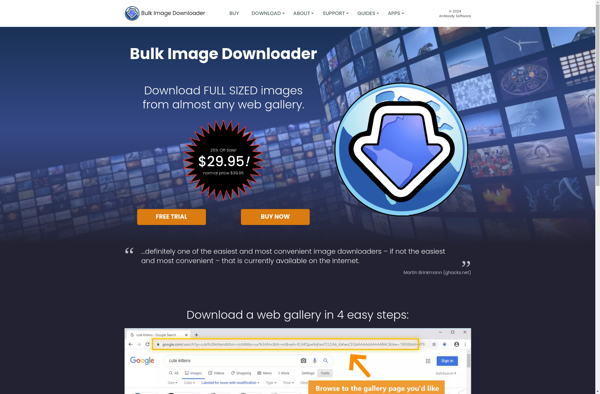
ImageHost Grabber
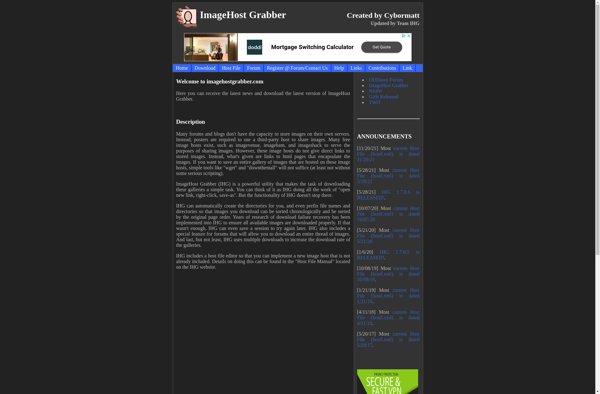
Extreme Picture Finder
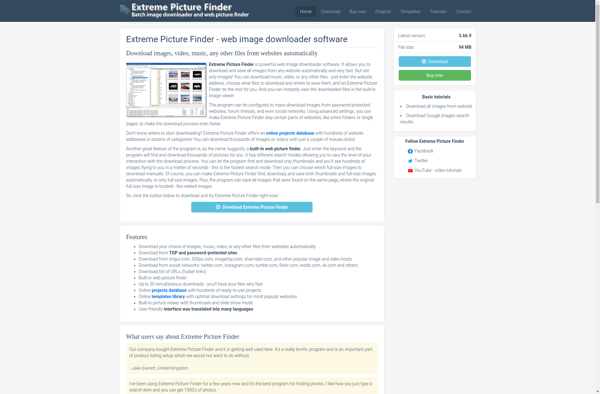
Zzllrr Imager Geek

RipMe
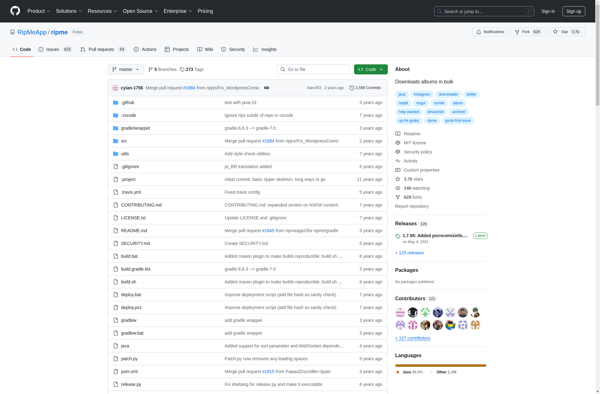
JID - Java Image Downloader
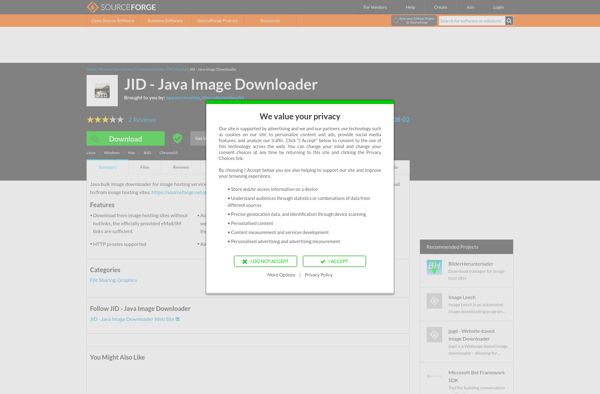
Google Images Download
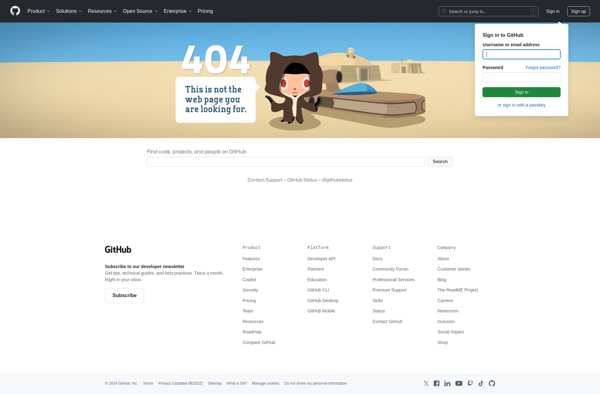
Google Image Downloader
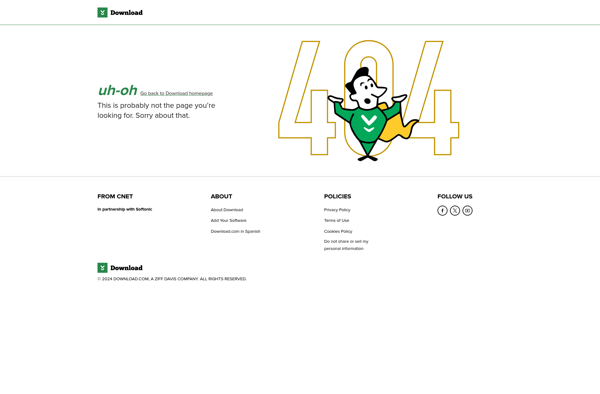
Image Cyborg
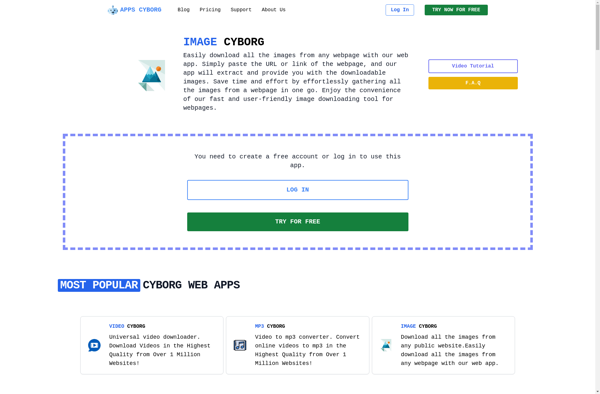
Photofile
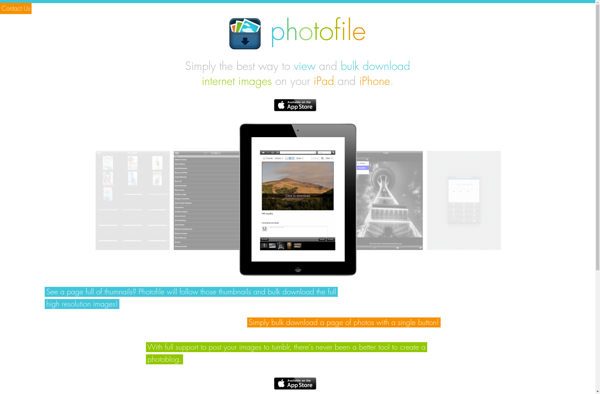
Mourao Image Grabber
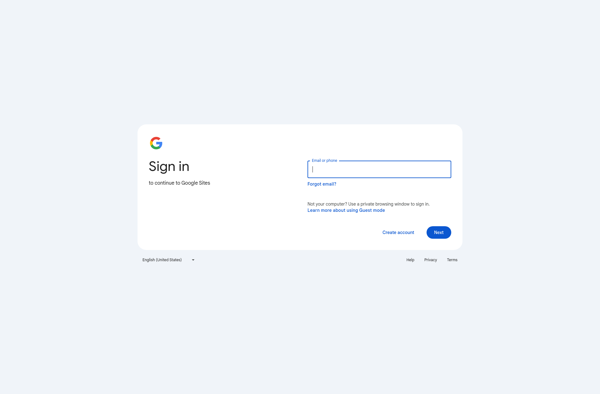
BilderHerunterlader