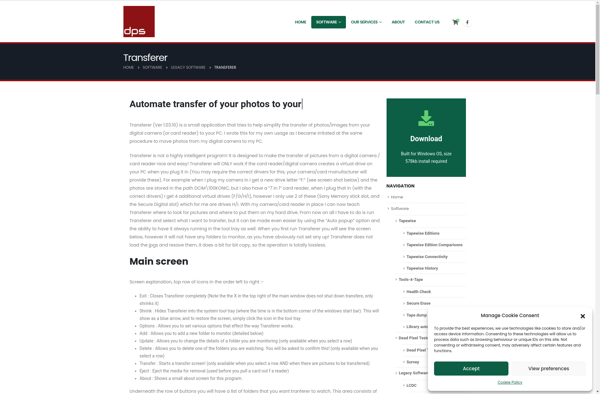Photoimport
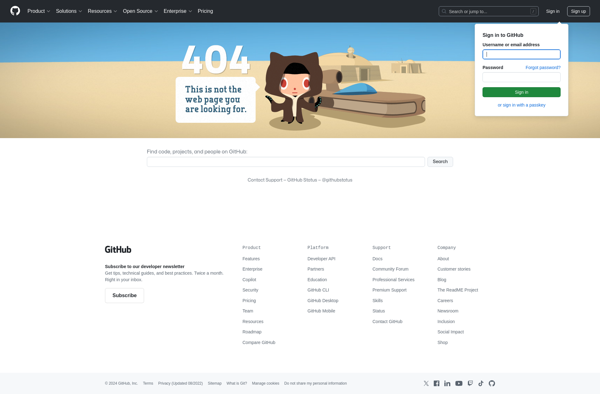
Photoimport: Free Photo Management & Editing Software
A free, open source photo management and editing application for Windows, Mac and Linux, allowing easy import, organization, tagging, rating and basic editing of photos.
What is Photoimport?
Photoimport is a free, open source photo management and editing application available for Windows, Mac and Linux operating systems. It provides an intuitive and streamlined workflow to import, organize, and edit personal photo collections.
After connecting a camera, storage device or photo folder, Photoimport automatically detects image files and allows them to be imported into its clean, built-in catalog system. From there, photos can be organized into custom albums based on event, date, people or other user-defined categories. Extensive metadata such as description, rating, location and tags can also be added to aid in search and retrieval.
A versatile editing suite within Photoimport includes cropping, auto and manual color correction, red eye removal, and basic lighting adjustments. Non-destructive edits makes it easy to tweak images even after initial changes are made.
Built specifically for personal photo collection management, Photoimport excels at handling large libraries without slowing down over time. Its focus on swift, streamlined workflows enables anyone to jump right in and eliminate the friction of managing one’s images. An active open source community behind continued development makes Photoimport a stable yet ever-evolving central hub for all photo needs.
Photoimport Features
Features
- Import photos from cameras/devices
- Organize photos into albums
- Apply tags to photos
- Rate images
- Basic photo editing like cropping and color correction
Pricing
- Open Source
Pros
Cons
Official Links
Reviews & Ratings
Login to ReviewThe Best Photoimport Alternatives
Top Photos & Graphics and Photo Management and other similar apps like Photoimport
Here are some alternatives to Photoimport:
Suggest an alternative ❐PhotoMove
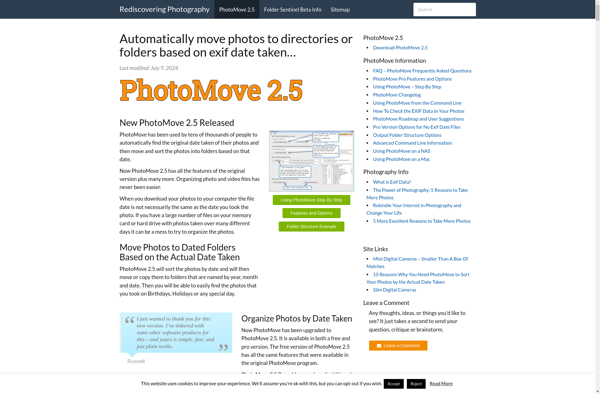
Pixfer XP
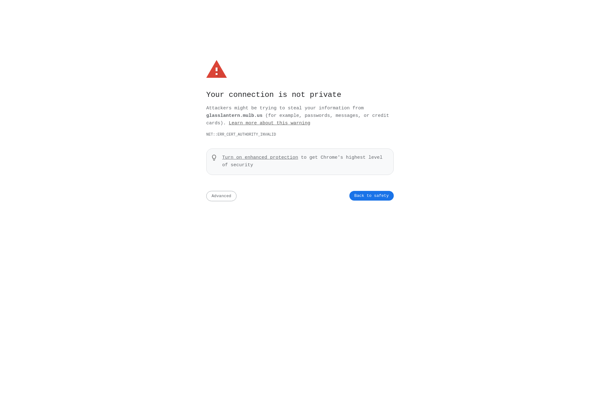
DIM: Digital Image Mover
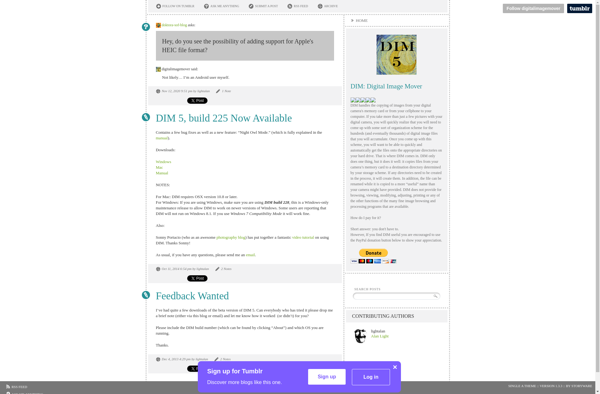
Transferer