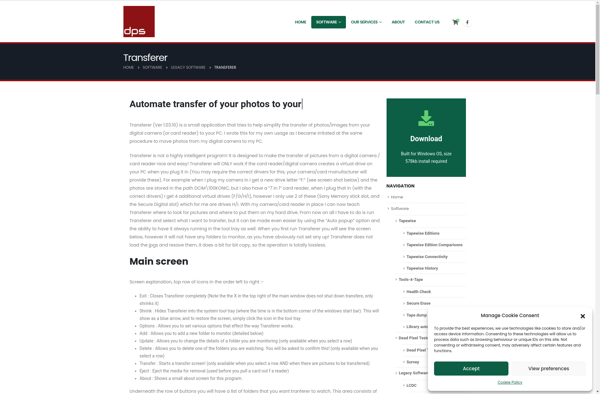PhotoMove
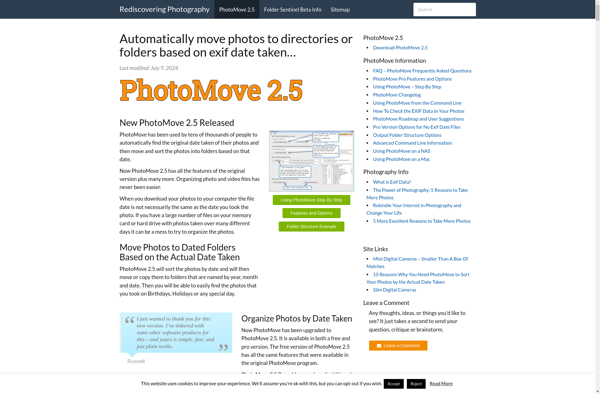
PhotoMove: Photo Management & Organization Software for Windows
Find, organize, rename, and tag photos with facial recognition, duplicate finding, geo-tagging, custom metadata editing, and cloud integration.
What is PhotoMove?
PhotoMove is a photo management and organizing application designed for Windows. It provides a set of tools to help photographers and casual users alike to keep their photo collection neatly organized and easy to access.
Some of the key features of PhotoMove include:
- Facial recognition - Automatically identifies people in photos and groups images with the same people.
- Duplicate finding - Identifies duplicate and near-duplicate photos to help save storage space.
- Geo-tagging - Reads geo-location data from photos and allows tagging photos to places on a map.
- Custom metadata - Provides extensive options for editing standard and custom metadata for photos.
- Cloud sync & backup - Integrates with Google Drive, Dropbox, OneDrive and other cloud services to backup photos.
- Video management - Organizes and manages video files alongside photos.
- Integrated editing - Basic image editing options built-in without needing secondary software.
- Share photos - Creates shareable online galleries or integration with social media sites.
- Modern interface - Designed to adapt well to large media libraries with an intuitive and responsive UI.
PhotoMove aims to provide an all-in-one solution to painlessly organize decades worth of media files. It combines automation through machine learning alongside extensive manual controls to satisfy both professional photographers and regular users in managing their photo collection.
PhotoMove Features
Features
- Facial recognition
- Duplicate finding
- Geo-tagging
- Custom metadata editing
- Integration with cloud services
Pricing
- One-time Purchase
Pros
Cons
Reviews & Ratings
Login to ReviewThe Best PhotoMove Alternatives
Top Photos & Graphics and Photo Management and other similar apps like PhotoMove
Here are some alternatives to PhotoMove:
Suggest an alternative ❐Adebis Photo Sorter
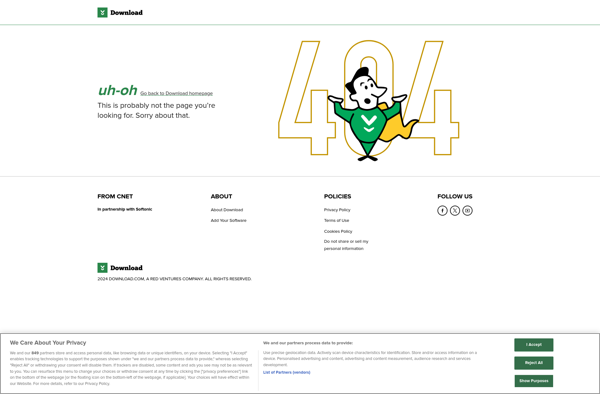
Rapid Photo Downloader

Photini

AmoK EXIF Sorter
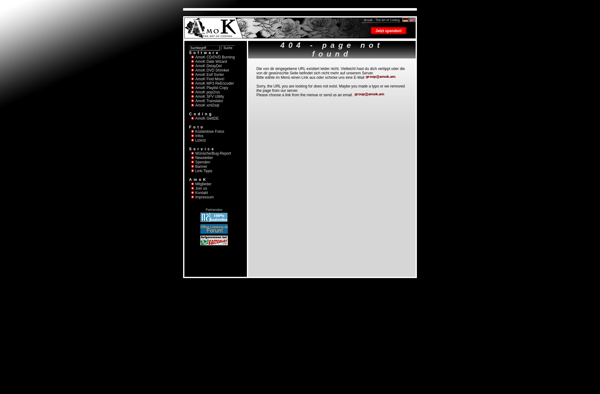
Photoimport
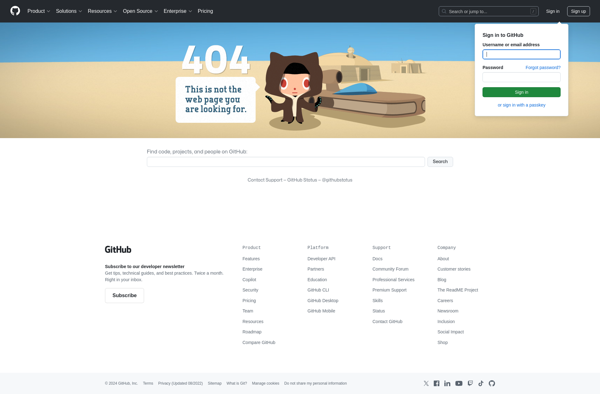
Avalloc EXIF Sorter
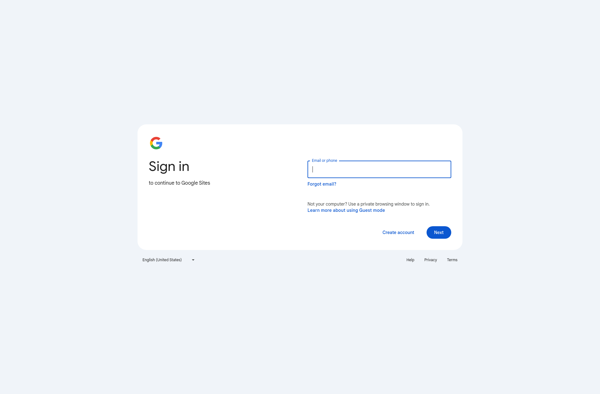
Pixfer XP
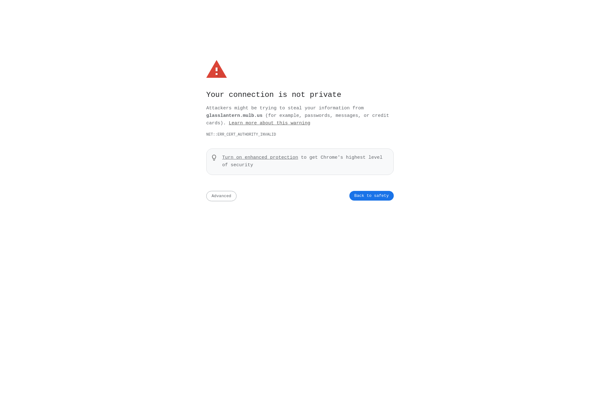
DIM: Digital Image Mover
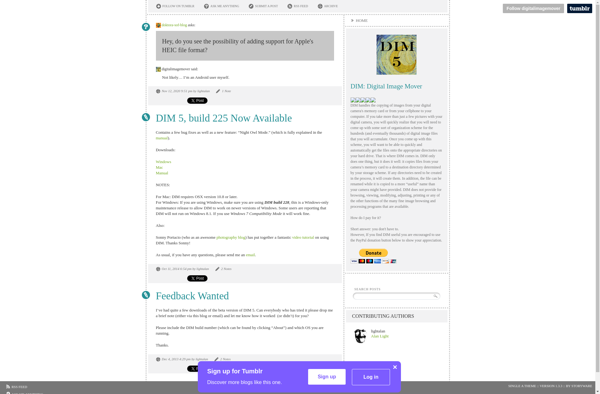
Cheez
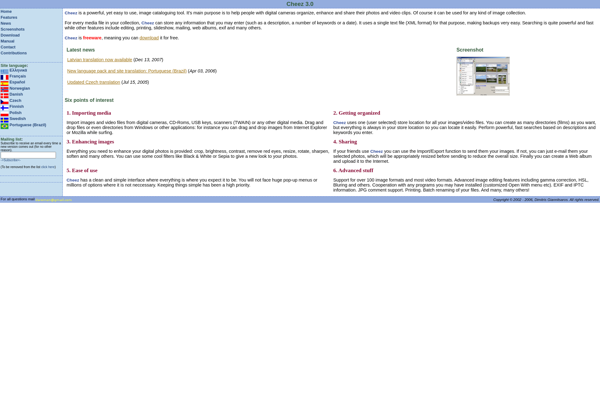
Transferer