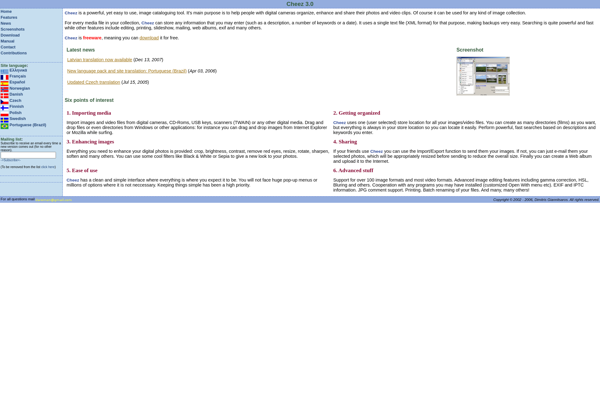Avalloc EXIF Sorter
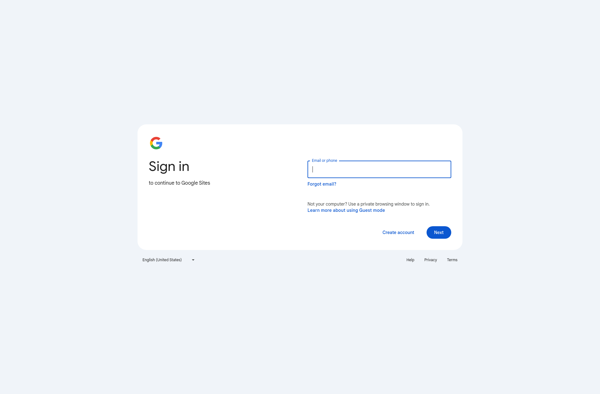
Avalloc EXIF Sorter: Free Photo Sorting Software
Organize your photos with Avalloc EXIF Sorter, a free Windows software that sorts images by date taken or file modified date extracted from EXIF metadata.
What is Avalloc EXIF Sorter?
Avalloc EXIF Sorter is a free program for Windows that allows you to easily sort your collection of digital photos by the date the photo was taken. It extracts the capture date and time embedded in the EXIF metadata of image files like JPG and uses that information to automatically move your photos into dated folders.
To use it, you simply drag and drop folders containing your unsorted photos into the Avalloc interface. Or you can add individual image files. Avalloc will then read the EXIF data of each photo to identify when it was captured. Next, it will automatically create dated folders in the destination you specify, and move the images into the appropriate folder based on the extracted capture date and time.
This makes Avalloc EXIF Sorter useful for organizing those large folders of images you may have after importing photos from your digital camera or phone. Rather than manually reviewing images one by one to figure out dates, Avalloc automates the process and keeps your collection neatly arranged by when the photos were taken.
In addition to date taken, Avalloc provides options to sort by file modified date or file created date if needed. It also lets you customize the folder name formats for the greatest flexibility in organizing your photo collection.
With an easy drag-and-drop interface, automatic EXIF data reading, and customizable output folders, Avalloc EXIF Sorter is a handy utility for keeping your digital photo collection neatly sorted by capture date and time.
Avalloc EXIF Sorter Features
Features
- Sorts photos by EXIF date taken
- Sorts images by file modified date
- Simple drag-and-drop interface
- Creates folders automatically based on date
- Supports JPEG, TIFF, PNG, BMP file formats
- Lightweight and fast
Pricing
- Free
Pros
Cons
Reviews & Ratings
Login to ReviewThe Best Avalloc EXIF Sorter Alternatives
Top Photos & Graphics and Photo Organization and other similar apps like Avalloc EXIF Sorter
Here are some alternatives to Avalloc EXIF Sorter:
Suggest an alternative ❐PhotoMove
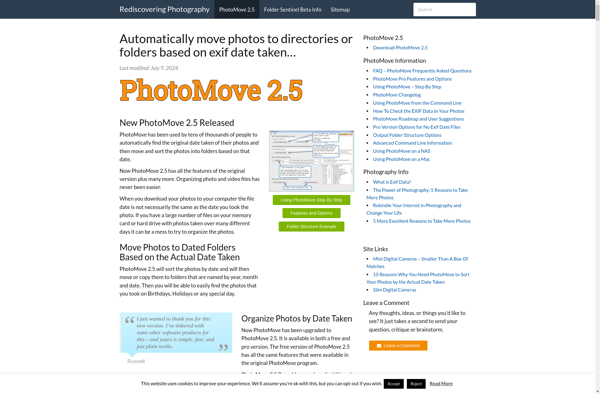
Adebis Photo Sorter
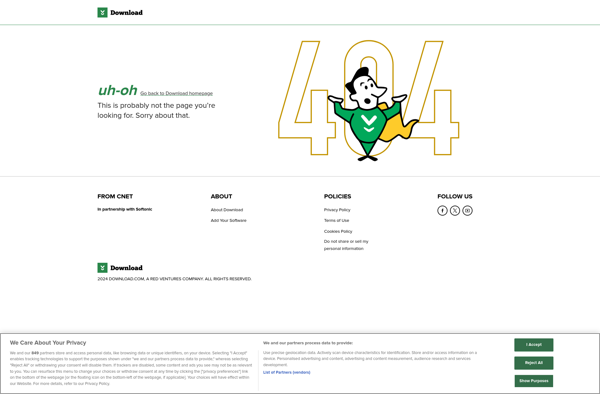
Rapid Photo Downloader

Photini

AmoK EXIF Sorter
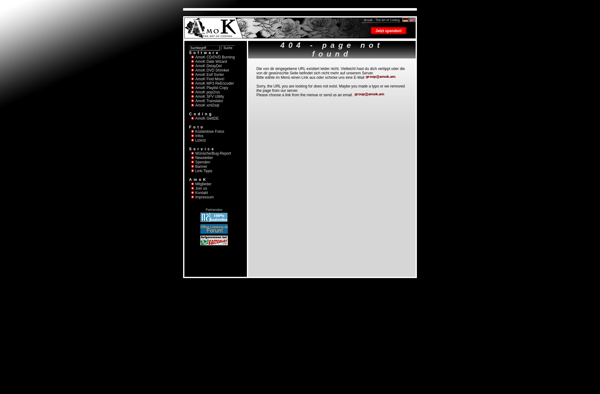
Cheez