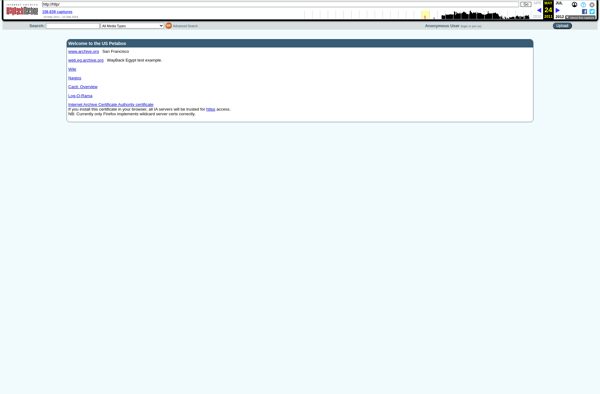Pictomio
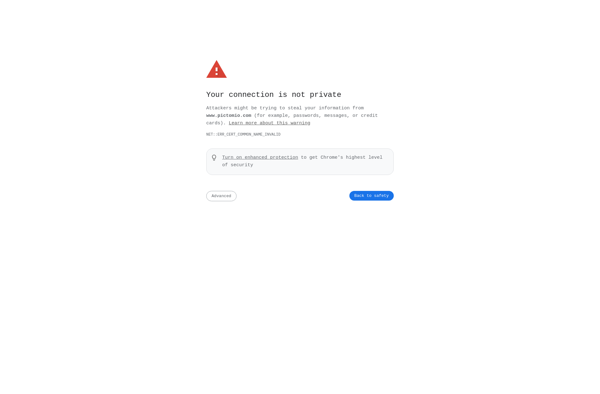
Pictomio: Simple Graphic Design and Image Editing Software
Pictomio is a simple yet powerful graphic design and image editing software. It allows users to easily create designs, edit photos, and modify images with an intuitive drag-and-drop interface and various built-in tools and effects.
What is Pictomio?
Pictomio is an easy-to-use graphic design and image editing application suitable for beginners and professionals alike. With an intuitive drag-and-drop user interface, Pictomio makes creating designs, editing photos, and modifying images accessible to everyone.
Despite its simple interface, Pictomio is packed with powerful features. It comes with numerous built-in design templates for brochures, social media posts, posters, business cards, and more. Users can customize these templates or create designs from scratch using Pictomio's vector graphics and text tools.
On the photo editing front, Pictomio allows cropping, resizing, rotating, and retouching images with ease. It also provides filters, textures, frames, and graphic elements that can be overlayed onto photos to enhance them. Some key highlights of Pictomio's photo editing capabilities include object removal, one-click optimization, and batch editing for applying effects to multiple photos at once.
Pictomio truly shines when it comes to creative projects. It ships with hundreds of fonts, graphics, illustrations, icons, shapes, and color palettes that users can incorporate into their designs. Complex tasks like creating magazine layouts, packaging prototypes, photo compositions, and social media posts can be completed quickly thanks to Pictomio's flexible tools.
With support for layers, transparency, and non-destructive editing, Pictomio gives users fine-grained control over the design process. Yet, its clean interface is welcoming to amateurs. This combination of power and ease-of-use makes Pictomio a great choice for graphic designers, photographers, marketers, content creators, and casual users alike.
Pictomio Features
Features
- Drag-and-drop interface
- Built-in design templates
- Photo editing tools
- Shape tools
- Text tools
- Effects and filters
Pricing
- Freemium
Pros
Cons
Official Links
Reviews & Ratings
Login to ReviewThe Best Pictomio Alternatives
Top Photos & Graphics and Graphic Design and other similar apps like Pictomio
Here are some alternatives to Pictomio:
Suggest an alternative ❐ACDSee Photo Studio

Mylio
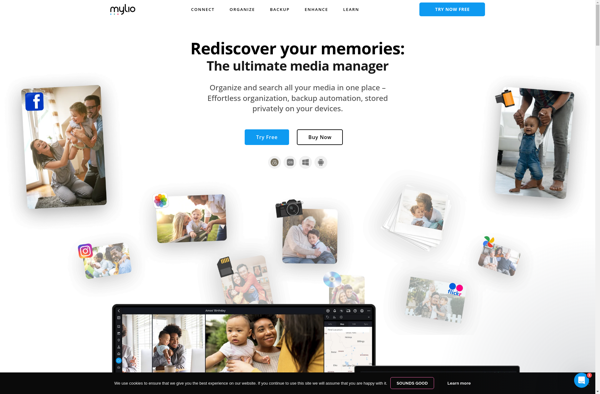
Geosetter
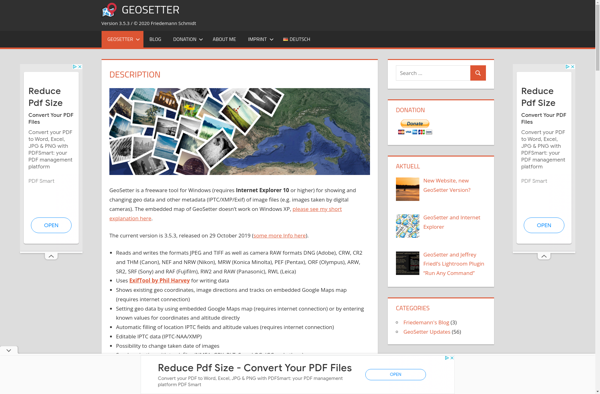
Photo Route

GeoPhoto
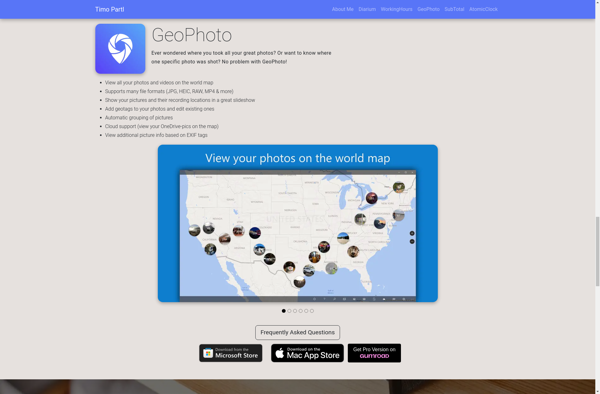
Diffractor

KPhotoAlbum
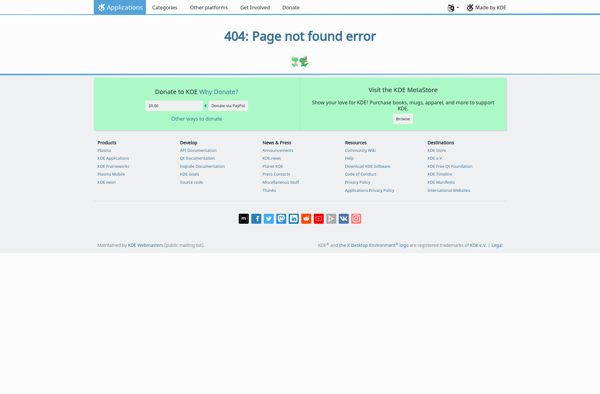
Phototheca

IMATCH
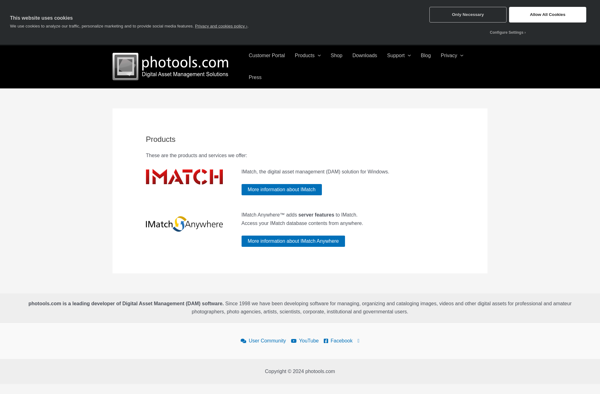
Houdahgeo
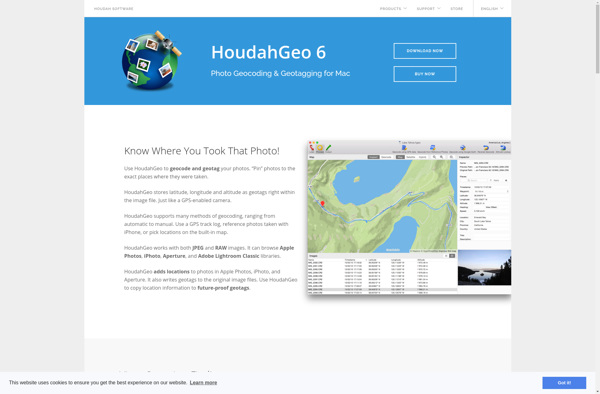
GeoImgr.com
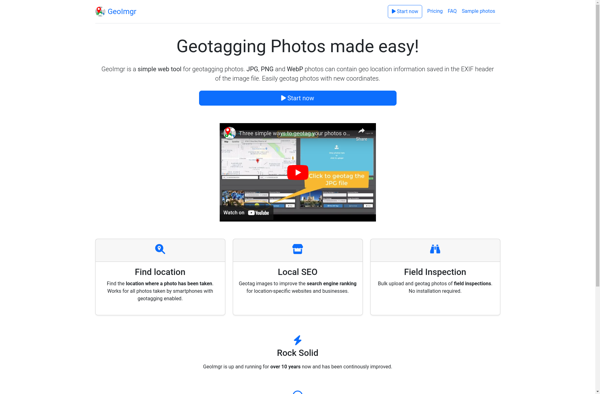
GeoTag for macOS

PT Photo Editor

AtomicView