Photo Route

Photo Route: Photo Organization and Editing Software for Windows
Photo Route is a photo organization and editing software for Windows. It allows users to import, organize, edit, and share their photos. Key features include tagging, ratings, color coding, basic editing tools, face recognition, and sharing options.
What is Photo Route?
Photo Route is a photo organization and management software application designed for Windows. It provides a range of tools to help users organize, edit, and share their personal photo collections.
One of the key features of Photo Route is the ability to tag and rate photos. Users can create custom tags to categorize images and apply star ratings for quick visual identification of their best shots. The software also automatically tags photos by date and analyzes images to detect faces, allowing for quicker organization.
For editing, Photo Route offers a basic set of crop, color, and lighting adjustment tools. Users can quickly apply edits individually or batch edit multiple photos at once. More advanced photographers may still require a dedicated photo editor for complex adjustments.
When ready to share photos, Photo Route makes it easy to post images on social media, create personalized physical products like cards and calendars, or share selections with friends and family via email or link. Users can also create custom photo books, collages, and slideshows.
Overall, Photo Route strikes a nice balance between photo management efficiency and editing flexibility. With its intuitive interface, it's a good option for hobbyist photographers who want better organization and sharing capabilities without paying for pro-level software.
Photo Route Features
Features
- Import photos from camera/phone
- Organize photos into albums
- Tag and rate photos
- Basic editing tools (crop, rotate, exposure, etc)
- Face recognition
- Sharing options
- Geotagging
- EXIF data editing
Pricing
- One-time Purchase
Pros
Cons
Official Links
Reviews & Ratings
Login to ReviewThe Best Photo Route Alternatives
Top Photos & Graphics and Photo Organization & Editing and other similar apps like Photo Route
Geosetter
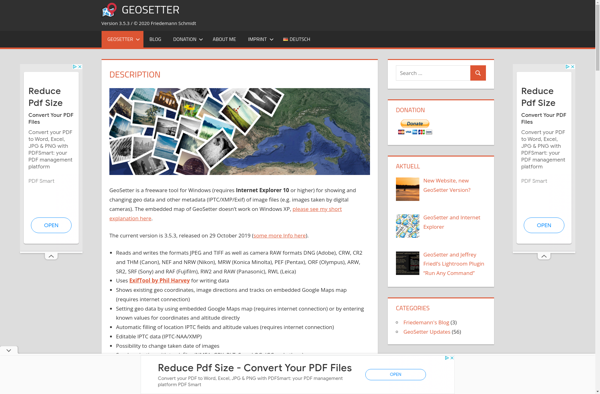
GeoPhoto
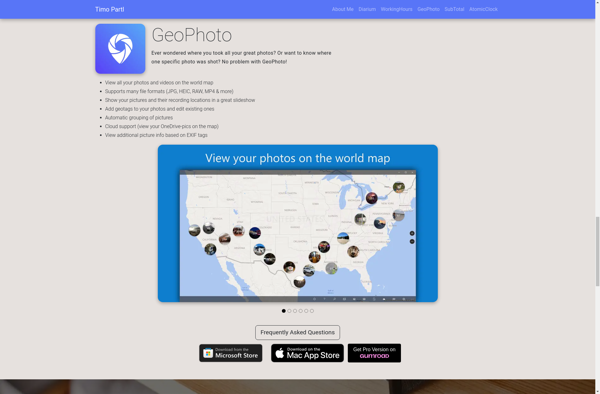
Photo Map
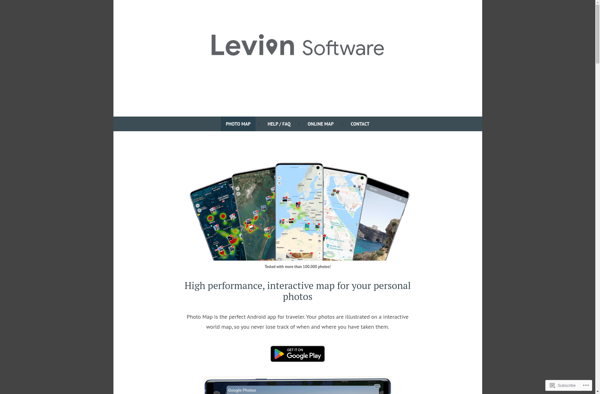
Houdahgeo
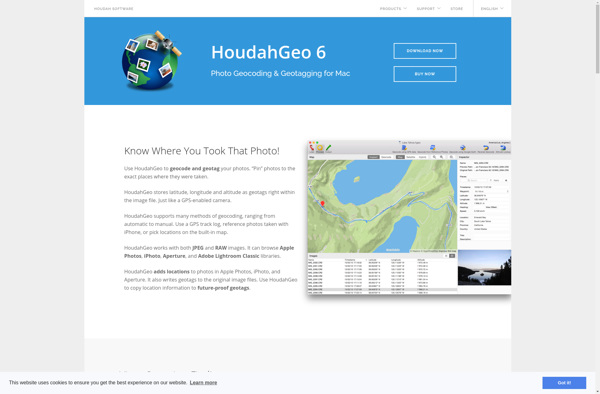
RoboGEO
Pictomio
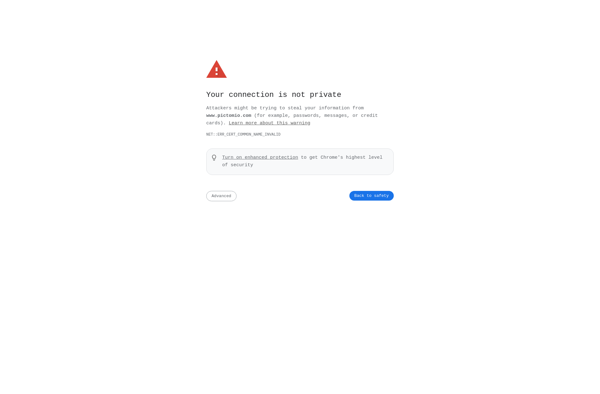
GPSPhotoLinker
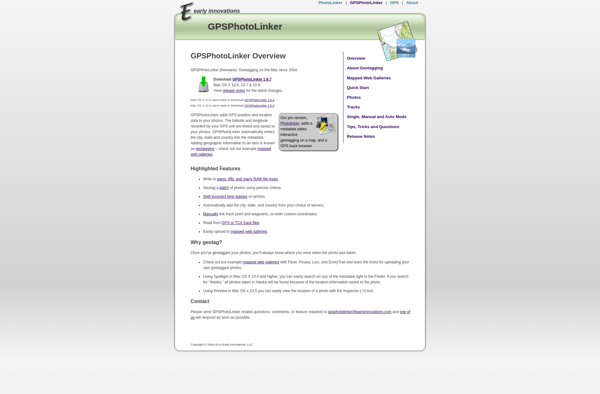
Geotag Photos Pro

GeoTag for macOS

GeoTagEd
MyPhotoMap

PhotoMap Gallery - Photos, Videos and Trips