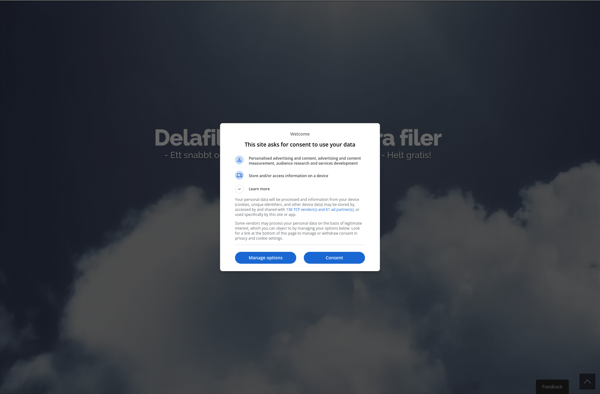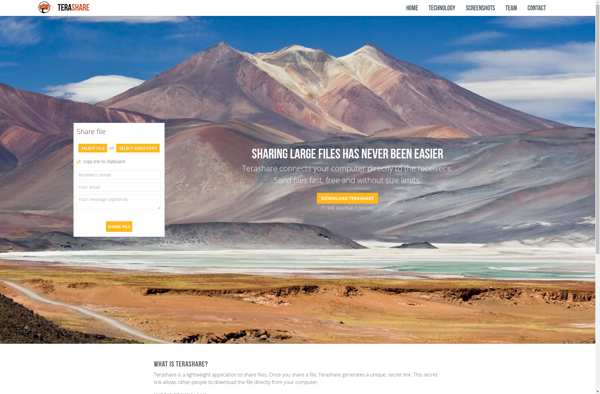PipeBytes
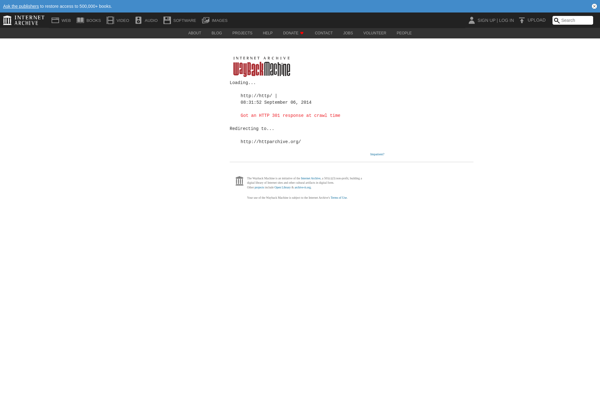
PipeBytes: Data Pipeline Platform
Build, schedule, and monitor data pipelines without coding with PipeBytes, a visual platform for connecting data sources, transforming data, and orchestrating complex workflows.
What is PipeBytes?
PipeBytes is a no-code data pipeline platform designed to simplify and accelerate data processing. It enables business users, IT teams, and data engineers to easily build, manage, and monitor data pipelines without any coding required.
With an intuitive drag-and-drop visual interface, PipeBytes allows you to connect to hundreds of data sources and destinations including databases, file storage, APIs, BigQuery, AWS, and more. You can then transform and blend data through a large library of built-in transformations.
Key capabilities and benefits of PipeBytes include:
- Pre-built data connectors for the most popular sources and destinations
- Drag-and-drop interface to build pipelines visually
- Library of data preparation blocks for cleansing, transforming, and mapping data
- Real-time monitoring and centralized control of all data pipelines
- Scheduling and orchestrating workflows with full dependency management
- Role-based access control and enterprise-grade security
- Scalability to handle large data volumes and operate complex pipelines
PipeBytes is a smart choice for organizations that want to empower their data users to build production-grade pipelines with minimal coding and without the need for specialized data engineering resources.
PipeBytes Features
Features
- Visual pipeline builder
- Drag-and-drop interface
- Pre-built connectors for popular data sources and destinations
- Scheduling and monitoring of data pipelines
- Data transformation capabilities
- Collaborative workspace for team-based development
- Version control and pipeline history tracking
- Scalable and fault-tolerant execution engine
Pricing
- Freemium
- Subscription-Based
Pros
Cons
Reviews & Ratings
Login to ReviewThe Best PipeBytes Alternatives
Top Ai Tools & Services and Data Pipeline and other similar apps like PipeBytes
Here are some alternatives to PipeBytes:
Suggest an alternative ❐Google Play Store
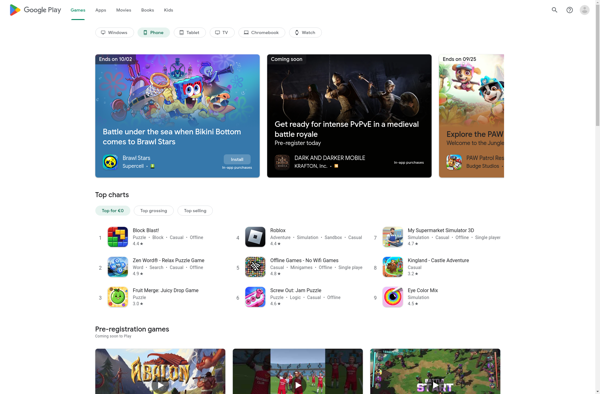
Send Anywhere
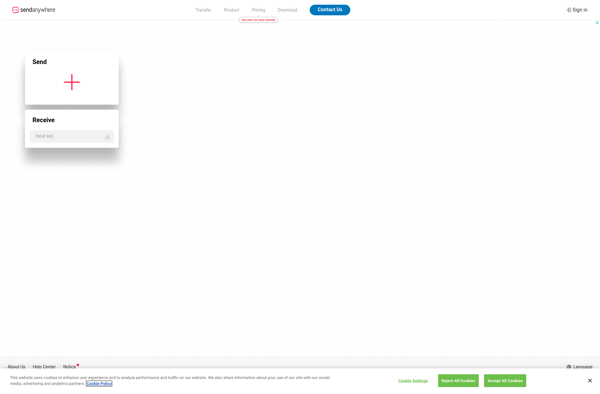
Xender
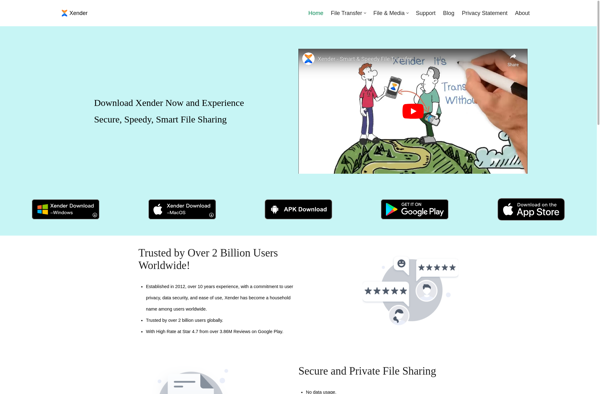
MyAirBridge

JustBeamIt
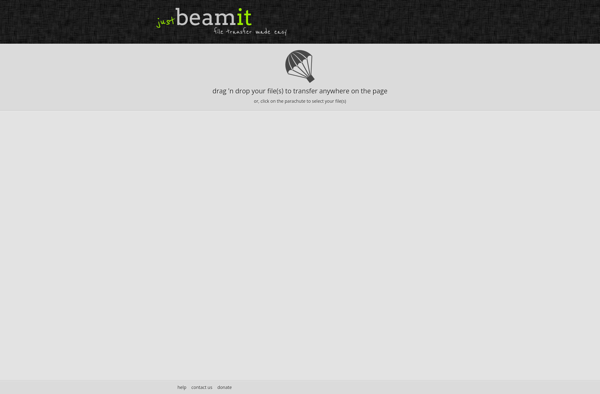
Feem
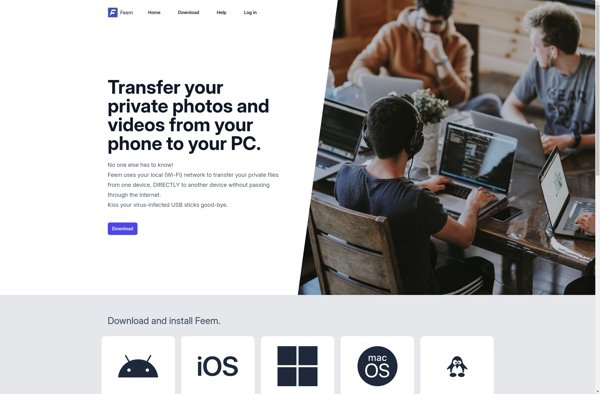
Any Send

TransferBigFiles.com
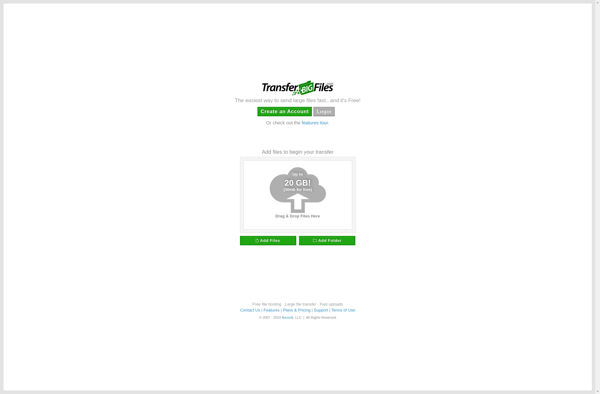
Orzeszek Transfer
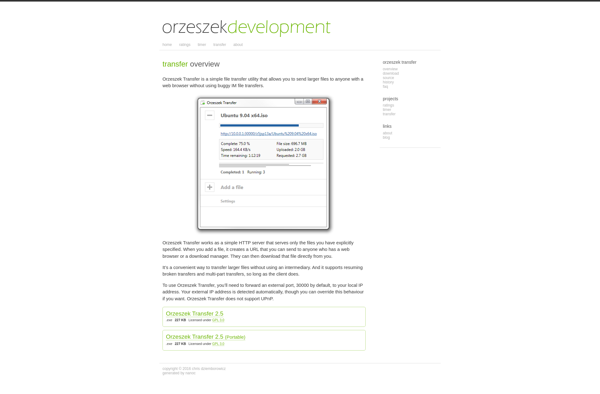
DelaFil