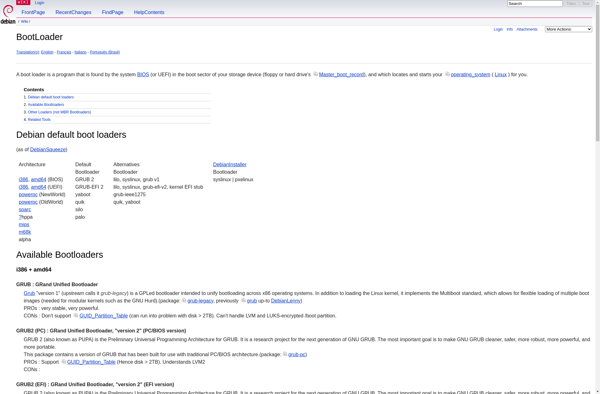PLoP Boot Manager
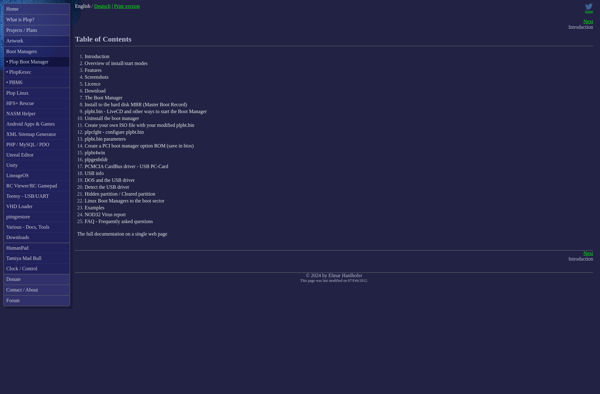
PLoP Boot Manager: Boot Operating Systems from CDs or USB
A small boot loader for computers without default USB or CD support, allowing flexible OS booting from various media.
What is PLoP Boot Manager?
PLoP Boot Manager is a lightweight boot loader that enables booting operating systems from CDs, DVDs, or USB drives on legacy computers that lack support for booting from such devices. It works by booting itself first rather than relying on the computer's built-in BIOS boot loader.
When started, PLoP presents a simple menu allowing the user to select the external device to boot from. Behind the scenes, it initializes the hardware, sets up the disk subsystem, and finally jumps to the boot sector on the external media to load the OS boot loader. This allows older systems to boot Linux distributions, Windows installation media, and other operating systems even if the BIOS does not natively support external media booting.
Some key advantages of PLoP Boot Manager include:
- Enables booting different OSes easily on older systems without altering the hard drive
- Small storage footprint - fits on a floppy disk or tiny USB drive
- Actively maintained and updated by its creator
- Replaces needing a custom boot disk/floppy for systems without built-in USB booting
- Allows quick troubleshooting or recovery tasks on machines with little native boot support
PLoP Boot Manager is released as a free, open source program requiring DOS and very little storage capacity. Its simplicity but vital role makes it a handy tool for retro computing or maintaining older systems.
PLoP Boot Manager Features
Features
- Allows booting different operating systems from CDs or USB drives
- Supports computers that do not have built-in support for booting from such devices
- Boots itself first, then loads the actual operating system boot loader
Pricing
- Free
Pros
Cons
Reviews & Ratings
Login to ReviewThe Best PLoP Boot Manager Alternatives
Top Os & Utilities and Boot Managers and other similar apps like PLoP Boot Manager
Here are some alternatives to PLoP Boot Manager:
Suggest an alternative ❐EasyBCD
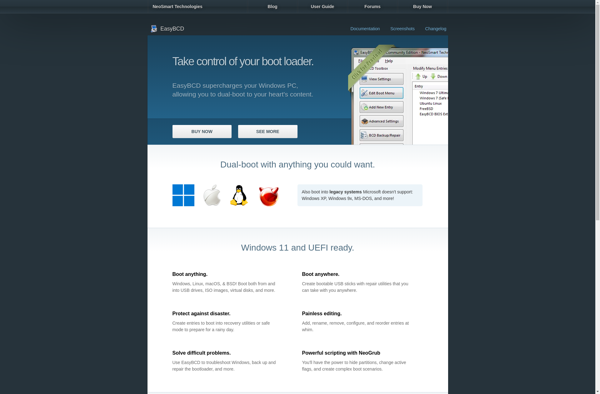
GRUB
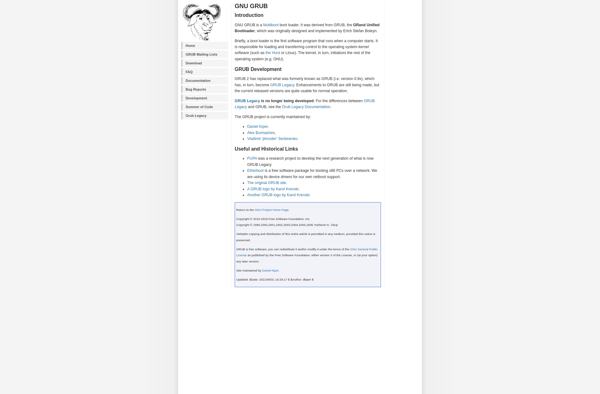
Visual BCD Editor
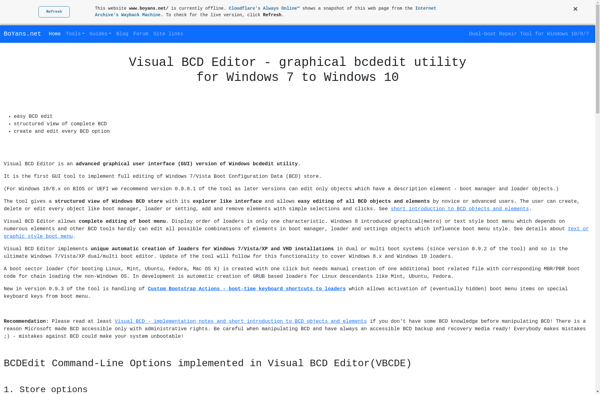
Grub2Win
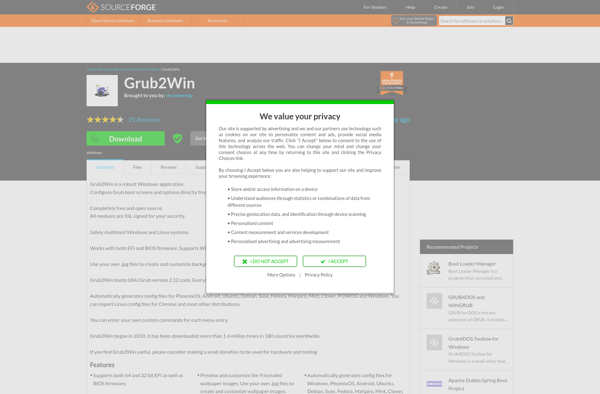
EasyUEFI
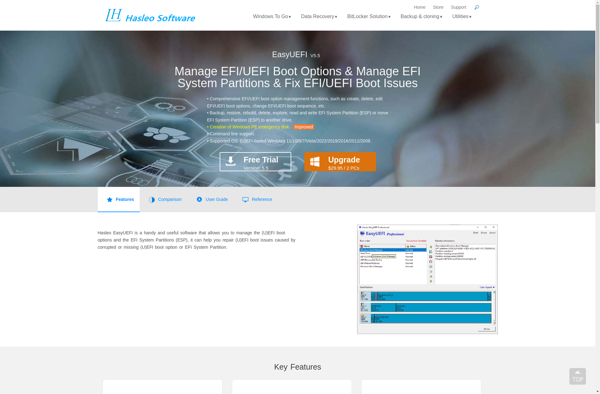
REFInd - Boot Manager
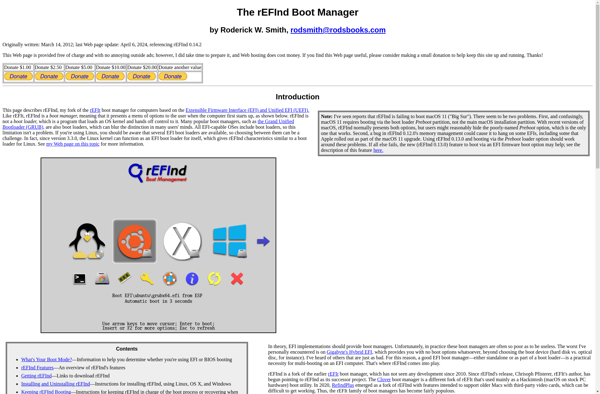
Coreboot
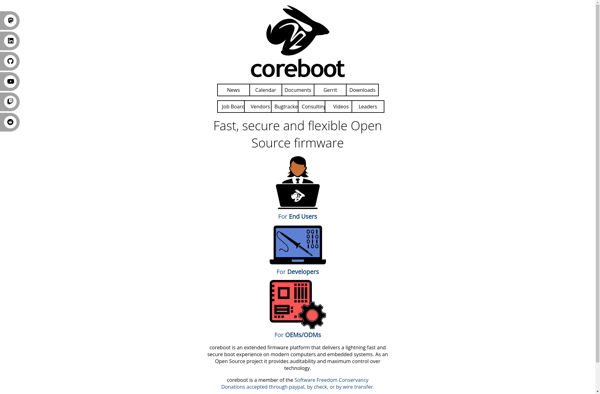
Libreboot
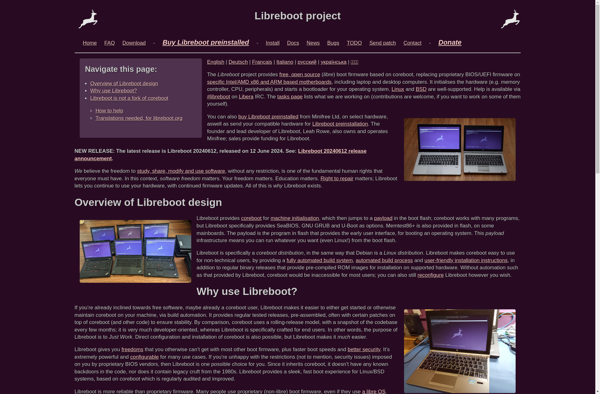
GRUB4DOS and WINGRUB

VMLite VBoot
Super GRUB2 Disk
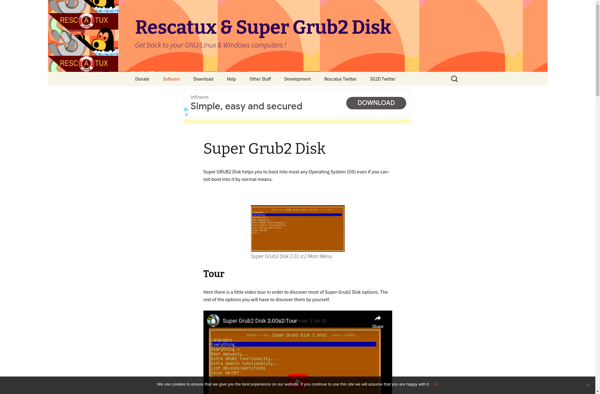
Linux Loader