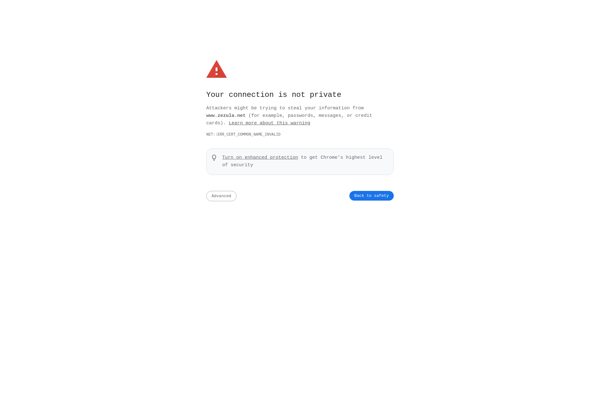EasyUEFI
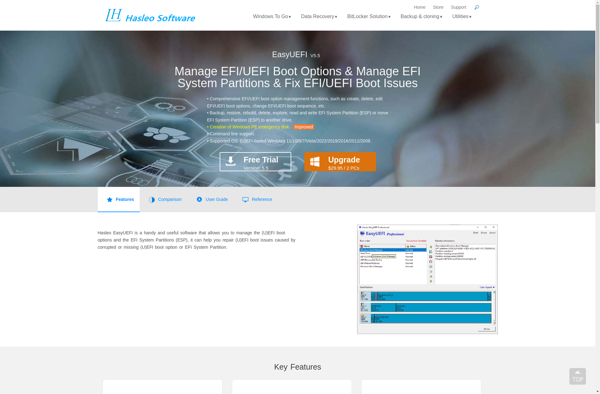
EasyUEFI: Free UEFI/BIOS Manager Tools
A free software tool for managing your computer's UEFI/BIOS settings in a graphical interface, allowing you to view and configure settings like boot order, device priorities, overclocking profiles, and more.
What is EasyUEFI?
EasyUEFI is a free, lightweight utility for Windows that allows you to manage your computer's UEFI/BIOS settings through an easy-to-use graphical user interface. It provides an alternative to entering your computer's BIOS setup utility directly, giving you the ability to view and configure BIOS settings in Windows without restarting your PC.
With EasyUEFI, you can change settings related to booting, overclocking, fan control, SSD optimizations, and more. Some of the key features include:
- Intuitive graphical interface for viewing and adjusting BIOS settings
- Boot order configuration for specifying the boot sequence
- Overclocking profiles for easy performance tuning
- Fan control options for customizing fan speeds
- Built-in descriptions and help documentation for BIOS parameters
- Capability to save and load BIOS profiles for different configurations
- Supports the latest 64-bit UEFI platforms and interfaces
By providing an abstraction layer over the native BIOS, EasyUEFI aims to offer increased usability and accessibility for changing critical system settings. Even beginners can safely tweak configurations without risking damage or problems rebooting. So for those looking for BIOS tweaking software with training wheels, EasyUEFI is an excellent option worth trying.
EasyUEFI Features
Features
- Graphical interface for managing UEFI/BIOS settings
- View and configure boot order, device priorities, overclocking profiles, and more
- Supports both UEFI and legacy BIOS systems
- Portable and can be run from a USB drive
- Multilingual support
Pricing
- Free
Pros
Cons
Official Links
Reviews & Ratings
Login to ReviewThe Best EasyUEFI Alternatives
Top System & Hardware and Bios/Uefi Tools and other similar apps like EasyUEFI
Here are some alternatives to EasyUEFI:
Suggest an alternative ❐EasyBCD
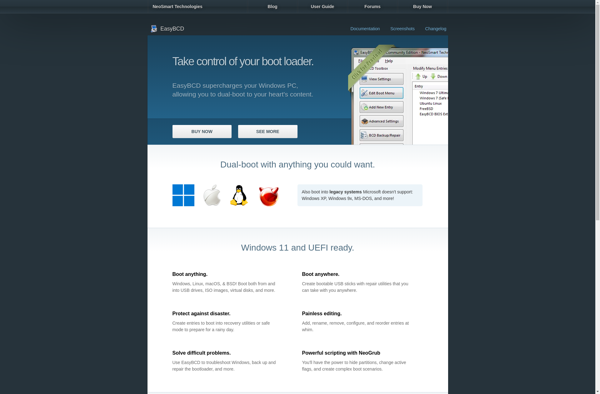
Grub Customizer
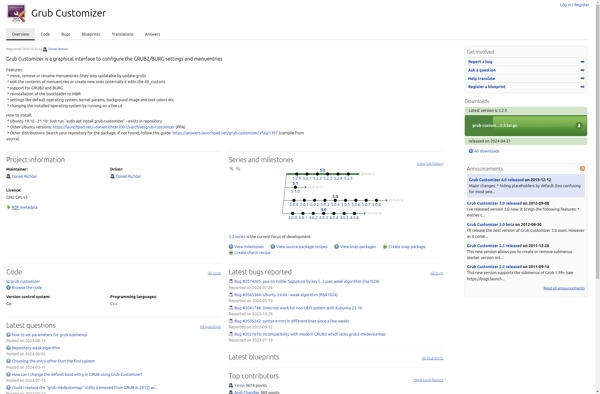
Visual BCD Editor
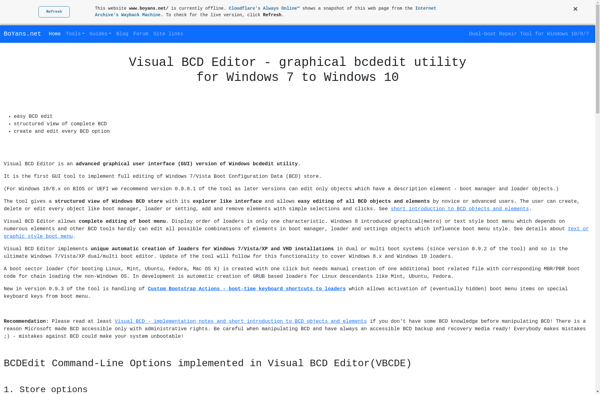
REFIt
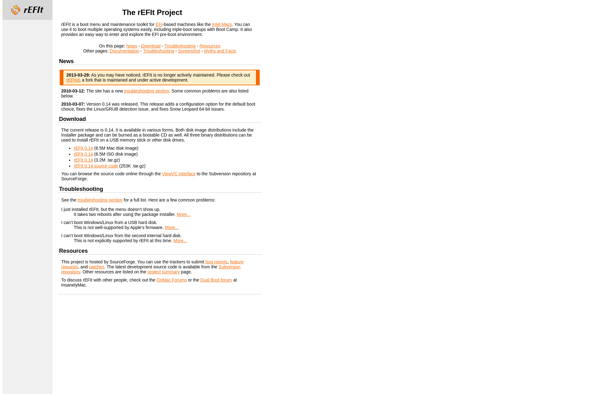
Grub2Win
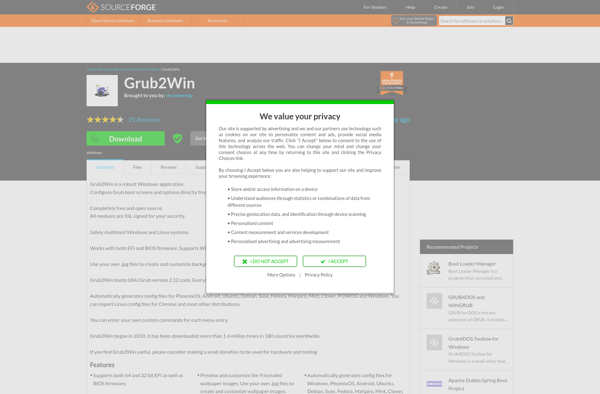
PLoP Boot Manager
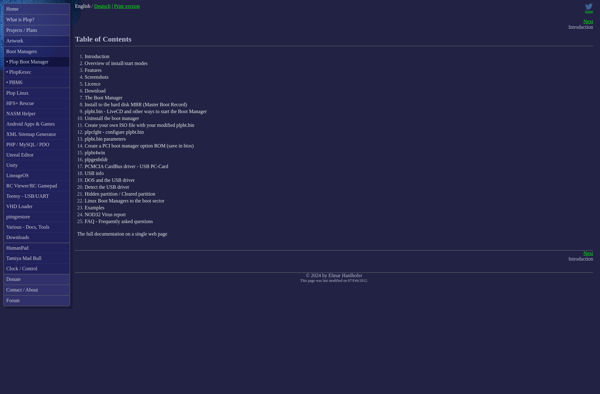
Chameleon Bootloader
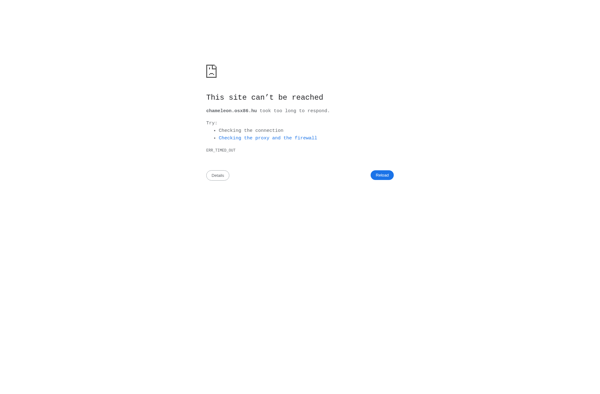
Bootice
OSL2000 Boot Manager

VMLite VBoot
BootIt Bare Metal
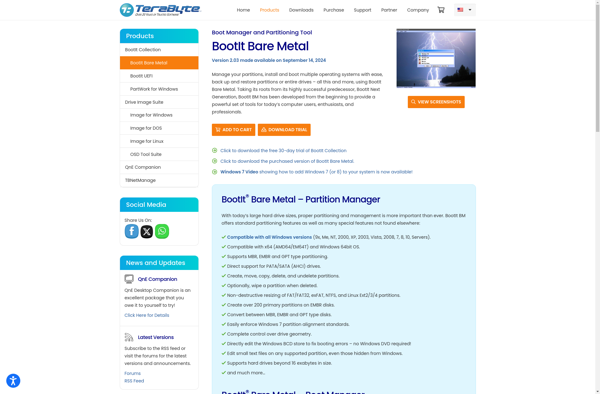
Linux Loader
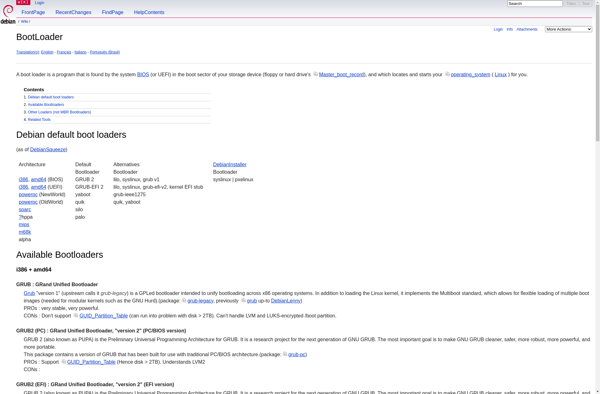
Bootcfg
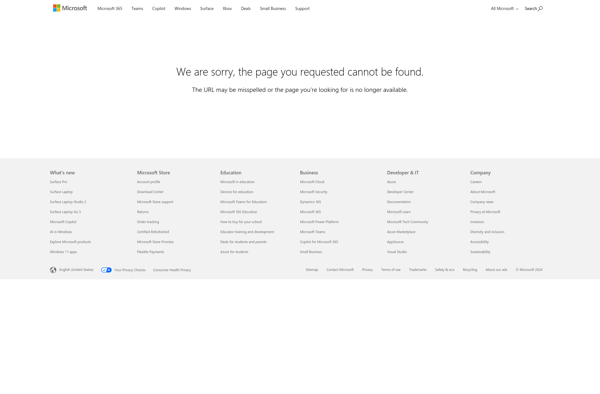
Partita 2000
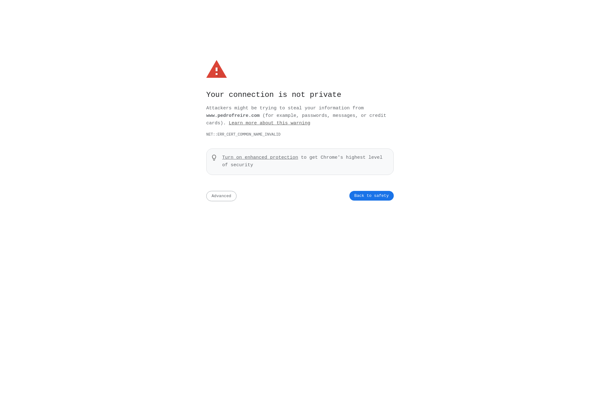
DualBootPRO

BellaVista